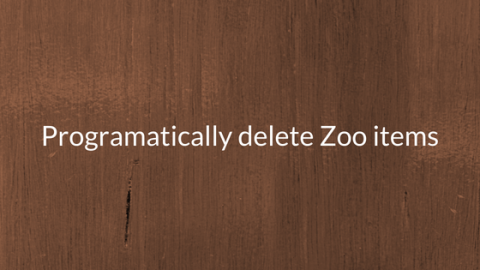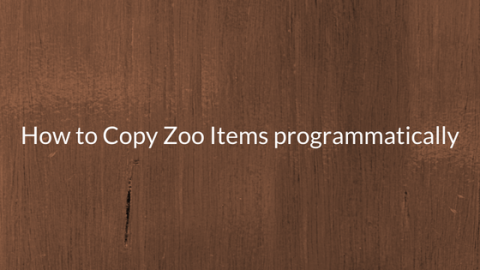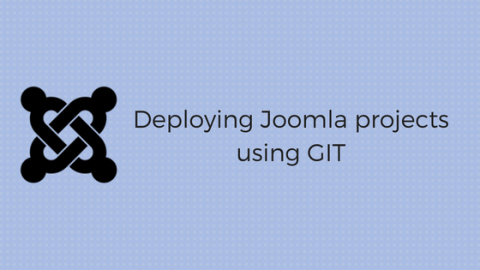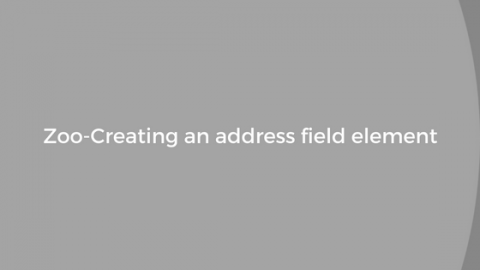Note: This Blog is targeted to developers! As Joomla developers, you might have come across an issue wherein you need zoo items which have specific value under specific field? Let's say you have a site where there are some discount offers on some books under different categories. For such books to show up under offers module, you need to have one z...
The Techjoomla Blog
Zoo is one of the best CCK extensions available for Joomla. It's a flexible and powerful application builder to manage your content. Especially if you are having huge data sets, Zoo can be an awesome way to manage & present it all. However with large data sets, manually adding all the data might not be practical. This is where the inbuilt Zoo import tool can help you in a big way.
In this blog, we will show you how it works & also how we solve a problem that it presents if you have data with lots & lots of fields. When this happens during the import you need to manually Map the fields in your Import CSV/JSON file to the fields in Zoo so that the import can proceed. However when you have lots of fields it a huge chore to map them all manually. However, with our solution, you can do it in a single Click!
Lets how the existing Zoo Data Import Works ( Just in case you didn't know ! )
Data import done in following 3 stages. Zoo allows you to import data in JSON or CSV format.
1. Upload CSV/JSON file.
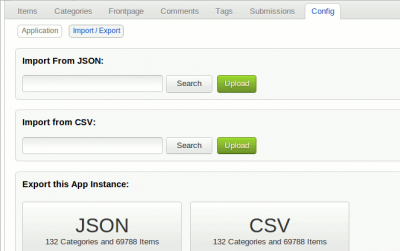
While developing a custom frontend for Authors to manage their own content, we needed to let them delete their own items. The Quick & Dirty way of doing this is by executing some delete queries on zoo related tables. But that's not the right & elegant way to do it.
The right way is to use the Zoo API & do this in 3-4 lines of code against 20-30 lines of the dirty code.
In our last Post in the Zoo series, we looked at deleting records programmatically. Copying zoo item is not as easy as deleting records. You should have all the details including the zoo category of the zoo item which you want to copy. First, you should have all data of a zoo record. We have used the item API which gives zoo item's data & getRelatedCategoryIds which tells the relation of a zoo item to the categories.
Let's get the zoo records data first
Over the years we've been using various methods to deploy websites to servers. FTP is everyone's first love and hot favourite. But when GIT came along and we started using that our VCS of choice it became increasingly evident that we can use it for deployment too. The biggest challenge here was managing the database. Because of the way new table c...
Here's a short tutorial on creating a Zoo element that has multiple sub-fields. A good example for the same, which we've also used as a sample is an address field. An address field will typically have different parts such as city, zip, state etc. I assume you have already gone through the zoo documentation on creating a new custom element - http://...
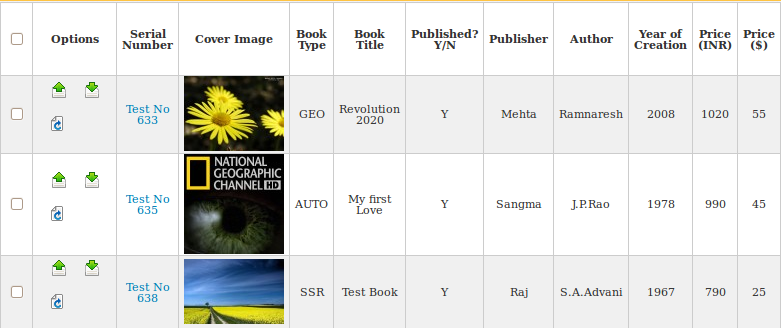
Zoo is one of the most versatile CCK extensions available in Joomla. It's flexible & at the same time easy to use for end users. In spite of these positive points, there are times when you have to dive into development & Zoo APIs to develop your own custom views.
In this particular case, we wanted to develop a List/Grid view with Zoo ( of a particular Content Type) which showed all Zoo attributes in a table view for easier data viewing on the frontend for content managers. In this blog, we will tell you just how to go about doing that
![]()
Zoo from the YooTheme guys is a pretty awesome CCK for Joomla with some mind-blowing features. Whats more, they have made it extremely easy to use for the end user. It can be easily scaled to handle all kinds of content management situations that you might encounter.
It's so flexible, in fact.. that we have used it for Variety of applications using Shopping Carts (with Quick2Cart Integration), Online Product Catalogs, Download Managers, Business directories & what not