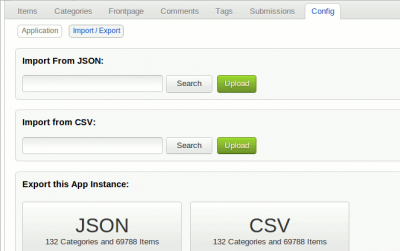Joomla has tried to create a content manager / CCK for several years now. Though the project has been inactive, there are a few database tables that Joomla still uses, mainly for storing content history. Although the original UCM in its spirit isn’t part of Joomla, similar functionality has been introduced by article fields.
The Techjoomla Blog
Zoo is one of the best CCK extensions available for Joomla. It's a flexible and powerful application builder to manage your content. Especially if you are having huge data sets, Zoo can be an awesome way to manage & present it all. However with large data sets, manually adding all the data might not be practical. This is where the inbuilt Zoo import tool can help you in a big way.
In this blog, we will show you how it works & also how we solve a problem that it presents if you have data with lots & lots of fields. When this happens during the import you need to manually Map the fields in your Import CSV/JSON file to the fields in Zoo so that the import can proceed. However when you have lots of fields it a huge chore to map them all manually. However, with our solution, you can do it in a single Click!
Lets how the existing Zoo Data Import Works ( Just in case you didn't know ! )
Data import done in following 3 stages. Zoo allows you to import data in JSON or CSV format.
1. Upload CSV/JSON file.