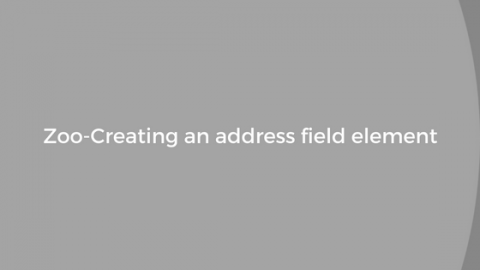The Techjoomla Blog
Zoo - Creating an address field element
Here's a short tutorial on creating a Zoo element that has multiple sub-fields. A good example for the same, which we've also used as a sample is an address field. An address field will typically have different parts such as city, zip, state etc. I assume you have already gone through the zoo documentation on creating a new custom element - http://www.yootheme.com/zoo/documentation/developers/create-a-custom-element
Step 1: The XML file
create the media/zoo/applications//elements/address/address.xml file.
Address
Tekdi
Feb 2013
Copyright (C) tekdi
http://www.tekdi.net
1.0.0
Repeateble city,country and state fields
Step 2: The PHP file
create this file: media/zoo/applications//elements/address/address.php
loader->register('ElementRepeatable', 'elements:repeatable/repeatable.php');
class ElementAddress extends ElementRepeatable implements iRepeatSubmittable {
protected function _hasValue($params = array()) {
$value = $this->get('value');
return $this->_containsEmail($value);
}
public function getText() {
$text = $this->get('value', '');
return empty($text) ? $this->get('value', '') : $text;
}
protected function _edit(){
return $this->_editForm();
}
public function _renderSubmission($params = array()) {
return $this->_editForm($params->get('trusted_mode'));
}
protected function _editForm($trusted_mode = true) {
if ($layout = $this->getLayout('edit.php')) {
return $this->renderLayout($layout,
array('trusted_mode' => $trusted_mode
)
);
}
}
public function _validateSubmission($value, $params) {
$values = $value;
$validator = $this->app->validator->create('string', array('required' => false));
$value = $validator->clean($values->get('value'));
$country = $validator->clean($values->get('country'));
$state = $validator->clean($values->get('state'));
return compact( 'value', 'country', 'state');
}
}
Step 3: Another PHP file
create this file: media/zoo/applications//elements/address/tmpl/edit.php
When you subscribe to the blog, we will send you an e-mail when there are new updates on the site so you wouldn't miss them.