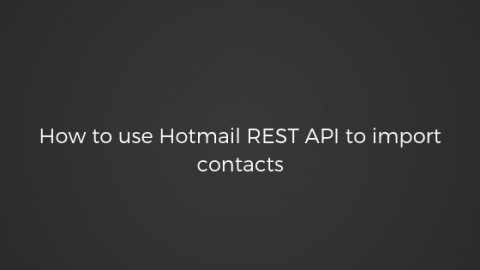Importing contacts using Hotmail API works in three steps:
1. Getting Request Token:
Use the following URL to request token form Hotmail.
https://login.live.com/oauth20_authorize.srf?client_id=CLIENT_ID&scope=wl.signin+wl.basic+wl.contacts_emails&response_type=code&redirect_uri=REDIRECT_URL
client_id(represented here by CLIENT_ID) is the one that you received when you registered your app in the Live Connect app management site.
scope parameter has to be "wl.signin+wl.basic+wl.contacts_emails" in case of Importing Email contacts
response_type parameter is set to code, which requests an authorization code.
redirect_uri parameter (represented here by
REDIRECT_URL) is the URL that Live Connect returns users to after they sign in.