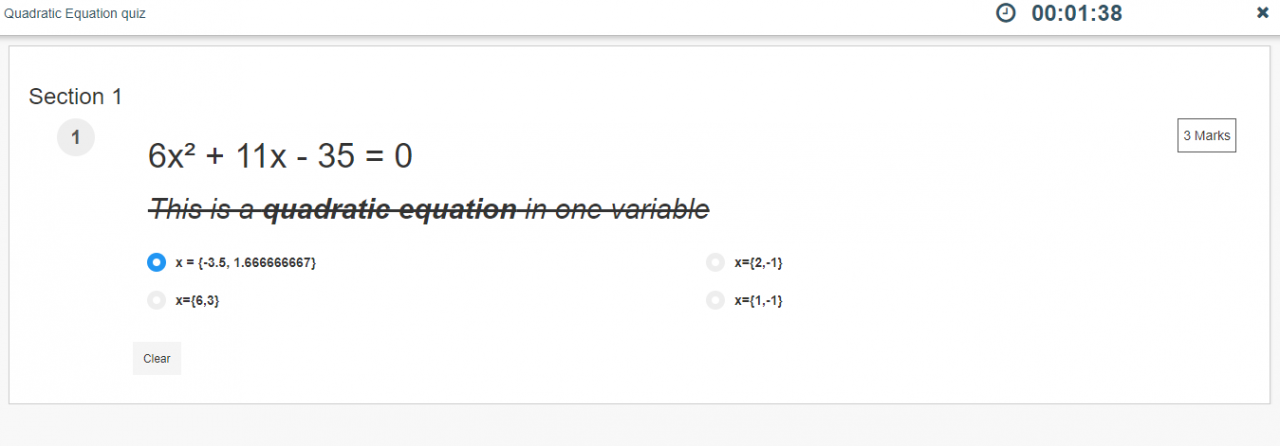The Techjoomla Blog
Fresh off the oven - Shika 1.3.35 & 1.3.36
Our team has again outdone themselves this time & released back to back versions of Shika within a span of just a few weeks. Key features in these releases include Social sharing of certificates, Basic HTML support in Quizzes & a new feedback summary report.
Read on for the complete scoop!
Make sure you read the release notes for Shika 1.3.36 and Shika 1.3.35 before you upgrade.
Buy Shika Now! View Shika Demo!
Features in Shika 1.3.35
Basic HTML support in Quiz Content
With Shika 1.3.35, we have introduced basic HTML support for question description, question title, answer text and answer comments in quizzes. Site administrators can now add safe HTML tags to question description, question title, answer text and answer comments in quizzes.
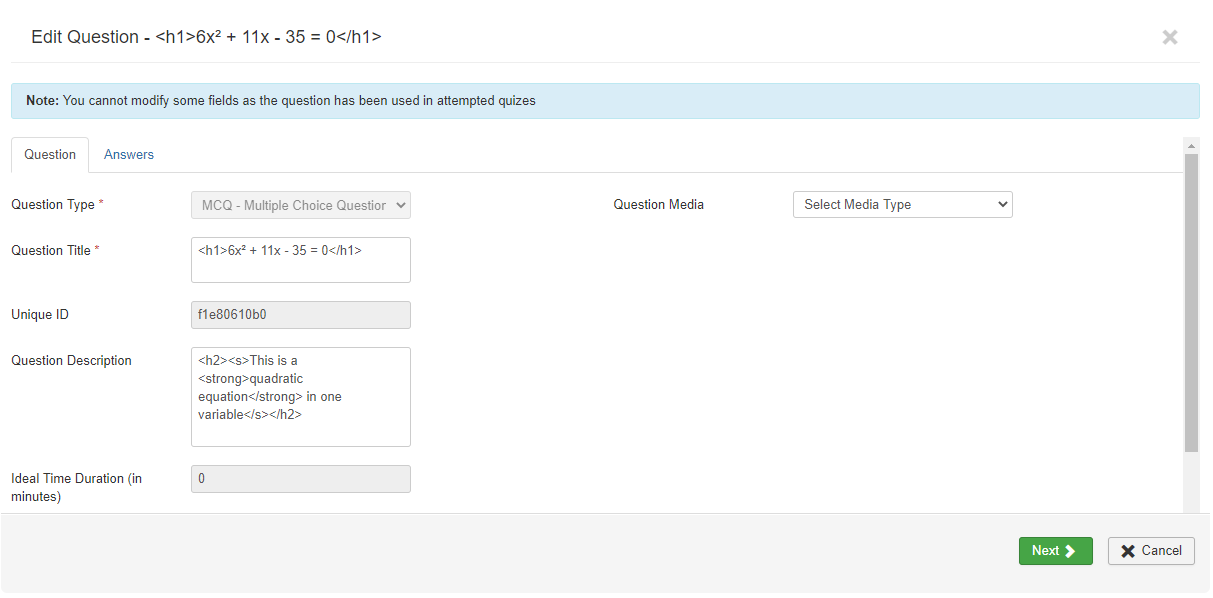
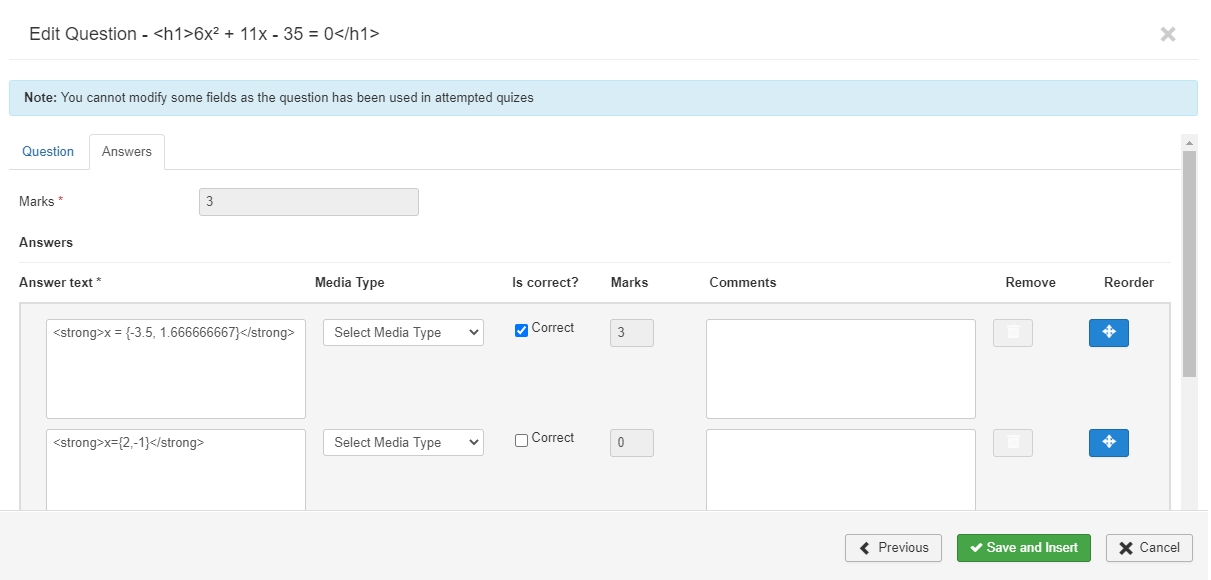
Public Certificates with Social Sharing
This release brings in improvements in our infrastructure extension TJ Certificates. Now certificates have sharable public links which can also be shared on social networks like LinkedIn, Twitter and Facebook. The public page allows students to share their certificates which can be verified. The Certificate can also be added in Linkedin’s ‘Licenses & Certifications’ section.
The public certificate page also has a widget to show the course information which is a great way to promote your course to your student’s networks!
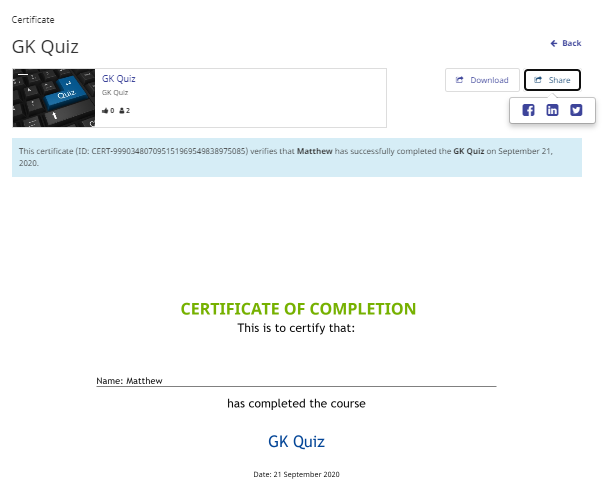
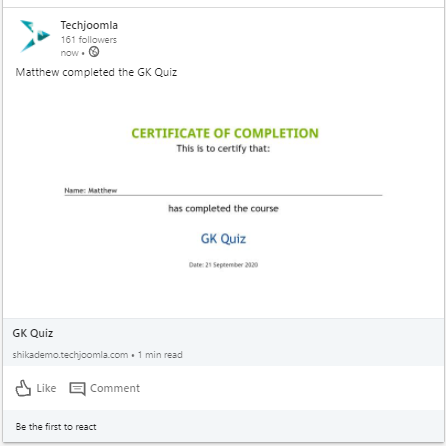
Send bulk email to the site users from the user report
Site administrators can update multiple users at once with the bulk email option from the user report. This feature was possible due to the new release of our infrastructure extension TJ Reports.
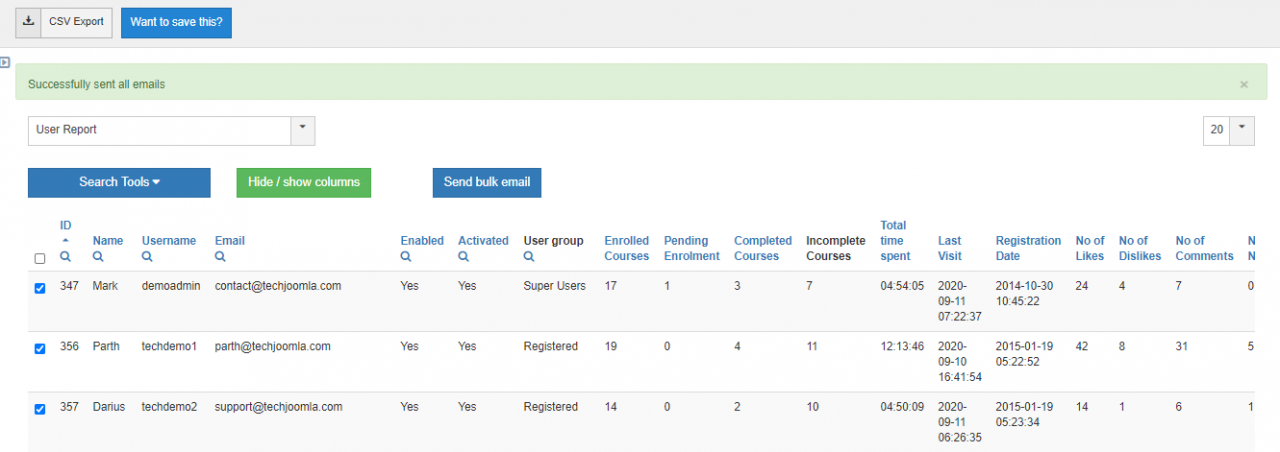
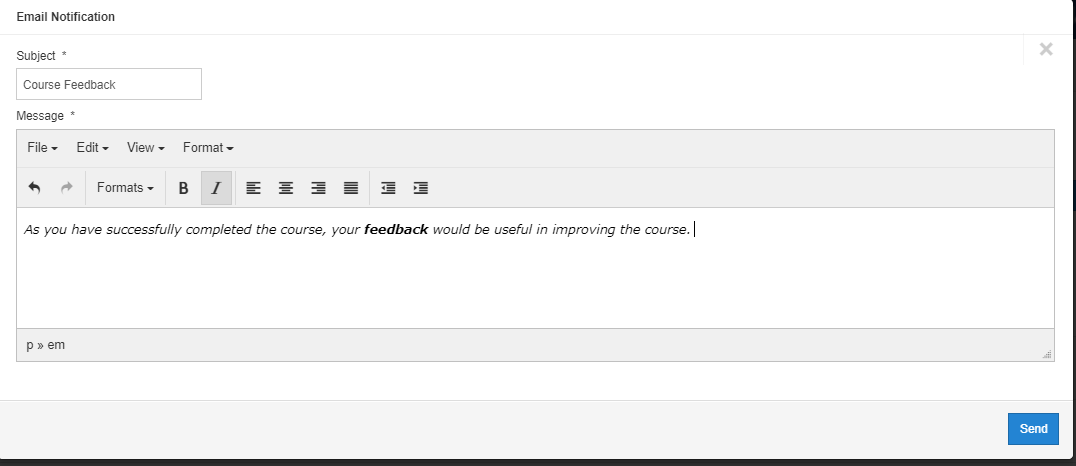
Features in Shika 1.3.36
Feedback-Exercise-Quiz Report
Shika 1.3.36 introduces the feedback-exercise-quiz report that has a summary report that displays each field that has received at least one response in the form of charts.
The details report by default highlights the responses for test questions for different users of the test.
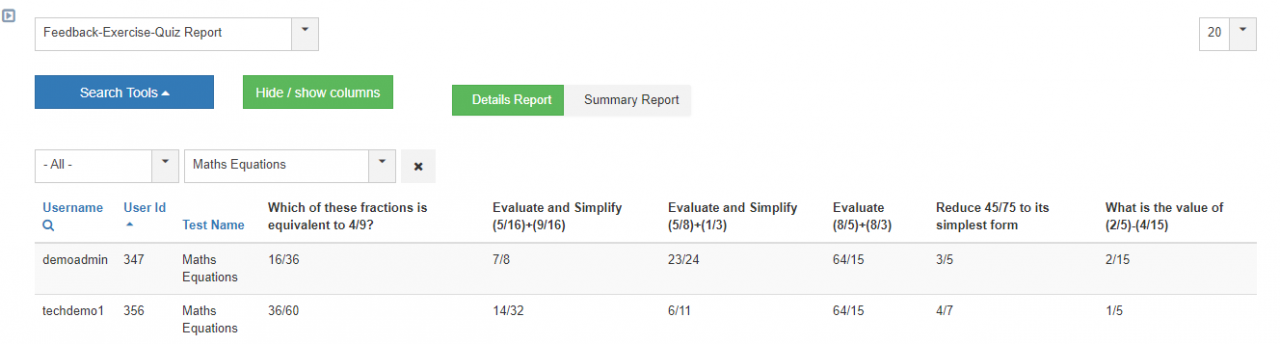
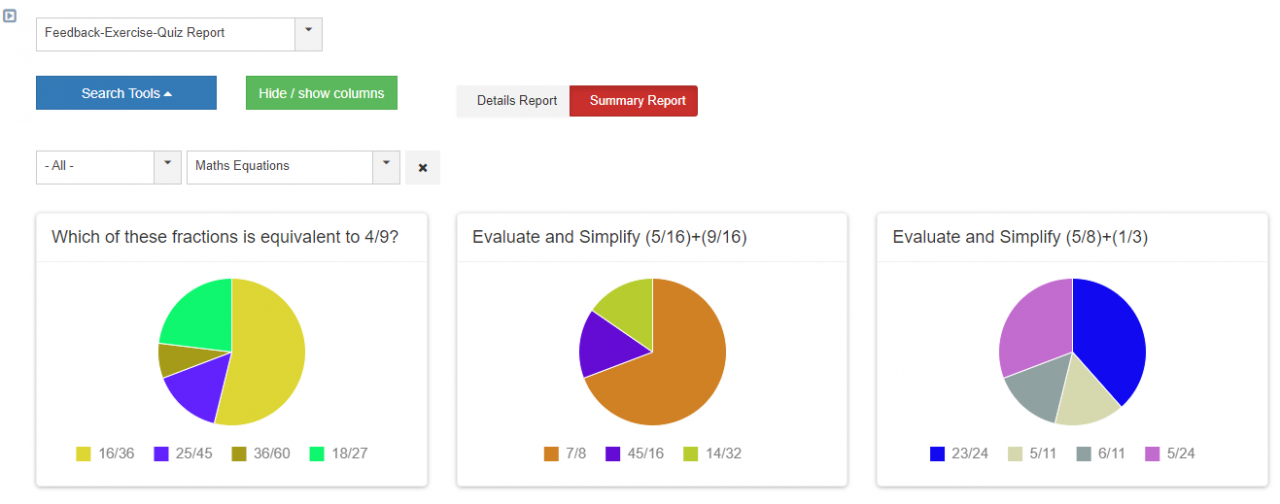
Shika v1.3.35 Changelog:
+Features:
#161775 Basic HTML Support for Question Description in Quizzes
#164647 Introduced social sharing on Certificate
#156044 Bulk Email sending option for User report
-Bugs:
#164655 Remove duplicate language constant and fix syntax errors
#164590 SCORM> Consider cmi__success_status iff cmi__completion_status == complete,the Pass/Fail status will only work when completion status equals to 'complete'. If not 'complete', the scorm lesson status will continue to show 'incomplete'
#164309 Video not getting added in kPoint
Shika v1.3.36 Changelog:
+Features:
164651 Introduced the Feedback report- Feedback-Exercise-Quiz Report.
+Improvements:
164729 Attempts Exhausted Message: It should display only when a student has failed the Quiz and his attempts are over and if the student has passed & attempts are over do not show a message
-Bugs:
164825 Course, Lesson: Remove unique key index from alias and add a normal index with increased key length to 191.
164728 While editing questions, HTML entities are converted to symbols in answer text-box instead of displaying as it is.
When you subscribe to the blog, we will send you an e-mail when there are new updates on the site so you wouldn't miss them.