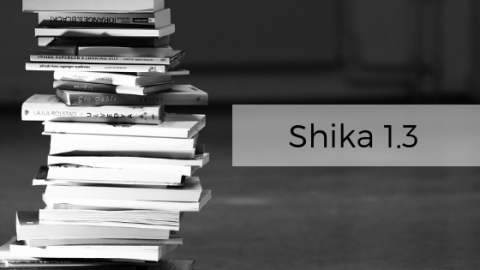The Techjoomla Blog
Shika 1.3 (Beta) - Exercise and Feedback Lesson Types and new Question Types
We are happy to announce the release of Shika 1.3 Beta which brings new lesson types and question types, assessments for exercises and events, support for sections for question grouping and much more. Note that since this is a Beta release, you should not install this version on your live sites.
Below is a quick look at each of the features. Look out for a detailed blog on each of the features
New question types
The newly introduced question types include Text input, File Upload and a Rating type question.
Exercise Lesson Type and Assessments
This has probably been one of our top few feature requests recently, and we feel great to have built it in 1.3. The exercise lesson type allows you to create exercises by adding questions using any of the supported question types. So an exercise is like a quiz, but has text questions that can be manually assessed.
Submitted exercises can be assessed by the course creator (or other users with access). He can rate the exercise based on various parameters and set pass/fail. It is possible to have different parameters for each exercise.
Feedback Lesson Type
Feedback is similar to an exercise - it may contain both MCQ, Ratings and text input questions. However a feedback does not have an assessment, and the responses of the feedback can be viewed in a report. A typical use case is to get feedback at the end of a course, or get feedback about a trainer in case of a Workshop / Webinar.
Question grouping using Sections
It is now possible to create question groups in a Quiz. This can be achieved by creating Sections. The questions in each section can be added manually or by choosing rules for each section in case of dynamic quizzes.
TJ Dashboard Integration
With Shika 1.3, we are moving the dashboards to use the “TJ Dashboards” infrastructure extension. The user dashboard and the admin dashboard will be based on TJ Dashboard. This extension allows you to create additional dashboards and configure which “widgets” show on each dashboard and the position of each widget on each dashboard.
Developers can also create additional widgets since TJ Dashboard supports creating plugins for additional widgets.
Simpler Quiz (and other lessons) Creation
Till now, you had the option of creating either a quiz or adding a lesson. A lot of our users had shared feedback that this separation is not needed. With the addition of the new lesson types, we decided it was time to make choosing the lesson type during creation simpler. So this release sports a simpler UI for choosing a lesson type at the time of creating a lesson.
We are very excited about this release, and are eager to know your feedback on these new features as we march towards the stable release.
Note that since this is a Beta release, you should not install this version on your live sites.
When you subscribe to the blog, we will send you an e-mail when there are new updates on the site so you wouldn't miss them.