The Techjoomla Blog
JTicketing 3.3 is here with JaaS integration for virtual meetings!
We are very happy to announce the general availability of JTicketing 3.3. The highlight of this release is the integration of JaaS - a SAAS ‘Jitsi as a service’ offering. This new integration brings the total number of virtual meeting integrations to 4 including the earlier Adobe Connect, Zoom & Jitsi Open Source.
In addition to this, we bring workflows for event creators to change the payment status for paid orders and admin approvals for new events that need approvals.
Read on for more details about the features and for the detailed changelog.
Jitsi as a Service(JAAS) integration with JTicketing
With the Jitsi as a Service(JAAS) integration with JTicketing, one can easily create an online event in JTicketing using JAAS as an online venue. Event creators can easily track orders, attendees for the Jitsi as a JAAS event. They can also check payouts and reports related to that event.
With JAAS, you can easily embed Jitsi meetings in your website or mobile app. You can also add custom branding, webhooks and get detailed analytical reports with this service. You can read the detailed documentation on how to set up Jitsi as a JAAS for JTicketing.
Note that Jitsi as a JAAS is a paid subscription service and isn’t included in the JTicketing package.
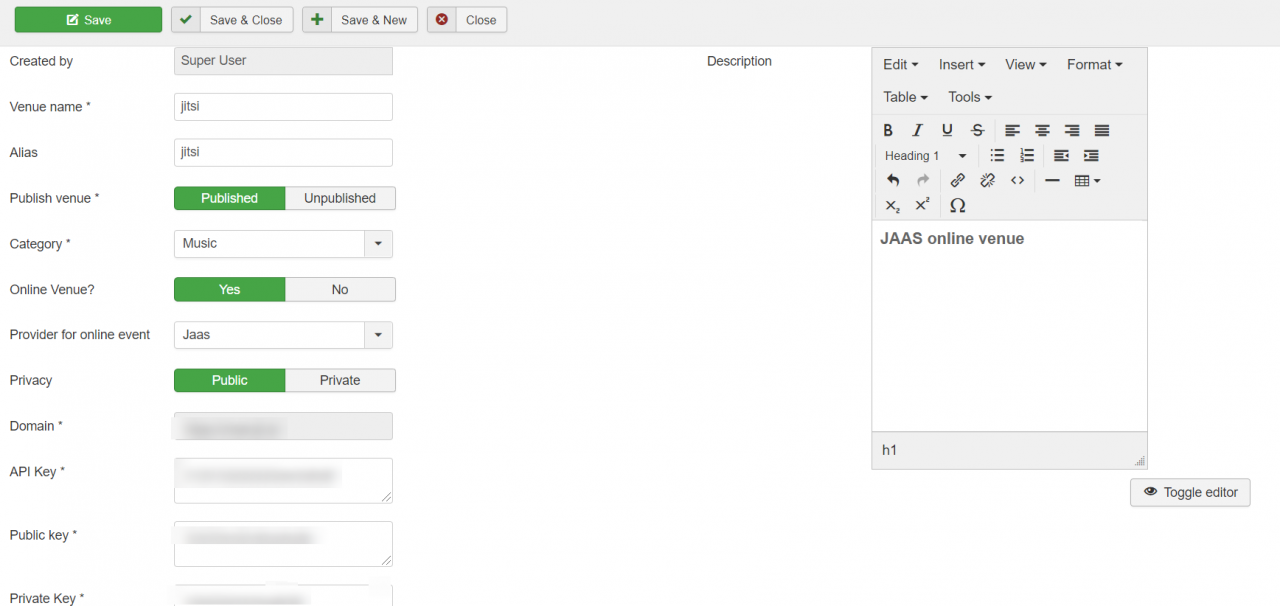
Frontend ability to change paid orders payment status for event creators
Isn’t it great that event creators can now easily change the payment status for their paid orders from frontend? For the refunded orders, no reminder emails, pending mails and waiting list emails are sent to the users of such orders. Besides this, seat count of the events are also updated for the refunded orders.

Notification for event approvals
Site administrators now approve events created from frontend and get notifications to approve events created by the event creators from frontend. Site administrators can approve the event by publishing the event from the backend. Event creators will be notified via email once the event is published by the site administrator from the backend.
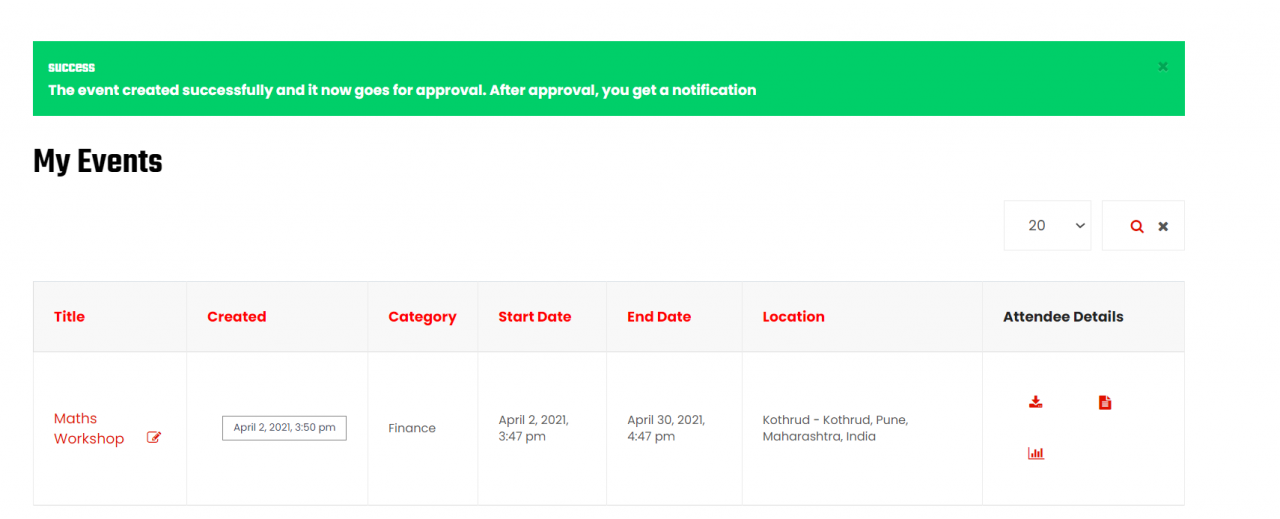
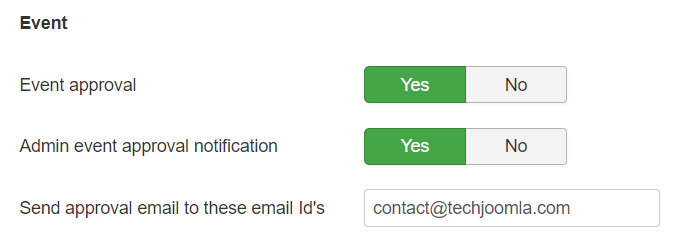
Changelog
+ Features (2) -
Feature #169137: Jitsi as a Service(JAAS) integration with JTicketing.
Feature #166641: Cancel the order for the event by Event creator and provide a refund.
- Issues (10) -
Bug #172832:FE >Event Detail view >Timezone for the Guest user is displayed 12 NaN in on IOS 13. 3 and display timezone on event pin view.
Bug #170742:Backend > Control Panel > Graphs are not visible
Bug #170680:Cannot able to see the attendee count and event attendees for the event having limited seats in the Jticketing Pro App.
Bug #170287:Frontend > Waiting list > Email Users > Fatal error occurs on click on the 'Confirm and send email' button.
Bug #169539:On ticket end date ends waiting list displays to event creator and other users on event details page.
Bug #169485:Online events >On booking dates end 'Waiting list' displays to event creator and another users
Bug #169358:Payu Payment Gateway > On successful payment user is redirecting homepage and message displayed as 'Your order amount has recently changed and it is no longer valid order please reinitialize your order.'
Bug #168134:Frontend & Backend > Update event > ES, JS & Joomla group integration displayed in Additional details section also
Bug #167909:Unable to save event in Windows 7 Outlook calendar using the ics file
Bug #162856:Email > Offline Email Ticket > Replacement Tags are displayed in the email for repeatable Joomla fields.
When you subscribe to the blog, we will send you an e-mail when there are new updates on the site so you wouldn't miss them.

