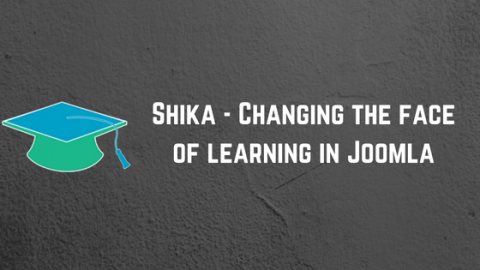The Techjoomla Blog
Shika - Changing the face of learning in Joomla. Development updates!
If you have been following our blog, you will know that we are close to launching a brand new Social Learning system for Joomla. Its an exciting time for us and development is in full swing! This blog will give you a quick update on where we are. If you want to know more about Shika - the Social Joomla LMS, read our Labs Post here.
We would love to hear your feedback about what you think of the development and UI so far and give us your valuable inputs.
All Courses View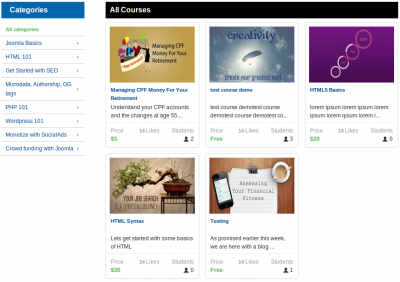
This view lets users browse the available courses in the system and get a snapshot of information about each. If you want more information, you can browse on to the course details view.
The landing page of a course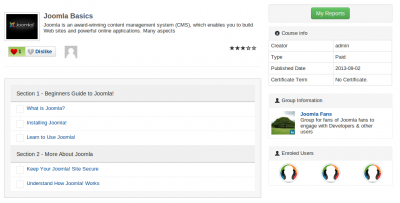
The course landing page gives you all the information you want about the course. In the example same above, The Joomla basics course contains 2 sections and 3 lessons in the first section and 2 lessons in the second section. You can see course info, group information, enrolled users on this page.
Running SCORM v1.2 and v2004 content in Shika LMS
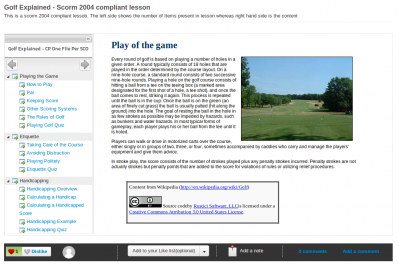
Any serious eLearning system today is expected to have SCORM support. In case you have not heard about it, SCORM stands for “Sharable Content Object Reference Model” and it is a set of technical standards developed for eLearning content. In its essence, SCORM enables interoperability between eLearning software products.
Specifically, the model determines how online learning content and Learning Management Systems (LMS) communicate with each other. Shika supports both SCORM v1.2 and SCORM 2004.
Quiz creation Wizard
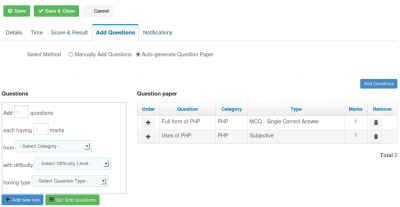
Learning, ideally also needs evaluation. A great way to do that is using Quizzes. The Quiz creation wizard lets you quickly compile quizzes from your Question bank. If you need more accuracy, you can always go the manual route and add specific questions.
Course Creation Wizard
Admin can add /create courses from the backend. Our course creation wizard with drag and drop makes it simple to organise your course content!
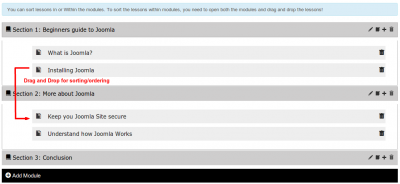
That's all for now! We will keep updating you on the progress every week or so. Its time now to start commenting on the thread and give your valuable feedback!
Help us make this the best LMS for Joomla!
When you subscribe to the blog, we will send you an e-mail when there are new updates on the site so you wouldn't miss them.