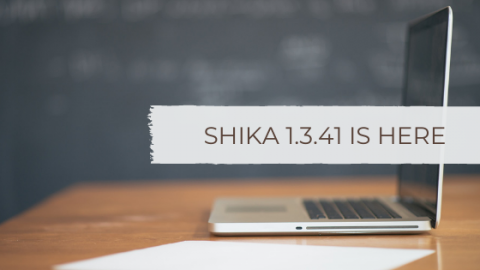The Techjoomla Blog
Shika 1.3.41 is here with several improvements & bug fixes
We are happy to announce the release of Shika v1.3.41 which brings several improvements & bug fixes. In this release we have introduced a Country code selection field in the course checkout for the phone number & also allowed a way to allow you to choose which type of group is created when a group related to a course is auto created via Shika. This release has also removed a lot of duplicate language strings which will make it easier to translate Shika in other languages. Read on for the full changelog.
We invite you to be part of the community for the best Joomla LMS in the Joomla ecosystem today!
Buy Shika Now! View Shika Demo!
Features
Country Code in Course Checkout form
The country code in course checkout form enables the users to enter the respective country code for the telephone number while entering the billing details. This feature was already a part of JTicketing event checkout form and with this release we have introduced this feature in Shika.
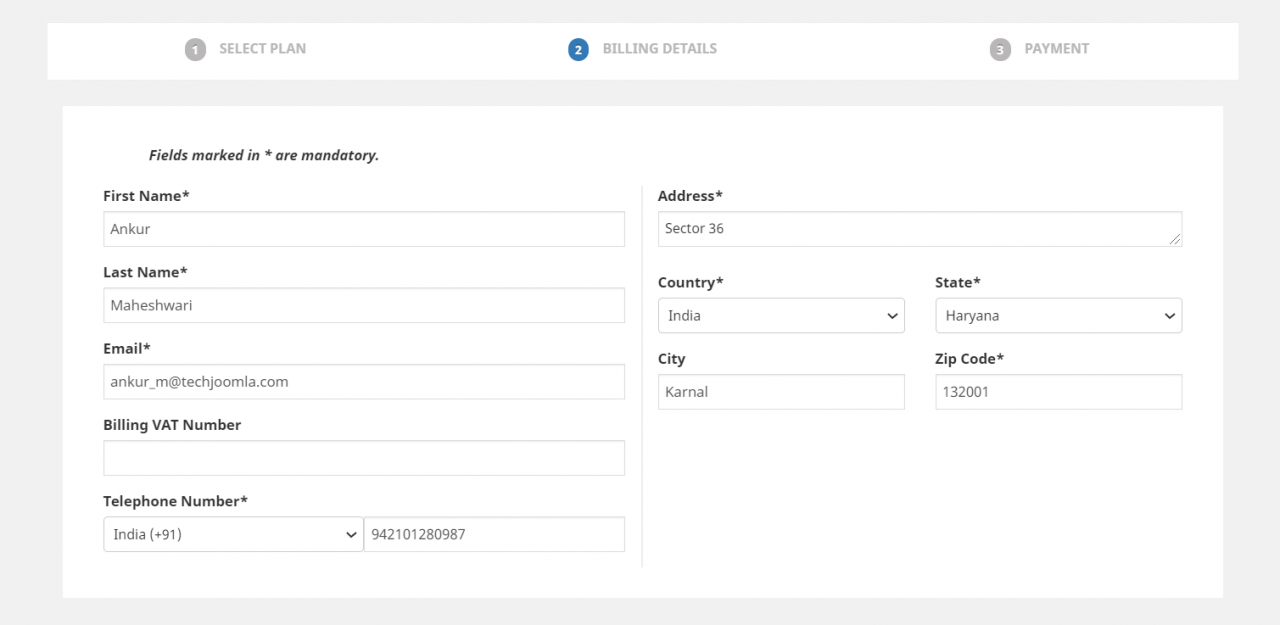
Group type while creating auto group in EasySocial
Site administrators can set the group type for the “Auto Create Group” while adding the EasySocial group for the courses. This is similar to the Group Type option that needs to be selected while creating the EasySocial group.
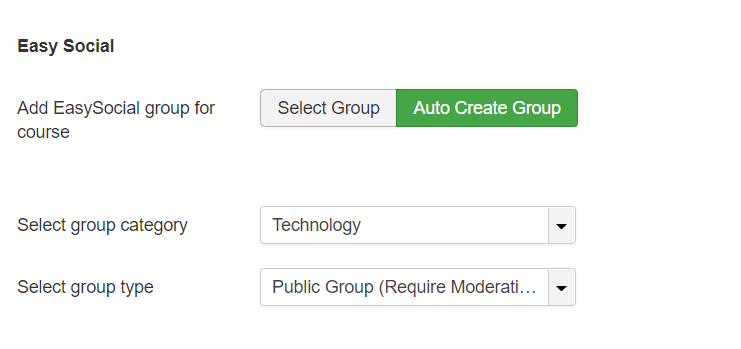
Shika v1.3.41 Changelog:
+Features:
157788: Ability to Choose Country Code in Course Checkout form
166060: tj_field compatibility for country code
168452: Added group type while creating auto group in easysocial
+Improvements:
169053 Show certificate if already issued if lessons are updated in courses
168311 Removed duplicates language constant from language files
169107 Rendered course's custom fields on certificate
-Bugs:
168811 Space in the ideal time column, removed in sample question import csv
168799 Event as a lesson and Event category as lesson are not showing the lesson details even after the lesson is completed and event is checked in
168296 Certificate view >> Texts are not coming from language constant
167903 Admin panel >> Unable to assign user from the course listing page
167872 Admin panel >> courses >> create new question >> Question Type >> subjective text input unable to create question , not event system showing any error message
167868 Admin panel >> courses >> new question >> system should not allow to create same Question title under a single lesson
167837 Admin panel >> courses >> lessons are getting created twice
167833 Admin panel >> courses >> create lesson >> text and media >> creating multiple record without clicking the save button
167832 Admin >> courses >> create lesson >> text and media >> unable to click at lesson Format and associate Files tabs
167649 Backend > course TOC > When course has a prerequisite, while importing csv from manage enrolment, gets a success message followed with error message
165179 Search tools on reports not working on mobile devices
164168 "Star Over" Text on button in Quiz is going out of the button area
163776 On After completing first attempt of a lesson, change the button text from "Continue" to "Start Over"
169044 Time spent issue with Selected SCORMS when incomplete attempt is resumed
162842 Attempts marked as complete when the SCORM has not been completed
When you subscribe to the blog, we will send you an e-mail when there are new updates on the site so you wouldn't miss them.