The Techjoomla Blog
Secrets to Designing Invites that work ! - Invitex Subscriber Education Series
Design Awesome Invitations - that users can't help but click !
In this edition of the Subscriber Connect - Subscriber Education series, we shall spill the beans on the secrets of making irresistible invitations. So Awesome that users cant help click !!
Invite Design, Content & Subject lines play a critical role in the success of your Invitation system !
Invitations are the first look clients get of your website. How your invite is designed and what it contains plays a vital role in whether a user signs up to your site or not. Make an awesome first impression with an Invitex Invite ! Design Beautiful Invitations
Design Beautiful Invitations
Use your brand colors, design a nice header graphic. Impress your prospective user..
 Content Matters
Content Matters
Be brief. Hardly anyone reads long emails and Invites even less. Say your stuff in a few words. Add a screen shot or picture that will make an impact.
 Personalize
Personalize
Add a bit of dash with the Inviter’s name, Photo. Go a step further & use awesome content plugins to show data related to the Inviter from the site like Friends, Photos & more !
 Reward
Reward
Reward your users when they Sign up ! This can be in the form of points, hard cash or gifts. Invitex offers integration with JomSocial & Alpha User Points & or develop using the plugin calls to add your own Rewards.
To help you achieve these goals, we have created a sample Invitation template with fresh new colors & some sample content using features that Invitex supports already. Our goal with this is to help you utilise Invitex to the fullest & get the most out of it !
Download the Sample
You can find hundreds of email templates to start with. Make sure you are using a good one as a wrong template can be responsible for sending your invite to the spambox.. Weird but we have seen it happen. To make your job easier, we are giving you a sample template to start with. Designed partly with MailChimp's awesome designer, this will give you a good head start. You can customise it as per your needs. Download : SantaInvite - Sample Invitex Invitation template to help get you stared
Use Awesome Invitex features to personalise the content
Invitex comes with support for lots & lots of personalization tags as well as CB & JomSocial fields if you are using any of those. Whats more, you can use the power of J!MailAlerts plugin integration to push even more custom content. We have given you the tools. Now its up to you to use them for the best..
The below screenshot shows the "People who have invited you" tag & the Latest Photos J!MailAlerts plugin in action inside Invitex.
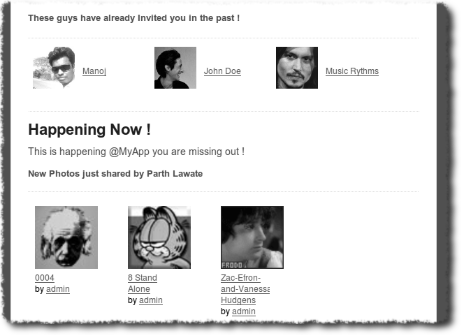
We'd love your feedback
Invitex packs a ton of features that can get quite daunting. The subscriber connect education series is aimed at acquainting you with these features & use these hidden gems. We would love your feedback on this blog & also how you are customizing your Invitations. Join the discussion in this blog to share your Invitex Design tips & tricks !
When you subscribe to the blog, we will send you an e-mail when there are new updates on the site so you wouldn't miss them.
