The Techjoomla Blog
Any content can be a lesson with Shika LMS for Joomla!
Delivering and tracking learning programs is one of the fundamental features of an LMS. While most LMS will support online delivery and tracking of some standard learning formats like SCORM, not a lot of other content can be used for online viewing with the ability to track. Tracking can mean a lot of things - tracking time, Progress, Scores, etc. Depending on the lesson type Shika supports some or all of these tracking parameters.
Shika not only supports conventional learning content like SCORM but allows extending its lesson player via plugins to add support for additional content types. Out of the box we already ship a lot of these lesson plugins and support content like PDF, Powerpoint, MS Word, Video, Audio, HTML5 as well as plan Text & Media content to name a few.
With the internet, content on such a lot of topics is easily available and content creators have an option to curate and reuse rather than create for more generic topics. Shika makes this super easy via its ‘Link as Lesson’ plugin that lets you embed existing URLs as content. Plus Videos from Youtube and Video can be tracked too.
In case you are sourcing content from an external provider, Shika supports LTI (Learning Tools Interoperability) which is a format that allows you to deliver and track external content in a secure way.
While an LMS for managing ‘On-Demand’ learning is a given, Shika also allows for the creation of blended training by allowing to add scheduled training from JTicketing using our Event as a lesson plugin. As JTicketing allows online venues, the events can be undertaken online as well as offline.
Here’s a quick look at the various lesson types we support out of the box in more detail.
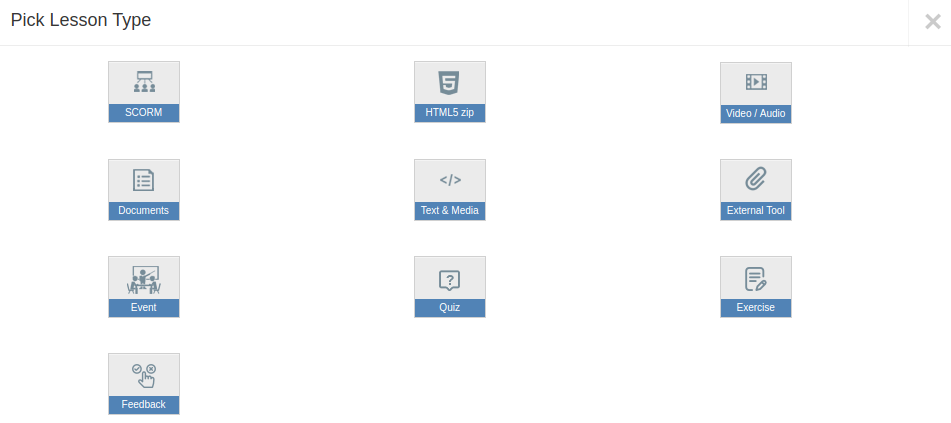
SCORM
SCORM is a set of technical standards for e-learning. It is very easy to create a course using any popular SCORM authoring tool with Shika. Shika tracks completion, scoring, and all critical parameters monitored in SCORM. iSpring a SCORM authoring tool certifies Shika for SCORM compatibility.
Support for multiple file formats like Word, Excel, PowerPoint, and PDF with Box API integration
Teachers often face hurdles while authoring learning content. The easiest way of authoring content is by using popular tools like MS Word and Powerpoint. Our Content plugin based on Box API allows using standard content formats like- PPT, PPTX, DOC, DOCX, XLS, XLSX as well as PDF as easy as pie. Box converts content to a web viewable format and our player takes care of delivery, tracking, and interactions on the content. Note that you need to purchase a Box subscription that supports APIs to use this integration.
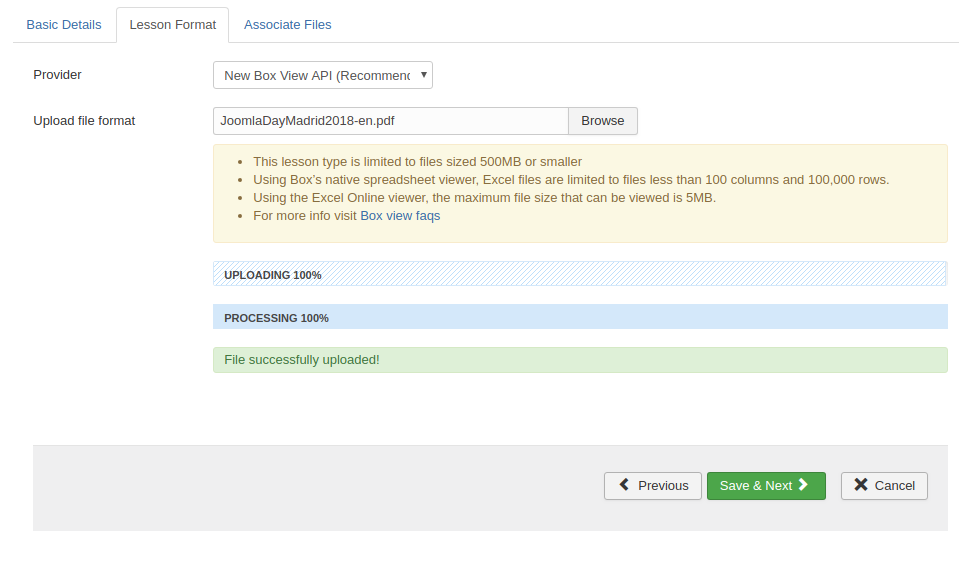
Native PDF Viewer
If you prefer not to have any external dependencies, you can opt to use the PDF viewer that uses PDFjs to deliver PDF content. Offering the same page based tracking and time tracking as box, the only limitation is that it only supports PDFs. This is not a huge problem as most Document creation tools allow conversion of documents and slides to PDF.
HTML5 & HTML
We allow uploading HTML5 archives in Shika to use as lessons. To ensure that the HTML5 content works well in Shika, you just need to ensure that your content has an entry file named index.html and the file and course assets are packaged in a Zip Archive. Besides this under the Text & Media option, we package a native Joomla WYSIWYG editor as well as a Drag and Drop page builder for Authoring.
Video
If a Picture is Worth a Thousand Words, What's a Video Worth? Videos grab the immediate attention of the individuals. With video learning, one can produce amazing content with great software available to do screen recordings, voice-overs or direct video recording. Shika offers multiple flexible options for video learning. You can choose to upload your own videos or embed videos from video-sharing websites like Youtube. Note that direct video uploads do not support streaming so using an external streaming service is recommended for best quality playback. Shika supports a wide variety of video players like JWPlayer, Vimeo and kpoint.
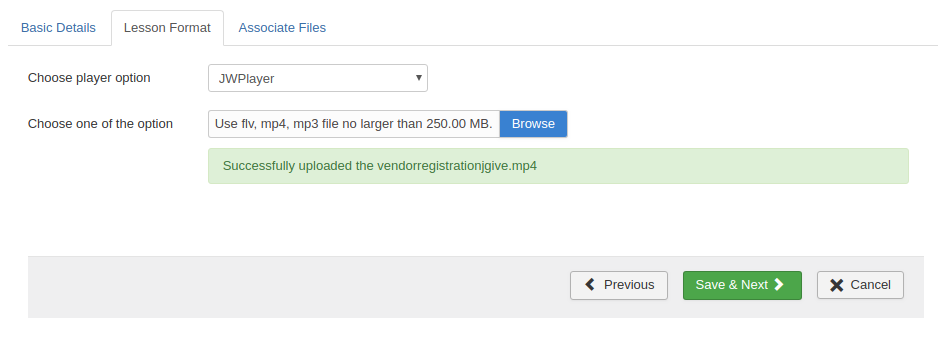
Audio
As commutes increase, you want to best utilize every bit of time you have. Listening to while in the car or on a train is a great way to make use of this time. You can use the same options as Video to deliver your audio content.
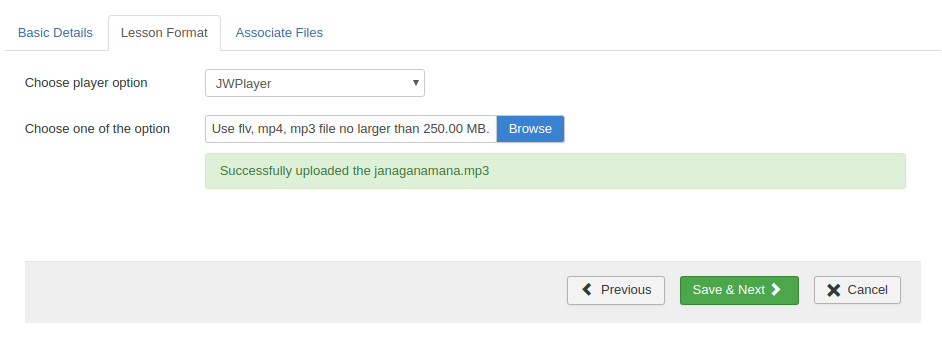
Event as a Lesson with JTicketing Integration
This feature adds scheduled training for your Shika courses. Events can be both offline as well as online. The online event feature is supported via Adobe connect integration
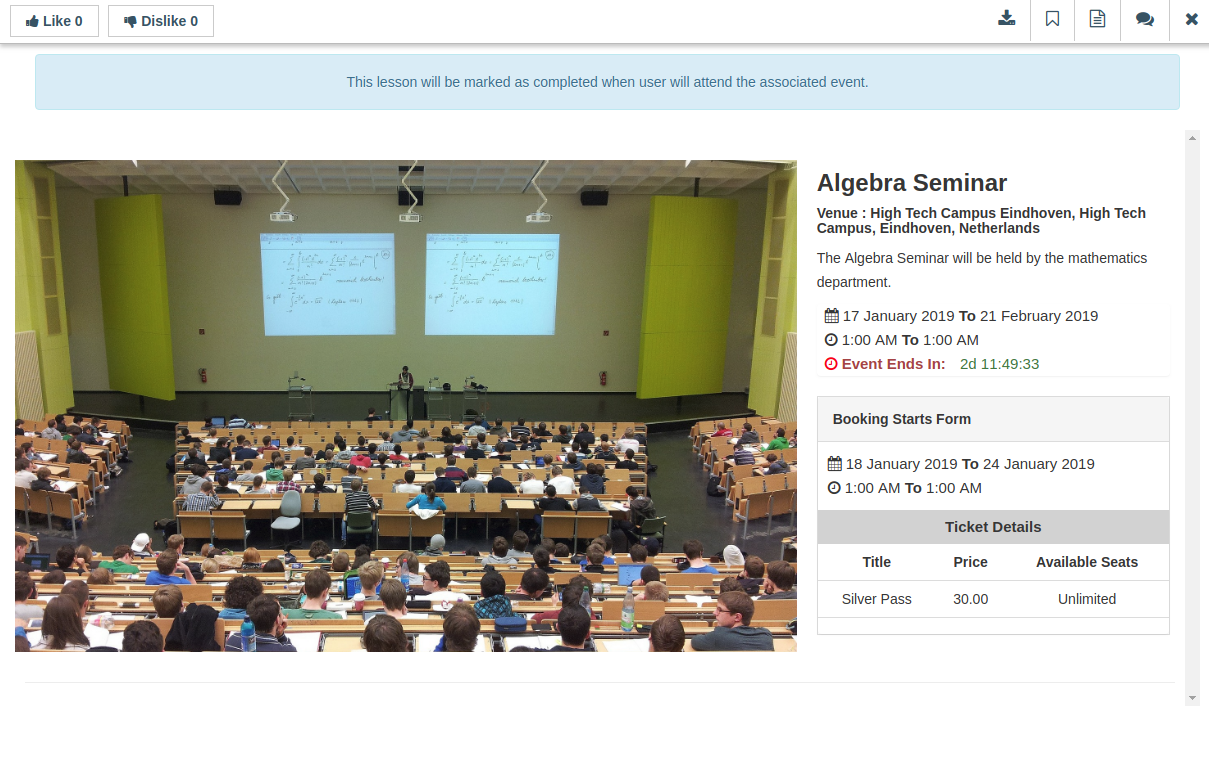
Event category as a lesson
Typically when you are creating blended courses, one of the challenges you face is that while the on-demand parts of the content have no fixed time of delivery and the content is relevant anytime - the ‘scheduled sessions’ expire. Using Event category as a lesson you can choose to set the number of events in a category that the student needs to attend to complete that lesson.
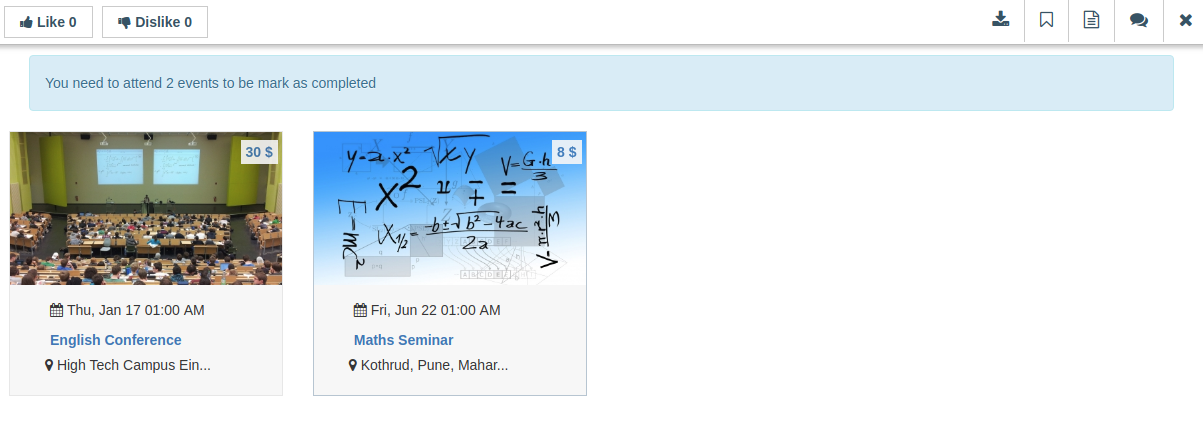
Link as Lesson
One can simply add any link from the internet and compile it in the form of a link as a lesson for learning. You can use links from any site that allows iframe embedding. This option supports time tracking.
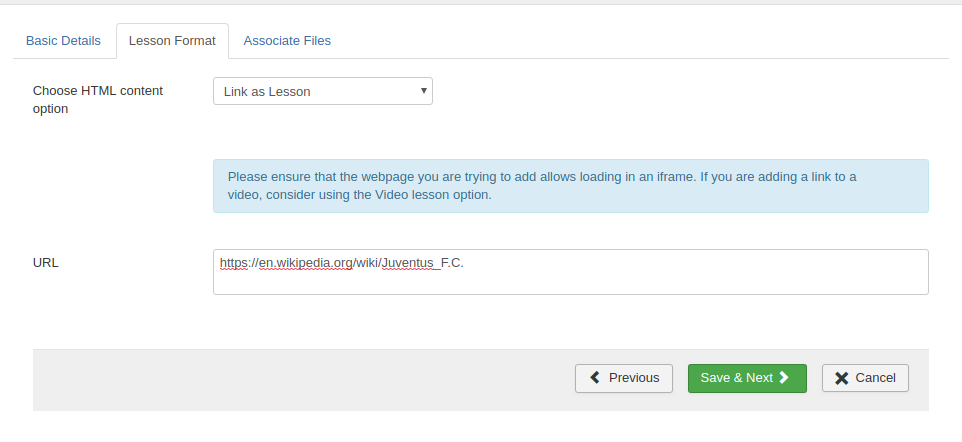
Joomla article as a lesson
If you already have a lot of content created in your Joomla site, you can choose to use that as learning content using this feature.
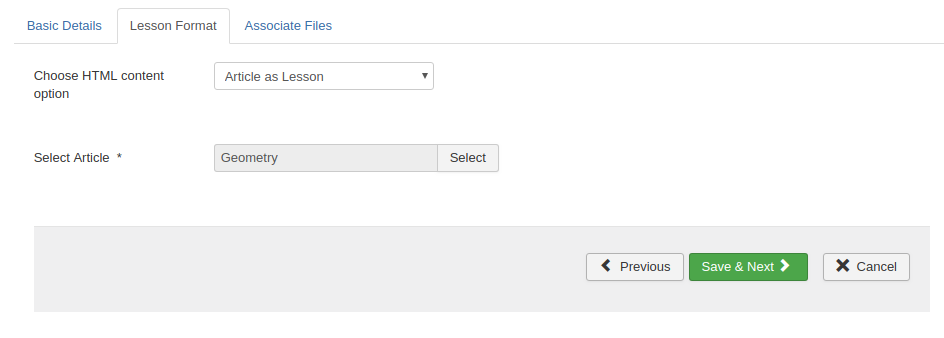
Feedback as lesson
Feedback from students can help in improving the quality of the course. Teachers can get feedback from their students in a comprehensive manner using this feature.
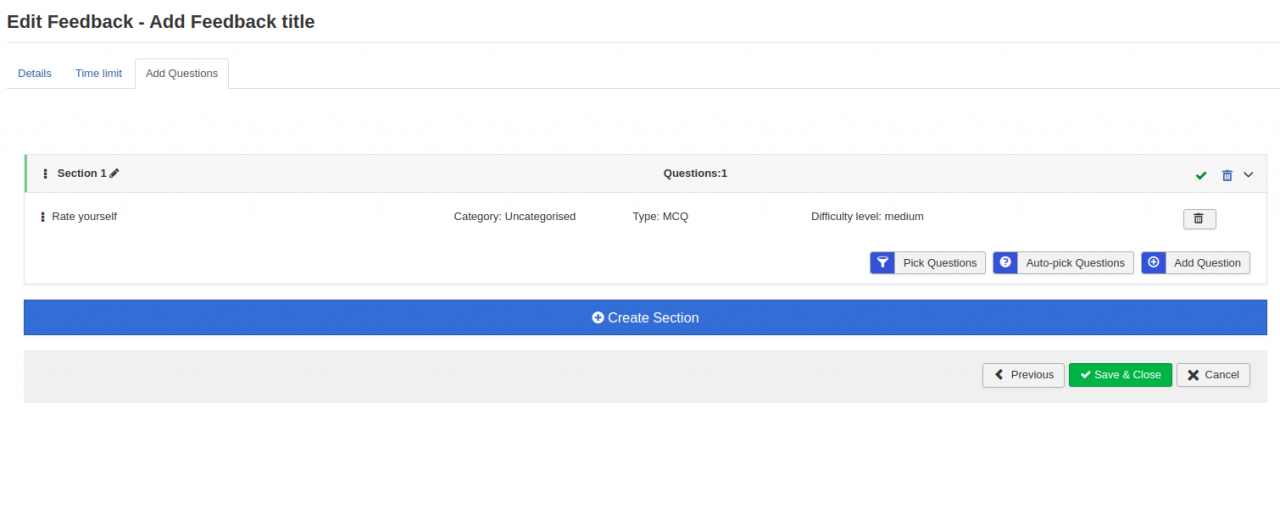
Quiz
Easily test the knowledge of any subject using Quizzes. Quizzes in Shika support multiple question types-MCQ, MRQ, File Upload, Rating etc. Besides this, the quizzes also support auto-generation and randomization of questions.
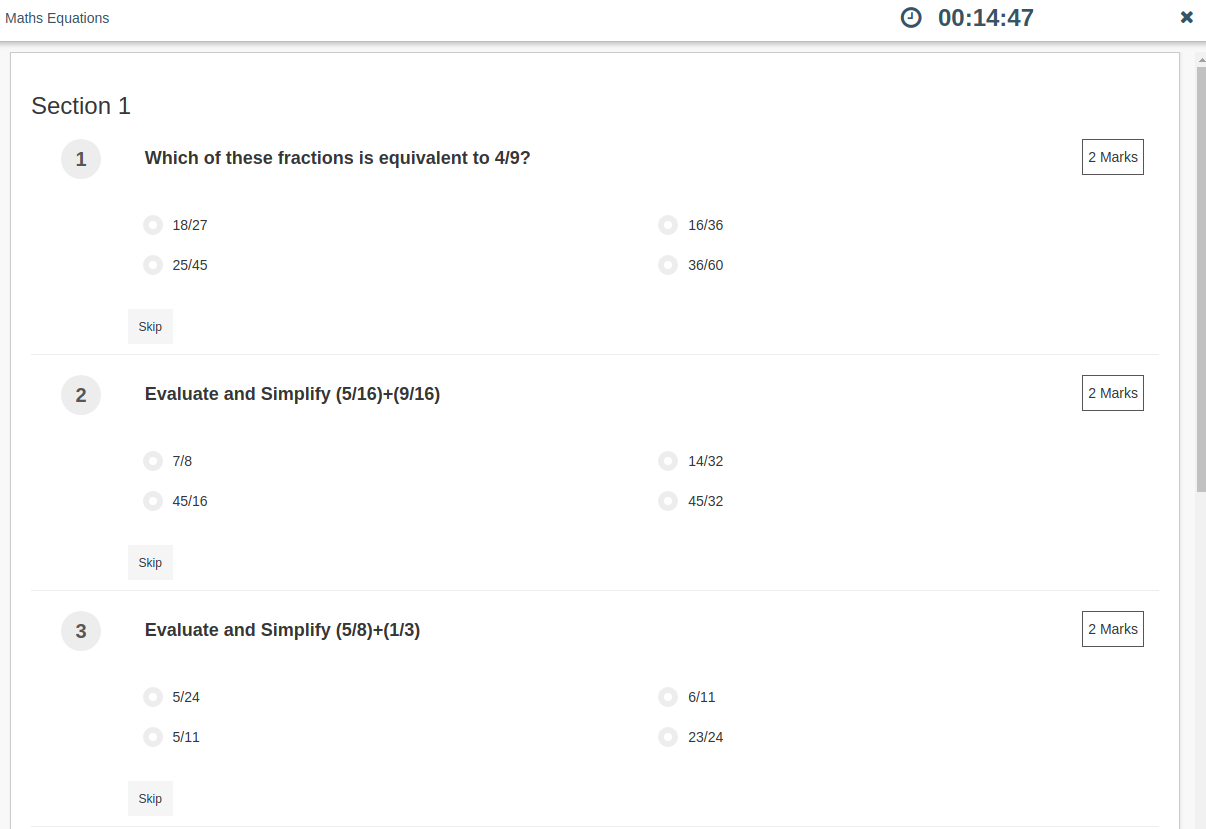
Exercises
Exercises in Shika allow you to assess your users on a broader basis using multiple question types like Free text input, file uploads, Radio, Checkbox and rating type questions. Assessors can evaluate exercises using assessments. Assessment parameters have scores and can be presented as Star Ratings, Text Input, Checkboxes or dropdowns. Exercises need manual marking and are to be used in more serious scenarios.
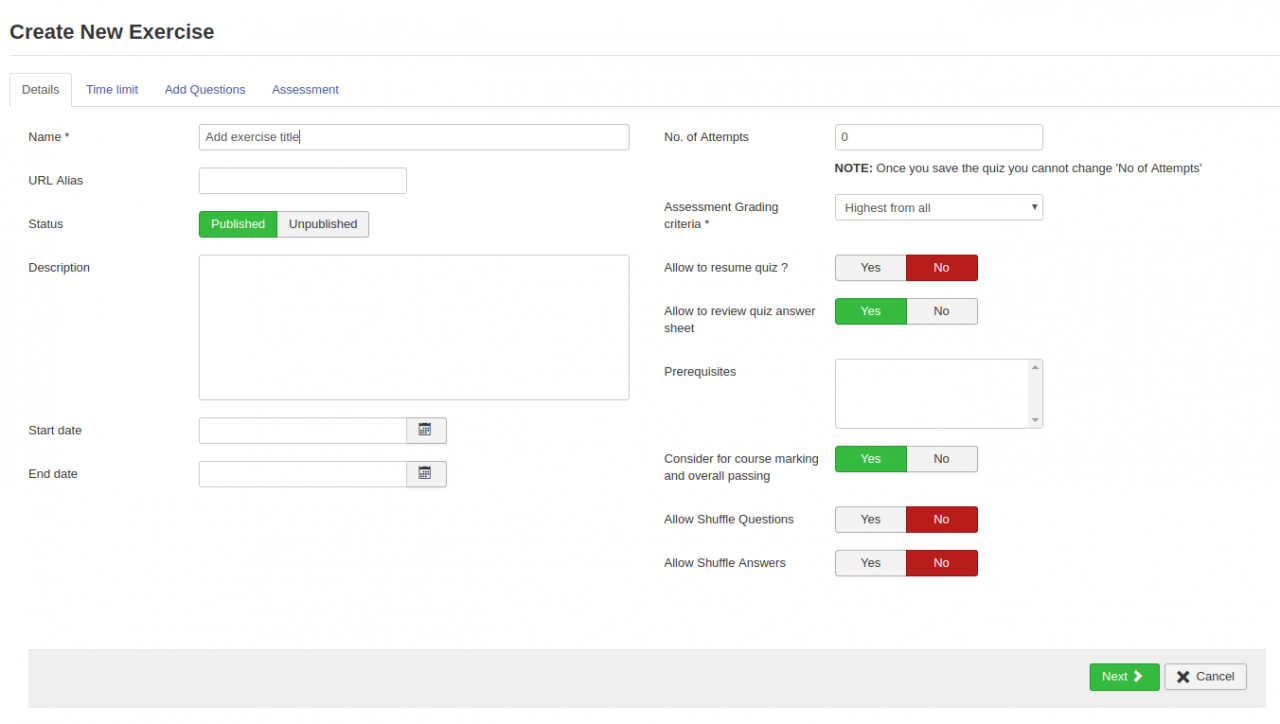
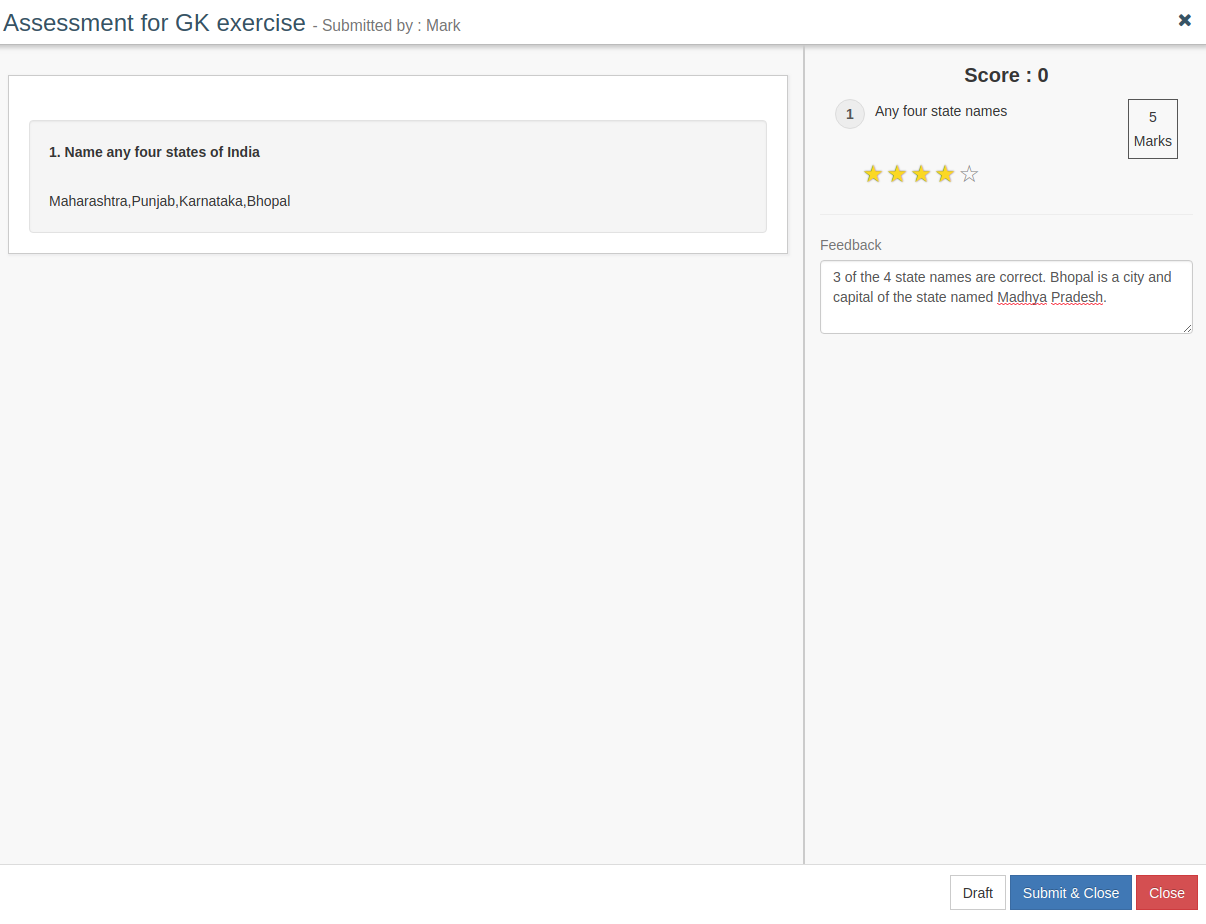
When you subscribe to the blog, we will send you an e-mail when there are new updates on the site so you wouldn't miss them.

