The Techjoomla Blog
jLike 1.1 gives you power to comment and express more!
jLike is all about the relationship between a user & content. We are always looking at enhancing and enriching that relationship. Till now you were able to like & dislike content, you could add your personalized notes & also put content into your own lists for better organisation.
Sometimes however, just showing that you like or dislike some content is not enough. You need more freedom to express yourselves. With jLike 1.1, we give you just that !
We bring you comments !
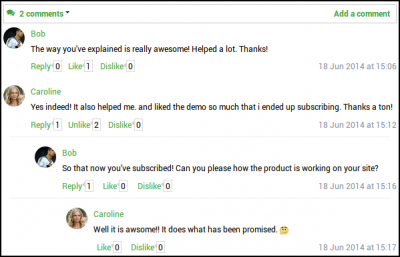
Comments are a great way to relate with content & share with everyone what you feel about it. Commenting evolves discussions around content & creates social virility around content enriching in so many ways. Text is good to express but smilies are better ! You can use them to express yourself even better !
Besides this mega feature, this version introduces many more features like a cool new dashboard, display modules & a tight EasySocial integration to mention just a few of them ! Go on & read the full blog for the complete scoop !
Complete list of Features & Bug Fixes in jLike 1.1
Commenting
This is one of the major changes made in jLike 1.1. You have the freedom to express your views by commenting. Use smileys to add emoticons in your comments, making your comments speak exactly what you want to.
Threaded comments
Threading lets users reply to Comments on the content and start conversations between people about your content. The more engagement the more success for you ! Admin can set a limit to how deep they want to allow the threads to go or disable threading all together.
Like and Dislike Buttons For Comments
What would jLike be if you could not Like or dislike comments themselves ? A Like button and Dislike button for every comment lets you express your quick opinion on a comment & also who liked and disliked the comment in a pop up window.
Comment Sorting
Users can conveniently arrange and sort the comments in such a way that the latest will be shown at the top and the oldest at the bottom or vice-a-versa.
Set “See more” option for Long Comments
By default the character limit of the comment is unlimited, however in case of long comments and where there are many comments on a single page, Admin can set a character limit and a “see more” button will appear to read all the rest characters in the comment if it exceeds that limit, this saves space on the page and more comments are visible at a single glance.
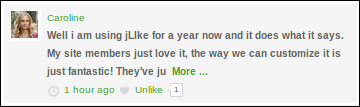
Get Notified via Social Network notifications for JomSocial or EasySocial
Stay Updated by receiving notifications if someone adds a comment, replies to your comment, likes or dislikes it. The notifications are sent natively through JomSocial or EasySocial if you are using them
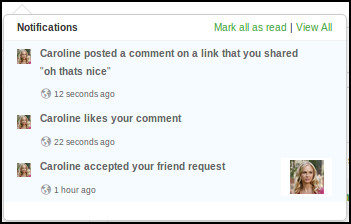
Introducing EasySocial Integration ( JomSocial is already integrated)
Though jLike doesn't need JomSocial or EasySocial, having one of them makes them even more awesome ! The Social Integrations include posting to Activity Stream, Avatar and notifications for commenting and likes ensures that jLike integrates seamlessly with EasySocial & makes your site even more Social !
Now integrates with even more extensions !
jLIke 1.1 has added integrations with Community Polls, Ohanah and jTicketing besides the 20+ extensions we already support ! See our jLike landing page for the full list of integrations.
Joomla Content Category based control on Likes, Dislikes and commenting.
If the Admin wants to keep likes, dislikes and commenting limited for a specific Joomla content category that can be done from the backend.
Admin can edit/delete all comments & Users their own
Admins can edit / delete and publish / unpublished comments from backend if they want. In addition, user has given an option to edit / delete his own comments.
New Improved Dashboard
New look for the dashboard, graph for analysis. We’ve added likes, dislikes comments tab to show the exact number plus unique users tab.
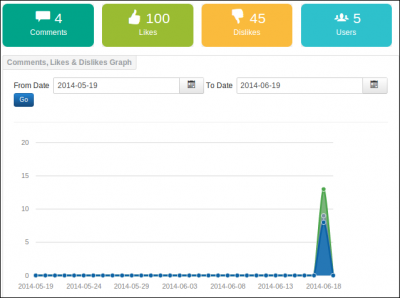
Comment Settings
A special settings tab has been added at backend from where admin can control commenting with options like:
- Commenting on content ON/OFF
- Number of Comments to show on page load
- Allow to add threaded comments
- Maximum Thread level
- To set a limit on content character length
- Maximum number of characters allowed in a comment and more !
To see the full list of changes in jLike 1.1 including all bug fixes you can see the change log in the downloads area.
When you subscribe to the blog, we will send you an e-mail when there are new updates on the site so you wouldn't miss them.
