People Suggest helps you find people that you should connect with on a Social Network. Currently supporting Community Builder & JomSocial based networks, we show you people based on mutual friends, Profile content, contacts you’ve imported and many other factors. We are continuously improving our logic & adding new factors & algorithms to use more of the information available in a social network. You as the site admin are able to configure if you want to use our automated priority based formula or chose to randomize or use of our specific logic algorithms to show suggestions. Since our formula is automatic, you might occasionally see people you don’t know or don’t want to be friends with. To remove them from view or ignore them, just click the X next to their names. To create People suggest we have used all the experience gained about Demographic targeting in SocialAds as well as the logic systems from 2 of our most successful products Network Suggest & People You May Know & Mashed all that up with some awesome new features & algorithms to create a full fledged People Suggestions system. Customers who have already used Network Suggest & People You May Know will find that we introduce a completely new feature ( A small product in itself) "Recommended Friends" in addition to several hidden logic algorithms to improve on the result quality. Logic Systems People suggest uses several different logic algorithms either individually or in combination based on an intelligent priority based decision making system. Some of the base logic used are as follows. Please click on the items below to know more about how each system works. Coming Soon
Some of the Key features of People Suggest are as given below. Note that Each of the logic systems used is a sub product in itself & has its own set of features additional to the common ones for people suggest. To see those Click on the Links. The priority of the logic modes in case of "Priority Decision System" is as follows: In case of Random Decision System, these logic modes are randomized to get suggestions. What is People Suggest ?
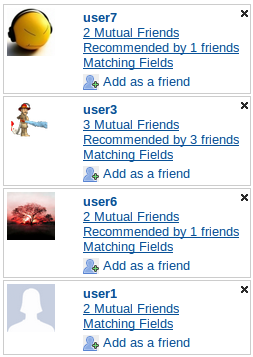
Imported Emails are site Users - If Imported Emails are site Users then show them in suggestions
Imported Emails Compare - if two site users has invited same email addresses, then show them as each others suggestion
Key Features
Chose whether to fetch data from Community Builder or from JomSocial
The Admin can control how many suggestions to show
The admin can chose from various logic modes or combinations in order to chose how the module will behave.
Imported Emails are site Users - If Imported Emails are site Users then show them in suggestions
Imported Emails Compare - if two site users has invited same email addresses, then show them as each others suggestion
Decide if you want to display users only if they have Photos
Chose how many columns to use to display suggestions
You can create unlimited copies of the module in this mode & configure each differently. Look at our Typical Use Cases section for examples of how you can use this mode.
The user is shown the reason based on which the suggestion is shown below the suggestion based on which logic systems were used.
Ability to Add As friend from the module itself
Ignore suggestions that you dont like & you wont see them again !
Allows you to initiate chats using JBolo from the module itself
Admin can chose if he wants to display the name or the username of suggestions.
What is People Suggest
