New Installation Instructions
First of all, take a backup of your entire site using an extension like Akeeba.
- Download JTicketing_v2.X_Y.zip
- Install the JTicketing_v2.X_Y.zip using the Joomla Extensioninstaller. The JTicketing package containing following components:
- JTicketing
- TJVendors
- TjFields
- TjNotifications
- Activity Stream
- JLike
- Hierarchy
- Privacy
- TjReports
Package auto installs following sub-extensions including -
- JTicketing component (JTicketing component)
- TechJoomla Strapper
- JTicketing Buy Event Module
- JTicketing Calendar Module
- JTicketing Menu Module
- JTicketing Recommend Module
- JTicketing - Community Plugin
- JTicketing - JEvents Plugin
- API - JTicketing Plugin
- Taxation to JTicketing Plugin
- JTicketing reports plugin
- JTicketing search plugin
- Payment Plugins installed are:
- 2checkout ( 2checkout - Payment plugin)
- alphauserpoints ( alphauserpoints - Payment plugin)
- authorizenet ( authorizenet - Payment plugin)
- bycheck ( bycheck - Payment plugin)
- byorder ( byorder - Payment plugin)
- ccavenue ( ccavenue - Payment plugin)
- jomsocialpoints ( jomsocialpoint - Payments plugin)
- linkpoint ( linkpoint - Payment plugin)
- paypal ( paypal - Payment plugin)
- paypalpro ( paypalpro - Payment plugin)
- payu ( payu - Payment plugin)
- tjevents ( tjevents -TJevents plugin)
- jwplayer (jwplayer - TJvideo plugin)
- vimeo (vimeo -TJvideo plugin)
- EasySocial App:
- JTicketingMyEvents
- JTicketingBoughtTickets
- JTicketingTicketTypes
-
After installation - Go to JTicketing component's main page on the backend. Click on 'Options' in the top right side and configure component options as you want. Follow instructions here
Upgrade Instructions
Bootstrap 2 Support Dropped
This release removes support for Bootstrap 2. If you use a BS2 template you will need to either upgrade to a BS3 template OR do your own overrides for the extension to work with Bootstrap 2.
HTML Overrides will break
A lot of the HTML in this release has been optimized and rewritten introducing structural changes and new elements on most of the pages. Any overrides you have done should be reviewed and redone for the extension to work correctly and to get the full benefit of new features. To see the new UI you need to remove your overrides.
JTicketing Native Reminders removed in favour of jLike Reminders
This release starts the migration to a centralized system for all Techjoomla extensions to manage reminders. Support for JTicketing reminders is deprecated now in favor of jLike. Native jTicketing reminders will still work in this release but are deprecated and will be dropped in upcoming releases. Please note that any reminder templates you had created earlier in Jticketing will need to be manually moved over and are not auto migrated. Als,o SMS reminder support from the reminders has been dropped temporarily till jLike reminders support the same.
Media tables moved to common Media tables
We have moved the JTicketing tables that managed media to common tables that manage all Techjoomla extension media. This is migrated and needs no action on your part.
Email Customisations
With the introduction of TJ Notifications, you can now edit and customize all your emails on the backend. Any old customizations done via Language constants will be lost. So please ensure you have edited the said emails via the ‘Notification Templates’ before you go live with the update.
Upgrade Event Managers App
You need to upgrade to the latest version of the Event manager’s app released by AppCarvers today for it to work. The REST APIs have been upgraded causing this break. Older app versions will not work with the new JTicketing.
JTicketing with Integration
From version 2.0, we are adding a facility to add a default-free ticket against the event. If a vendor/event owner has not added ticket to an event, one free ticket with a zero cost will get added to that event.
Upgrade Instructions
- Download the latest package of JTicketing from the Techjoomla website.
- You can use the ‘Install from URL’ or ‘Upload and install’ interface to complete the installation
- You should have at least jTicketing 1.8.x installed on the site to correctly migrate to the 2.0. If you are on a lower version you need to upgrade to 1.9.x release first.
- Once you have installed the latest version, browse to the JTicketing Dashboard and click on “Migrate Data”. This will migrate your database to the correct version.
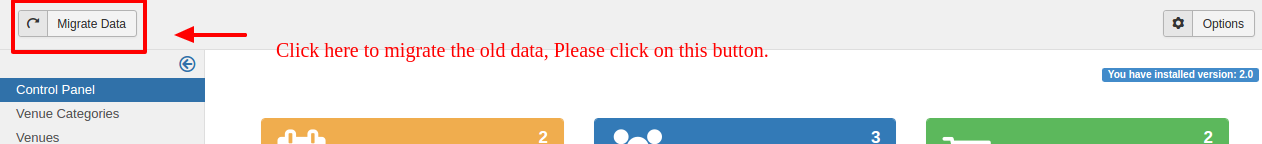
- Since we are migrating to the new TJ Vendor system please change any menu items you have related to vendors to point to TJ Vendor menus. Any links to older links will break.
Upgrading from JTicketing version 2.0.x or from older versions (1.7.x, 1.8.x, 2.9.x) to JTicketing version 2.x.y
If upgrade from the older version like - 1.7.x you should upgrade by following path
Install JTicketing 1.8.x
Install JTicketing 1.9.x
Install JTicketing 2.0 - To upgrade to this version, need to click on JTicketing Dashboard - Migrate Data (For TJVendor and image migration)
Install JTicketing 2.0.7 - For Notification templates
Install JTicketing 2.1.x
