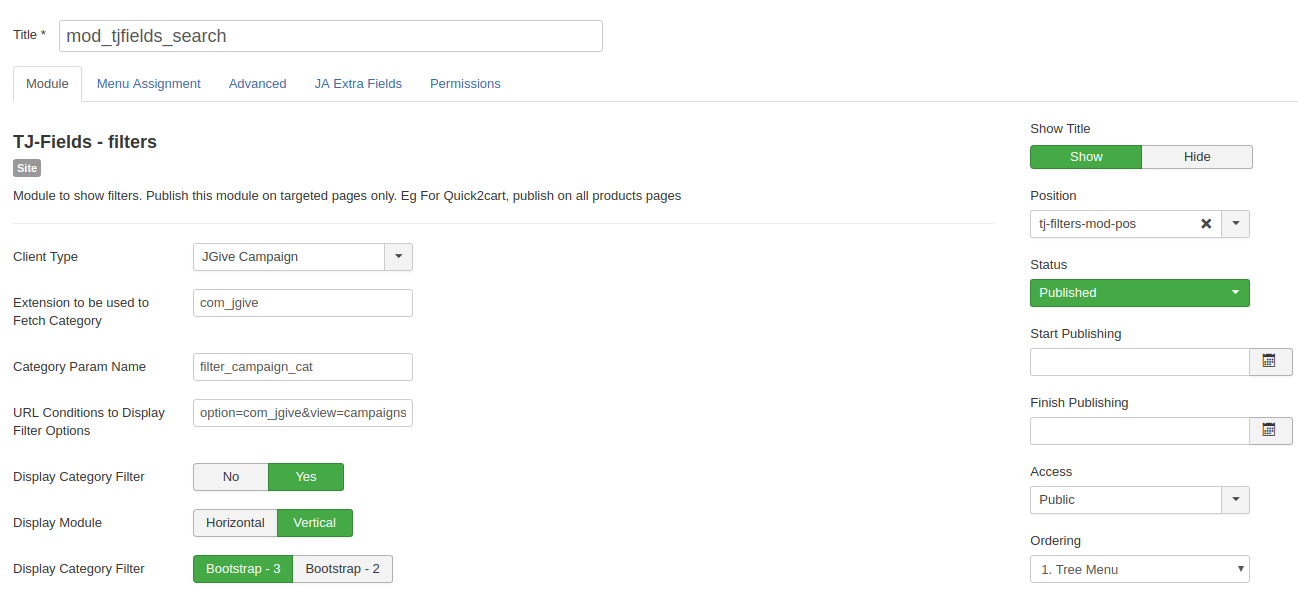1. mod_jgive_campaigns
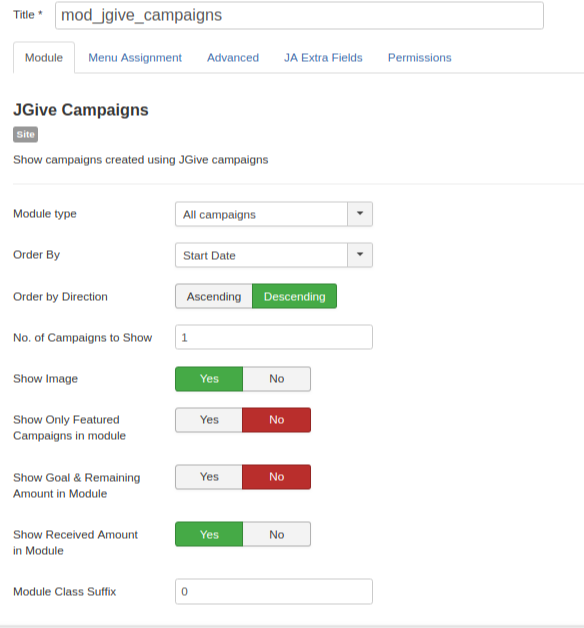
In JGive user will able to see the campaigns in the module using the mod_jgive_campaigns. The module has different fields. We can use this module to show Jomsocial Group Specific campaigns. For displaying only JomSocial group specific campaign on Jomsocial page refer to this link.
2. mod_jgive_campaigns_pin
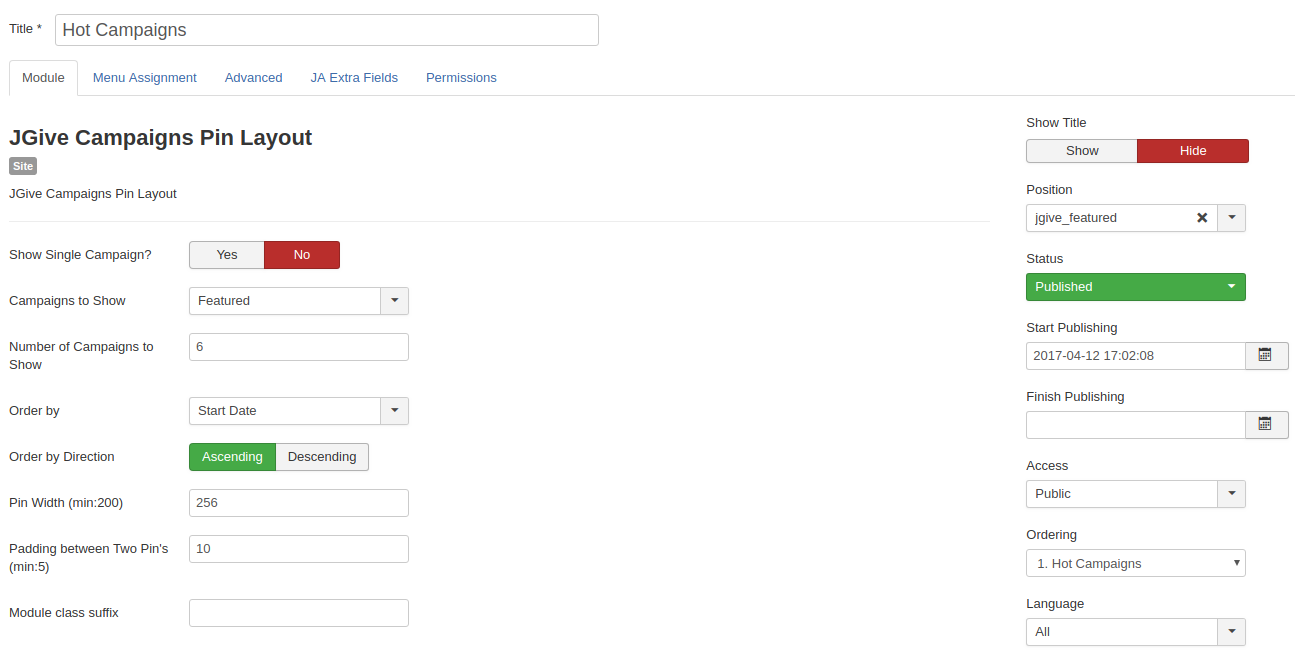
In JGive, users will able to see the only Featured campaign, Successful Campaigns, Active Campaigns in the module by using the mod_jgive_campaigns_pin as well as will able to set order and order direction.
We have added one more configuration as "Select Single Campaign" for users who wants to show single campaign in the module.
The user can configure this module in articles for this refer this link
3. mod_jgive_donations
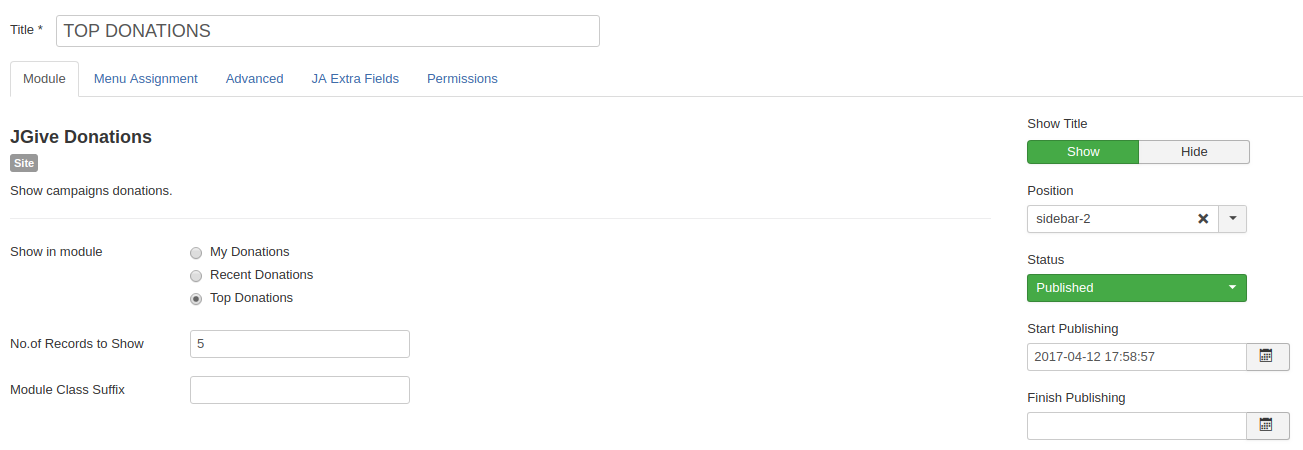
In JGive user will able to see self-made donations, top donations of the site or recent donations on the site in the module by using the mod_jgive_donations.
By using the "No. of Records to show" will able to set count of record to show in modules.
4. mod_tjfields_search
JGive support filtering of campaigns according to extra fields using "mod_tjfields_search" module.
The users will able to search campaigns by category mapped field.
How to configure mod_tjfields_search on 'All Campaign pin' or 'All Campaign blog' view and how it will work?
For example:
1. Go to site backend create a category for e.g 'Animal'.
2. Created a radio type campaign fields with radio options as 'Domestic Animal' and 'Wild Animal' from 'Campaign Form Fields'.
3. While creating a fieldset category as 'Animal' and set the Filterable option as 'Yes'.
4. Created a campaign under the category 'Animal'. After creating the campaign user will be able to add extra fields data for the created campaign in 'Additional Info Form'.
5. Select the field and save the campaign.
6. Publish 'TJ-Fields - filters' from the module. configure the module settings
For JGive
-
Client Type: JGive Campaign
-
Extension to be used to Fetch Category: com_jgive
-
Category Param Name: filter_campaign_cat
-
URL Conditions to Display Filter Options: option=com_jgive&view=campaigns
-
Display Category Filter: Set as 'Yes' for showing category filter on Campaign pin/ blog view
-
Display Module: Here are 2 positions to display the module on Campaign pin/ blog view. For the horizontal need to set module position 'tj-filters-mod-pos'. so it will display at core filter place.
-
Display Category Filter: default is Bootstrap3. This is a common module for 'JGive, JTicketing, Quick2cart'. For JGive set bootstrap3.