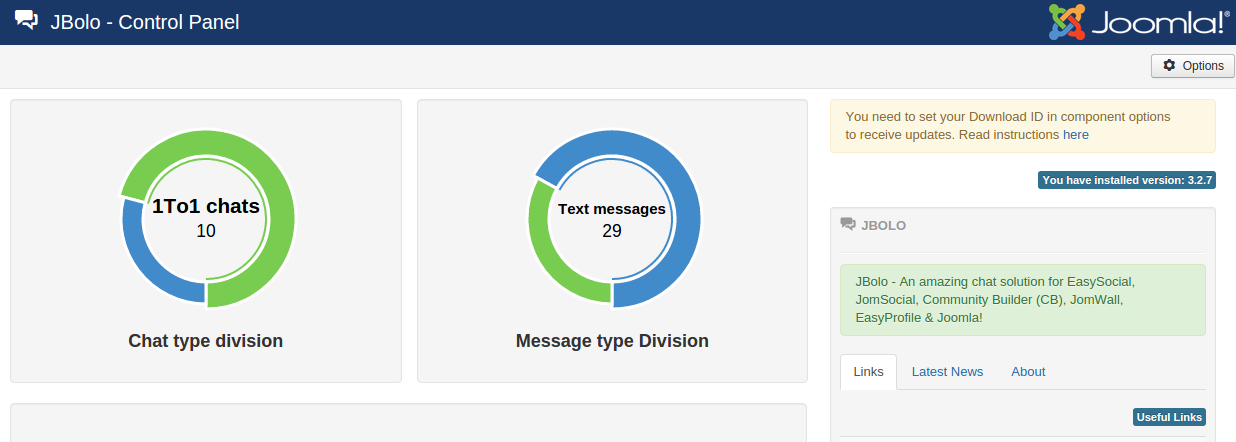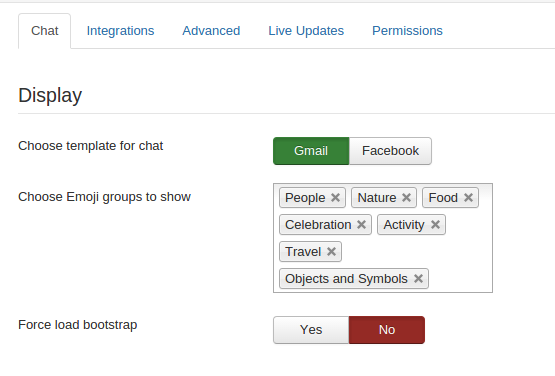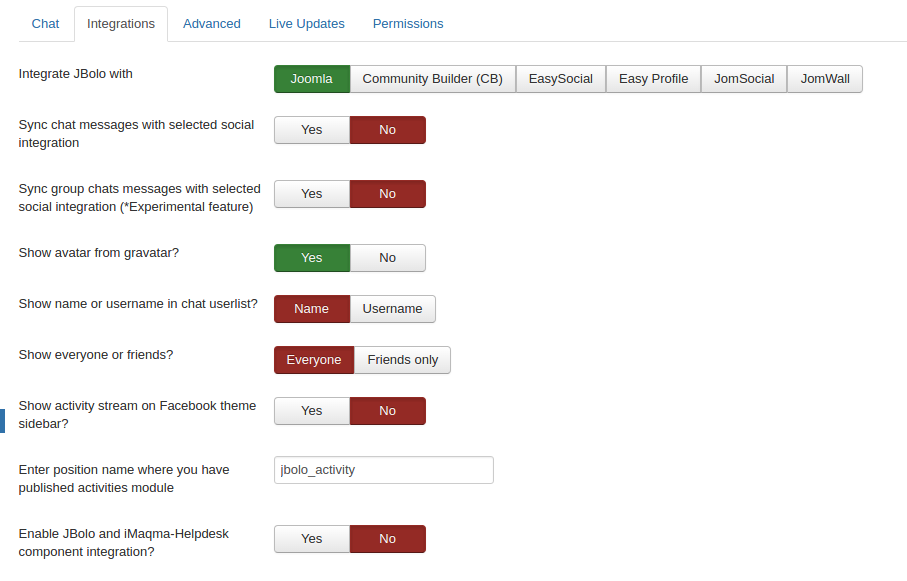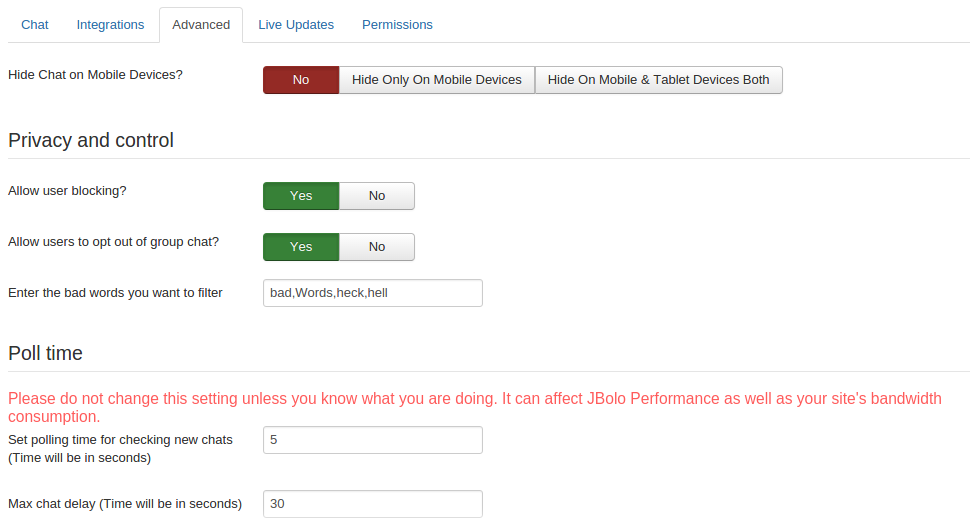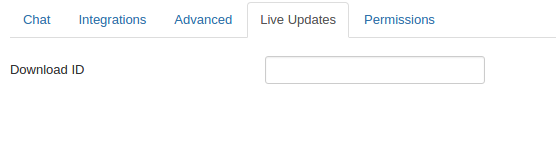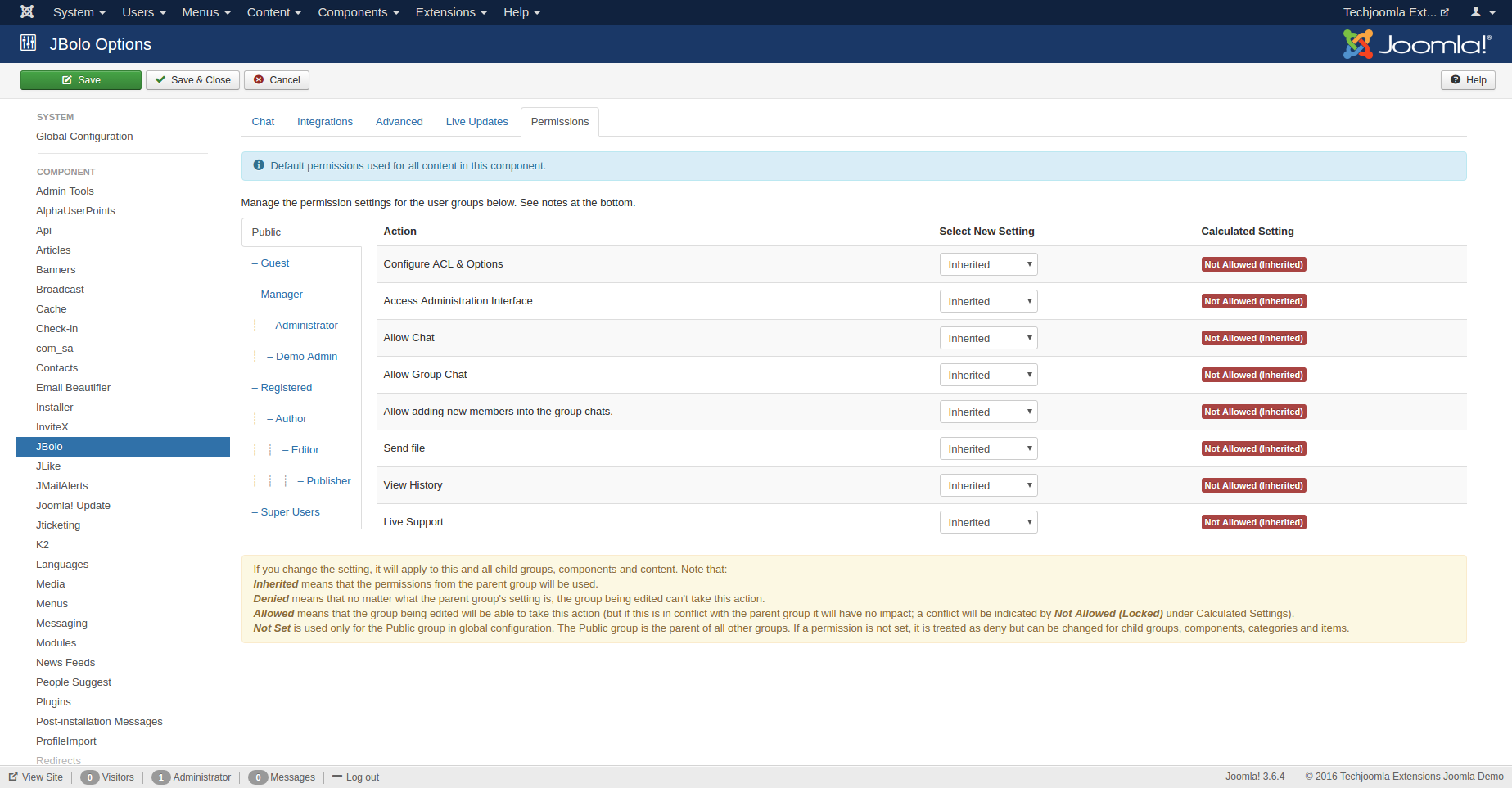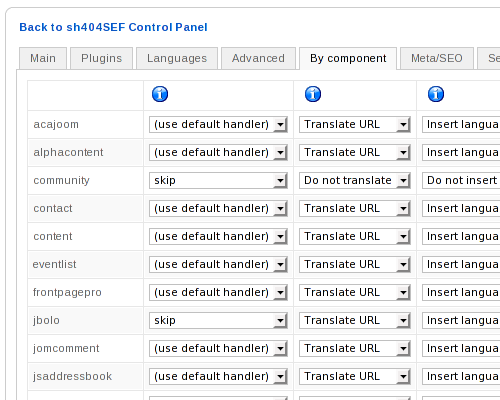Configure JBolo component
Click on 'Options' at top left corner in joomla 3.x.y
Chat options
In JBolo options, you will see multiple tabs -
A. Chat options
- Choose template for chat : Set default chat template.
- Choose Emoji groups to show: Select the emoji groups that you want to show.
- Force load bootstrap: Enable or disable force load bootstrap depending upon the template.
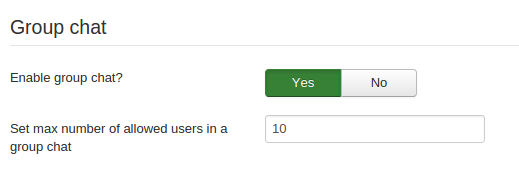
Group chat options
- Enable group chat : Select to enable group chat.
- Set max number of allowed users in a group chat : Set max number of users allowed in a single group chat.
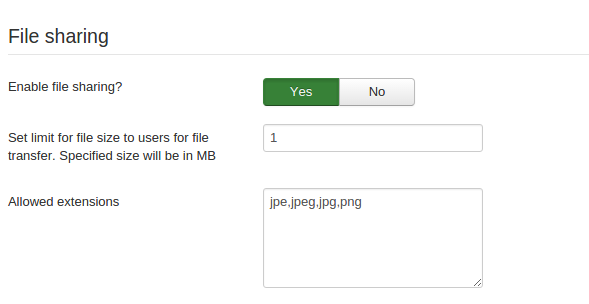
File sharing options
- Enable file sharing : Select to enable file sharing.
- Set limit for file size to users for file transfer. Specified size will be in MB : Set maximum file size limit in MB for file sharing in chat.
- Allowed extensions : Set allowed file extensions for file sharing.
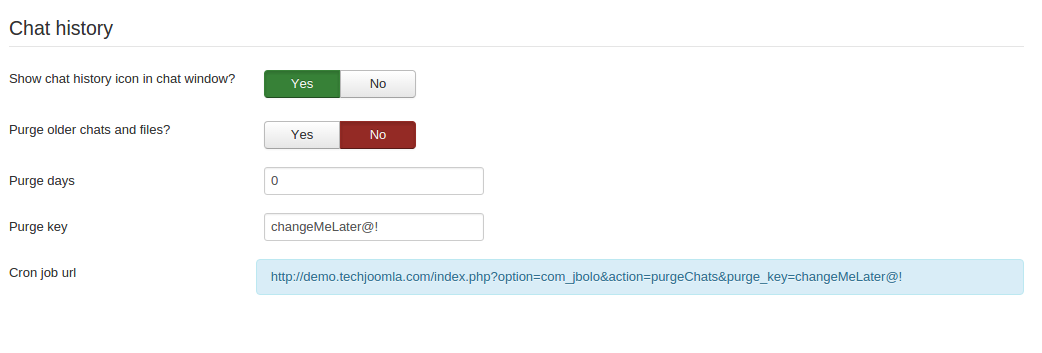
- Enable chat history : Select to show 'View history' icon in chat window.
Purge old chat options
If you are limited on database size, you might want to setup a Cron Job to purge the chat tables once in a while.
- Purge older chats and files? : Select to purge database table once in a while.
- Purge days : Set a purge interval ( Chats later than those number of Days will be deleted )
- Purge key : Pure key is a secure key that can be used for generating a secure purge url. This can be any alphanumeric string.
- Cron job url : This url can be used to setup a cron job to run as needed
Integration options
Integration options
- Integrate With : Set your joomla community here. uselist and user details will be fetched from the selected community. You can set it to standalone Joomla OR Community Builder(CB) OR JomSocial OR JomWall OR EasySocial
- Show avatar from gravatar : When set to Yes, user avatar will be fetched from http://www.gravatar.com
- Show name or username in chat userlist? : Select if the Chat Title of users should be their name or their username.
- Show everyone or friends? : Select if you want a chat list of all online users or only online friends.
- Show activity stream on Facebook sidebar : Select if you want to show activity stream on Facebook theme sidebar.
- Enter position name where you have published activites module : If you have set above option to 'Yes', enter the position name for the activity module.
- Enable Jbolo and iMaqma-Helpdesk component integration : Select to enable Helpdesk component integration.
Advanced options
Other options
- Allow users blocking : Select if you want to allow user to block another users like gmail or facebook if you do not want to chat with this user.
- Allow users to opt out of group chat : Select if you want to allow users to opt out of group chat.
- Enter the bad words you want to filter : Enter a comma separated list of all bad words you want to filter in chats. Each bad word will be replaced with '***' in chat.
Poll time options
Please do not change this setting unless you know what you are doing. It can affect JBolo Performance as well as you site bandwidth consumption.
- Set polling time for checking new chats. Set time in seconds. : Set mimimum poll time in seconds
- Max Chat Delay (Time will be in seconds) : Set minimum poll time in seconds
Live Updates
Download ID: Enter your download ID to get timely updates regarding new releases of the product.
ACL Permissions
- Configure : Allows users in selected group to edit the options of this extension.
- Access Administration Interface : Allows users in selected group to access administration interface for this extension.
- Allow Chat : Allow users in selected group to initiate and participate in chat.
- Allow Group Chat : Allow users in selected group to initiate and participate group chat.
- Allow adding new members into the group chats : Allow users in selected group to adding new members into the group chats.
- Send file : Allow users in selected group to send file.
- View History : Allow users in selected group to view chat history.
- Live Support : Allow users in selected group to act as support user.
Configure JBolo module (optional)
Publish 'mod_jboloTheme' module at any available position in template. With this module users can choose from either GMAIL or FACEBOOK theme for chat.
Configure CB plugin (optional)
If using CB, just publish the plugin in the appropriate position (It looks nice in the status area).
Configure JomSocial plugin (optional)
If you are using JomSocial you should install & publish this plugin in the appropriate place in JomSocial.