Javascript Errors are seen in the console. OR I cannot save Invitex config in the backend? 1) Please, open System - Techjoomla - Assets Loader in a backend. Fix javascript errors=>Yes
Make sure the language files those you are using for Invitex in the frontend , are having character encoding as UTF-8.
There is an issue with Alpha user points new points() method,that we call to assign points to the user.Go to the following file: Your_joomla/components/com_alphauserpoints/helper.php AlphaUserPointsHelper::userpoints ( $plugin_function, $referrerid, 0, $keyreference, $datareference, $randompoints, $feedback, $force, $frontmessage );
OpenInviter Updates has been broken from their site for almost 4 months now & they haven't fixed it yet.. And the error message that you are getting is same as on their site...
Invitex is a wrapper for a system called OpenInviter which uses something called Curl primarily to fetch contacts ( Note that open inviter is a system we embed into Invitex as an additional contact import option for you.. However we do not have control on its code or plugins) This method they use is now banned by some major sites causing it to not work for some plugins.This is the reason, why you get login failed error when you are trying to import contacts from such site or shows zero imported contacts though there are plenty off. We have recognized this issue & to fix this , we have developed our own API invitations system as an alternative to OI.. We currently have plugins like LinkedIn,Facebook, Twitter, Gmail, Hotmail, Yahoo via this method removing the Open Inviter dependency. There is a throttle limit of 10 messages per day enforced by LinkedIn. We cannot change this number. But as we have implemented "Social Network Batching" in Invitex, you can change "Limit to send messages[For Invitex]" in TechjoomlaAPI LinkedIn plugin as per your requirement. Which means that a user can invite all the LinkedIn friends in one go. However, the application will send these messages to LinkedIn contacts in batches so that your app doesn't hit its limits! Actually in Invitex when you sent the mail from site it actually gets queued up in database and when you run the cron job, the mail actually gets sent to the user. In Invitex there are two ways to execute cron job:
Please make sure you have set the "Access" for the Menu created for Invitex to "Public".
Here are the steps to be followed: 5. Now go to the Credentials menu given below APIs 7. Then select "Server key" from opened popup. 9. You are now with the Google API shortening key. Copy it and add in Invitex config to enable the URL shortening.
Step 1 : In the admin area, in the top menu go to Extensions » Plugin Manager. Please change the ordering of User type plugins from backend plugin manager such that the Invitex-User Registration ordered next to User - Joomla! Step 3 : On the Details tab, ensure that Status is set to Enabled. Step 4 : Copy and paste the Public and Private keys in their appropriate fields on the right. Step 5 : Click Save & Close. If you want any other trigger, let us know we will add in Sample Development Plugin. Installation and Upgradation Guide If you are installing for the first time I am using Invitex 2.9 or Greater version and I cannot enter email while Inviting by Email. OR After clicking on send invites nothing happens OR
Insert Techjoomla scripts at head start or just before end of head tag=> Just after Start of head tag
Force jquery loading=>Yes
2) Now save and Enable assetloader pluginWhen a user clicks on "Send Invite" button,he gets logged out and gets redirected to the login page?
I have set the Point system integration with "Alpha points". Have followed the instructions for creating a rule and also have set the points. But still points are getting added to the inviter and invite?
On line number 19,you will find following code:
Replace this code with following:
return AlphaUserPointsHelper::userpoints ( $plugin_function, $referrerid, 0, $keyreference, $datareference, $randompoints, $feedback, $force, $frontmessage ); I am getting "Unable to Update the Plugins" error, When I click on "Update now" button in openInviter config in backend ?
As a solution, you can manually update the OI plugins.Download the General OpenInviter package from http://openinviter.com/download.php,Unzip it copy all files except(config.php) and replace them in your_joomla/components/com_invitex/invitex folder.Providers from "Other Socials" or "Other Emails" tabs are not importing contacts or shows zero contacts imported?
There is a message saying "Everyday you will be able to send messages only to the first 10 connections you select" for LinkedIn API. How can we change it? We do not want to set up the limits or how can we change the number?
My contacts did not receive any Invitation Emails even though I got message "invitations sent successfully" while sending Invites?
a)set a cron job for your site from the Cpanel similar to "The URL for the Cron Job to Send the invitation mails." shown in backend config on Invitex. While setting cron job through Cpanel you will be able to set the time interval between the execution of cron jobs. You can follow a link : http://techjoomla.com/documentation-for-invitex/setting-up-cron-job-in-cpanel.html
b)set "Use system plugin to send emails:" to "yes" in backend config on Invitex. You can set the time interval between the execution of cron jobs through the system plugin of Invitex.Clicking on the "Sign up" link in the Invitation, leads to "Login page"?
How to get the Key for Google URL Shortener API ?
1. To acquire an API key, go to the Google Developers Console.
2 . Select a project, or create a new one.
3. Browse the menu given on the left sidebar. expand APIs & auth.
4. Next, click on APIs. In the list of APIs, make sure the status is ON for the Google URL Shortener API.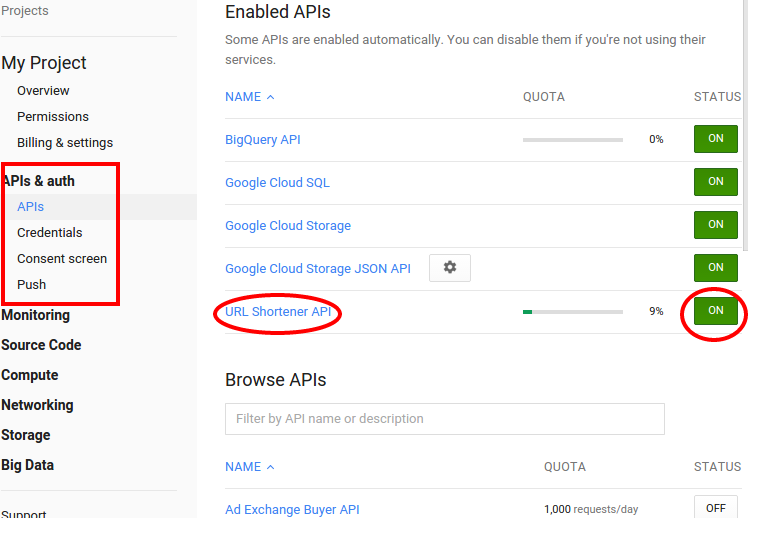
6. Click on Create New Key given in this Credentials tab.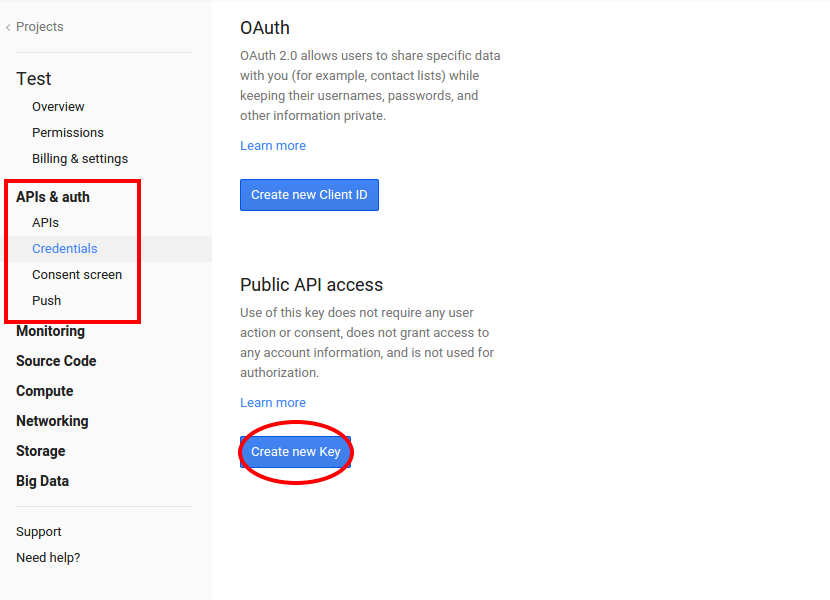
8. Directly click on "Create" button shown in opened popup.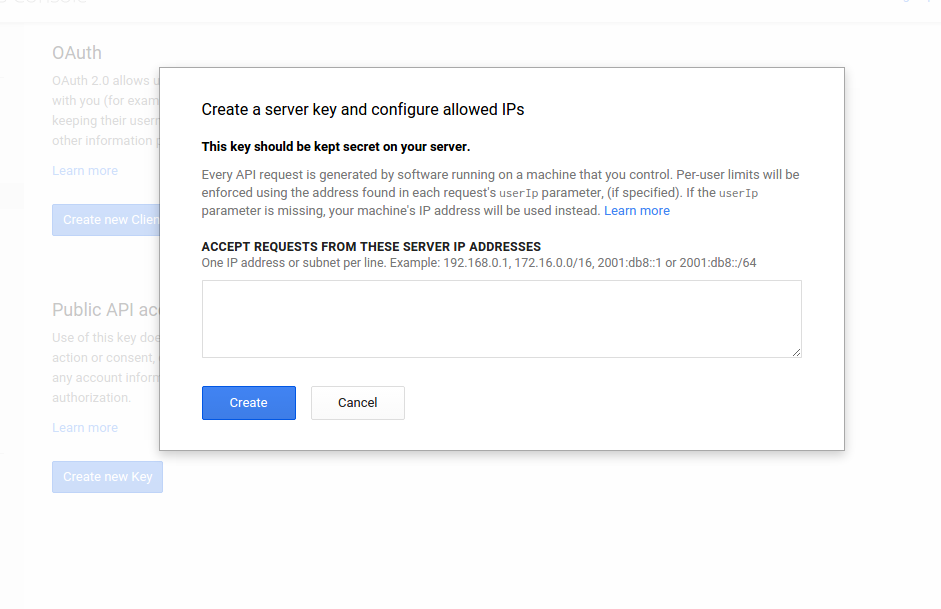
How to configure the Recaptcha plugin of Joomla, when I am setting "" to Yes?
Step 2 : Using the filter feature at the top of the page, type in ReCaptcha. Click on the result Captcha - ReCaptchaIntegration with registrations does show while registration is made?
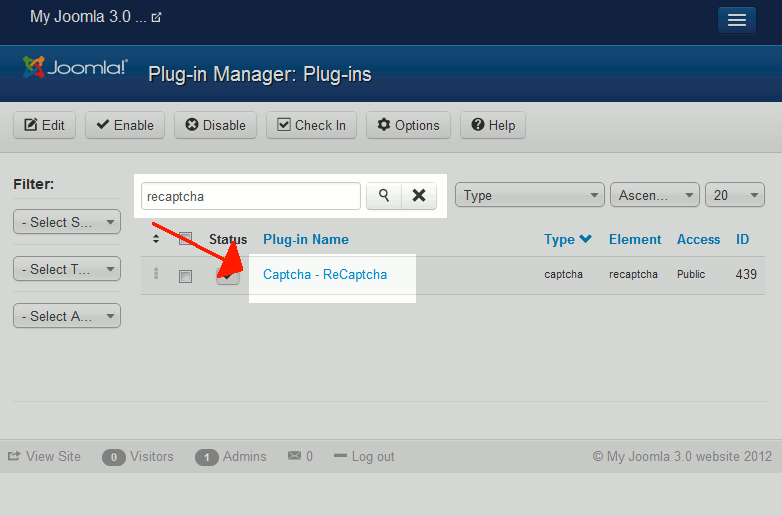
Let's take example -If you want to remove the landmark field from checkout from then -
General Set UP Guide?
If you are upgrading from older version to latest version.
Easysocial Integration Guide:
Invitex FAQs
