Installation & Upgradation
For Joomla version 2.5 onwards
- Download and install the latest version of 'JomSocial mutual Friend' plugin.
- Enable the plugin from Plugin manager.
Configuration
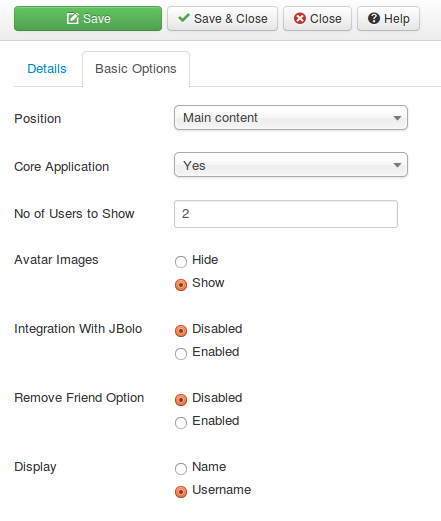
Position :- You can select the position you want.
- Main content:- Mutual friends tab is shown in the main content of JomSocial.
- Sidebar top :- Mutual friends tab is shown in the top position of JomSocial Sidebar.
- Sidebar Bottom :- Mutual friends tab is shown in the Bottom position of JomSocial Sidebar.
No. of User to Show:- Here you can set the number of mutual friends that you want to show in the tab. All others will be shown in "See all" link.
Avatar Image :- Allows you to show or hide Avatar image of the mutual friend.
Integration with JBolo:- If enabled then a chat option will be shown if the user is online in JBolo chat.
Remove Friend Option:- Allows you to remove the name of the mutual friend from the list. If enabled, then a 'X' appears beside the name of the mutual friend in the list. on clicking , it removes the name from the list.
Display:- You can either display the name or the user-name of the Mutual friend.
