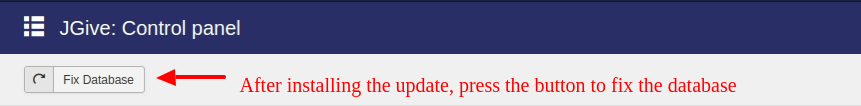jgive_v2.1.4_1d562224.zip
| Version | 2.1.4 |
| Maturity | Stable |
| Release Date | 2018-05-18 05:30 |
Unfortunately you do not have access to this file.
Changelog for JGive v2.1.4
Compatible with Joomla! 3.8.7, PHP 7.0.x, 7.1.x (at the time of release)
-Bugs fixed(9):
- Bug #125758: Stripe Payment Plugin is not working with JGive.
- Bug #126825: Long description is not saved in format.
- Bug #127048: Plugin - pay by check - Line breaks added in config are ignored in the display.
- Bug #126284: Backend: All Campaign Menu configuration - "Set default sort by option" and "Set default ordering direction" configuration is not working.
- Bug #127314: JGive configuration - Media video uploading configuration is not working, campaign promotor is able to upload video beyond set limit.
- Bug #127009: While integrating JGive with other extensions like Jomsocial, the activity is not generated and not displayed on Jomsocial Page.
- Bug #127242: Create campaign frontend/backend-On promotor tab, wrong tabindex sequence is noticed.
- Bug #114781: Security fix.
- Bug #127718: While updating vendor profile From site frontend, getting few errors in console.
Backward Compatibility breaks in this release:
- HTML overrides will break: A number of files, folders name are changed and also a lot of the HTML in this release has been optimized and rewritten introducing structural changes and new elements on most of the pages. If you have made any overrides, then they should be redone for the extension to work correctly
- Dropped support for Bootstrap 2
- Dropped support for JSN Fidem template and bundle: Subscribers that are using JSN Fidem bundle on their site are advised not to install this version of JGive(jgive_v2.1.4_1d562224.zip)
New Installation Instructions:
- Backup your Joomla site using tools like Akeeba Backup before installation.
- Install jgive_v2.1.4_1d562224.zip
Upgrading Instructions:
- Please note, this is a major release adding multiple features, UI changes, and bug fixes.
- Please, take a backup of any changes that you have made to JGive code/language files.
- Backup your Joomla site using tools like Akeeba Backup before the upgrade.
- Install jgive_v2.1.4_1d562224.zip
- Once you have installed the latest JGive version, browse to the JGive control panel from site backend and click on “Fix Database”. This will migrate your database data as per the JGive 2.1.4 requirements.
- Follow detailed installation & upgrade instructions here