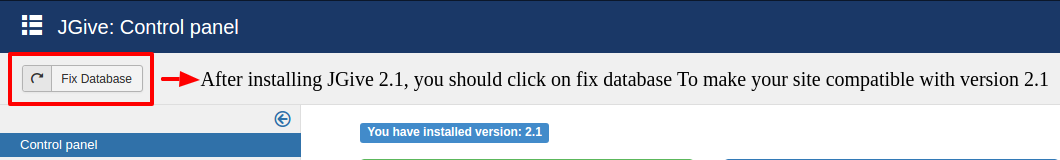jgive_v2.1_44708975.zip
| Version | 2.1 |
| Maturity | Stable |
| Release Date | 2018-04-05 05:30 |
Unfortunately you do not have access to this file.
Changelog for JGive v2.1
Compatible with Joomla! 3.8.6, PHP 7.0.x, 7.1.x (at the time of release)
+ Features added (3):
- #109198 TJReports Integration with JGive and brand new reports
- #107272 TJNotification integration with JGive
- #107270 TJVendor Integration with JGive
^ Other improvements (4)
- #122897 Joomla 3.8.6 compatibility fixes
- #115251 Shareable URLs with search filters for 'All Campaigns' view
- #112212 Added checks before campaign deletion is allowed
- #107273 Convert create campaign view to use JForm
- Bugs fixed(4):
- #122638 Campaign details view: Add tooltip for Givebacks
- #120829 Campaign pin & blog view: Don't show 'Launch Campaign' button to guest users
- #117283 Campaign details view: 'Show more' not working on donors tab
- #76868 Search filters applied on 'Campaigns pin view' are reflected on 'My campaigns view', Campaigns blog view' and 'Campaign pin modules'
Backward Compatibility breaks in this release:
- HTML overrides will break: A number of files, folders name are changed and also a lot of the HTML in this release has been optimized and rewritten introducing structural changes and new elements on most of the pages. If you have made any overrides, then they should be redone for the extension to work correctly
- Dropped support for Bootstrap 2
- Dropped support for JSN Fidem template and bundle: Subscribers that are using JSN Fidem bundle on their site are advised not to install this version of JGive(jgive_v2.1_44708975.zip)
New Installation Instructions:
- Backup your Joomla site using tools like Akeeba Backup before installation.
- Install jgive_v2.1_44708975.zip
Upgrading Instructions:
- Please note, this is a major release adding multiple features, UI changes, and bug fixes.
- Please, take a backup of any changes that you have made to JGive code/language files.
- Backup your Joomla site using tools like Akeeba Backup before the upgrade.
- Install jgive_v2.1_44708975.zip
- Once you have installed the latest JGive version, browse to the JGive control panel from site backend and click on “Fix Database”. This will migrate your database data as per the JGive 2.1 requirements.
- Follow detailed installation & upgrade instructions here