
invitex_2.9.3_j2.5.x_3.0.x_rev_dfdf23535.zip
| Version | 2.9.3 |
| Maturity | Stable |
| Release Date | 2014-12-04 05:30 |
Changelog
34281 AVATAR Tag not replacing. You need to use avatar like img src="/[AVATAR]" in backend template of invitex
34282 INVITER_PROFILEURL not replacing correctly
34280 When "only by invitation" option is activated in the invitex options but registration still open for any guests
34279 Strict Standards: Non-static method cominvitexHelper::getSocialLibraryObject() should not be called statically, assuming $this from incompatible context in /home/hexabimcyf/www/fr/components/com_invitex/models/invites.php on line 1025
34278 When guest registers gets the first page of registration in Easysocial and when i try to go to the second it redirect to the home page and show me the message that registration is by invitation !
34283 for Twitter [SUBSCRIBE] tag not replacing.
Installation and Upgradation Guide
How to replace avatar in template
=>You can use avatar in email like given in image. Click on tools source code and use image tag like below picture
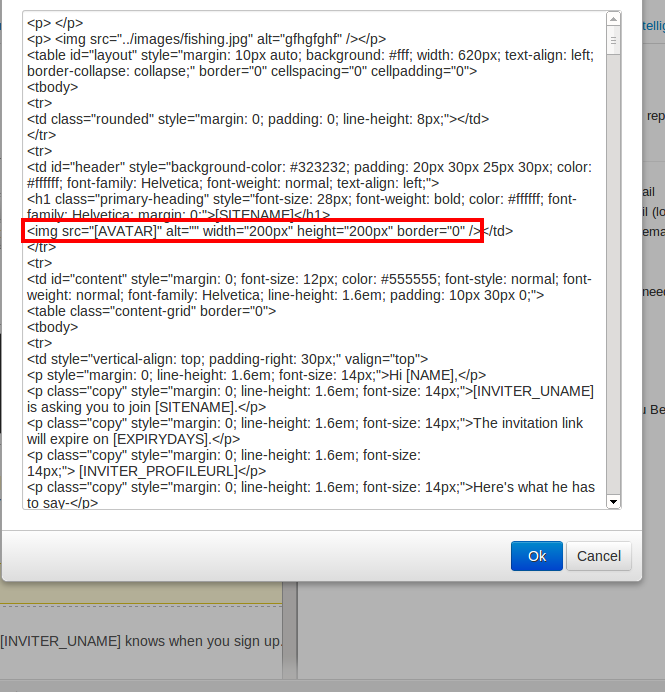
If you are installing for the first time
Please take backup of your site before installing package on your site
Please install Invitex Package.
After installation Click to Complete Invitation Config.
Mainly Please Select Allowed Invitation Methods that you want.
For Social and Email Plugin Settings Click to set up Techjoomla API plugin.
We have assetloader pluigin in Invitex which loads jquery and css. Please enable open it once and save it..
If you face any javascript issues. You can try different combinations in assetloader plugin and save it.
If you are upgrading from older version to latest version.
Note that We have removed config view from backend all the configurations are moved now to standard option in backend of Invitex.
After installation Click to complete invitation config.
Please complete your configuration as per old settings and save it once again.
We have assetloader pluigin in Invitex which loads jquery and css.
Please enable open it once and save it. If you face any javascript issues.You can try different combinations in assetloader plugin and save it.
Also We have moved all images in templates to Your_site/media/com_invitex so you need to change paths of all images in backend If you are upgrading from older to new version.
Easysocial Integration Guide:
If you need to integrate Invitex with Easysocial.
We have 4 different apps for Easysocial.
Now you can Invite people on Easysocial Group,Easysocial Event, Easysocial Profile.
For this in backend open Easysocial=>Apps You need to search 'invitex' You can see these 4 apps
Event — Easysocial Invitex app to Invite For Event
User — Easysocial Invitex app to Profile
Group — Easysocial Invitex app For Group Invite
User — Easysocial Invitex app
Now you need to enable these apps from frontend
Changelog
34281 AVATAR Tag not replacing. You need to use avatar like img src="/[AVATAR]" in backend template of invitex
34282 INVITER_PROFILEURL not replacing correctly
34280 When "only by invitation" option is activated in the invitex options but registration still open for any guests
34279 Strict Standards: Non-static method cominvitexHelper::getSocialLibraryObject() should not be called statically, assuming $this from incompatible context in /home/hexabimcyf/www/fr/components/com_invitex/models/invites.php on line 1025
34278 When guest registers gets the first page of registration in Easysocial and when i try to go to the second it redirect to the home page and show me the message that registration is by invitation !
34283 for Twitter [SUBSCRIBE] tag not replacing.
Installation and Upgradation Guide
How to replace avatar in template
=>You can use avatar in email like given in image. Click on tools source code and use image tag like below picture
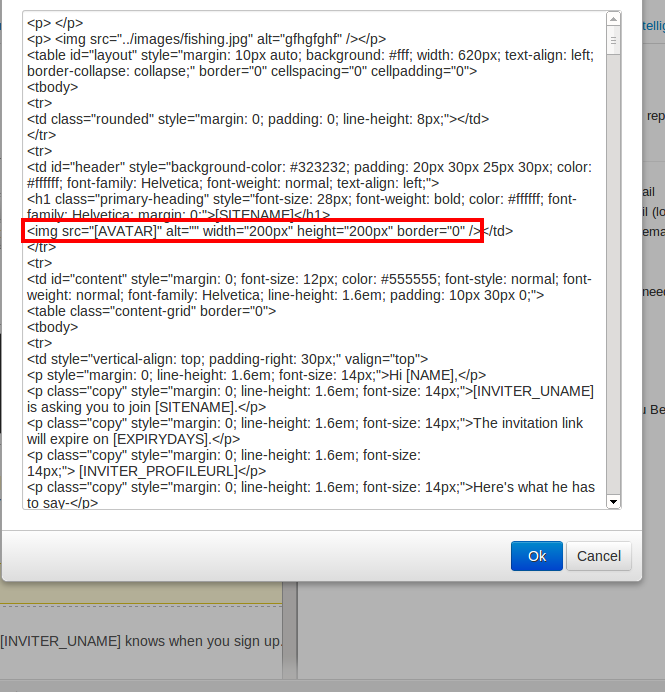
If you are installing for the first time
Please take backup of your site before installing package on your site
Please install Invitex Package.
After installation Click to Complete Invitation Config.
Mainly Please Select Allowed Invitation Methods that you want.
For Social and Email Plugin Settings Click to set up Techjoomla API plugin.
We have assetloader pluigin in Invitex which loads jquery and css. Please enable open it once and save it..
If you face any javascript issues. You can try different combinations in assetloader plugin and save it.
If you are upgrading from older version to latest version.
Note that We have removed config view from backend all the configurations are moved now to standard option in backend of Invitex.
After installation Click to complete invitation config.
Please complete your configuration as per old settings and save it once again.
We have assetloader pluigin in Invitex which loads jquery and css.
Please enable open it once and save it. If you face any javascript issues.You can try different combinations in assetloader plugin and save it.
Also We have moved all images in templates to Your_site/media/com_invitex so you need to change paths of all images in backend If you are upgrading from older to new version.
Easysocial Integration Guide:
If you need to integrate Invitex with Easysocial.
We have 4 different apps for Easysocial.
Now you can Invite people on Easysocial Group,Easysocial Event, Easysocial Profile.
For this in backend open Easysocial=>Apps You need to search 'invitex' You can see these 4 apps
Event — Easysocial Invitex app to Invite For Event
User — Easysocial Invitex app to Profile
Group — Easysocial Invitex app For Group Invite
User — Easysocial Invitex app
Now you need to enable these apps from frontend
