Social/Demographic Targeting
The demographic targeting feature in SocialAds is built to be very powerful and flexible. Currently we support the following extensions for social targeting.
-
EasySocial
-
JomSocial
-
Community Builder
With this feature you can choose fields in the respective Social extension which offer demographic and Social information about the user like gender, location, interests etc that can be used by SocialAds for targeting.
Setting up Social Targeting
You can follow the following steps to setup Social Targeting
-
Set the ‘Social Integration’ option under the component configuration to the extension you want to use it with. You can access this under ‘Components>SocialAds>Options>Targeting’.
-
Next we need to configure how you want the Social Targeting to work. We can do this by going to Components>SocialAds>Social Targeting
Configuring how Social Targeting will work
Here we will need to decide which of the fields from the integrated Social extension shall be used by SocialAds for targeting. We shall also decide how we want the field treated. This will decide which fields are shown to Advertisers when targeting their Ads.
Step 1 : Choose which fields to use
Here are some tips on what fields to choose for targeting
-
Choose fields that will be most relevant from an Ad targeting perspective. For instance, don't Map to fields like telephone, Website etc which can’t be used for targeting. Use fields like Gender, interests etc.
-
Don’t choose too many fields. In this case, less is beautiful. Keep it easy for your advertisers.
-
We have designed the system for maximum flexibility to be able to work with any type of field you add. But don't overuse the flexibility !
-
In case you want to target by age, you will need to do date range targeting against the birthday field.
Once you have chosen which fields to use, you need to decide how they are shown to Advertisers.
Step II : Choose how to show the fields to advertisers
In the first step, we decided which EasySocial/JomSocial/CB Fields to use for targeting. Now we need to choose how these fields are shown to the advertisers in the Ad Creation flow. Depending on the source field, you can choose from Free Text, Multiple Select, Single Select, Numeric Range & Date Range.
We have added some basic validation here to make your Job Easier.. For instance only Single & Multi Select fields in the Social Extension can be mapped as Single or Multi Select fields for targeting.
Similarly, only date fields can be set as a date range in SocialAds.
Social/Demographic Targeting
The demographic targeting feature in SocialAds is built to be very powerful and flexible. Currently we support the following extensions for social targeting.
-
EasySocial
-
JomSocial
-
Community Builder
With this feature you can choose fields in the respective Social extension which offer demographic and Social information about the user like gender, location, interests etc that can be used by SocialAds for targeting.
Setting up Social Targeting
You can follow the following steps to setup Social Targeting
-
Set the ‘Social Integration’ option under the component configuration to the extension you want to use it with. You can access this under ‘Components>SocialAds>Options>Targeting’.
-
Next we need to configure how you want the Social Targeting to work. We can do this by going to Components>SocialAds>Social Targeting
Configuring how Social Targeting will work
Here we will need to decide which of the fields from the integrated Social extension shall be used by SocialAds for targeting. We shall also decide how we want the field treated. This will decide which fields are shown to Advertisers when targeting their Ads.
Step 1 : Choose which fields to use
Here are some tips on what fields to choose for targeting
-
Choose fields that will be most relevant from an Ad targeting perspective. For instance, don't Map to fields like telephone, Website etc which can’t be used for targeting. Use fields like Gender, interests etc.
-
Don’t choose too many fields. In this case, less is beautiful. Keep it easy for your advertisers.
-
We have designed the system for maximum flexibility to be able to work with any type of field you add. But don't overuse the flexibility !
-
In case you want to target by age, you will need to do date range targeting against the birthday field.
Once you have chosen which fields to use, you need to decide how they are shown to Advertisers.
Step II : Choose how to show the fields to advertisers
In the first step, we decided which EasySocial/JomSocial/CB Fields to use for targeting. Now we need to choose how these fields are shown to the advertisers in the Ad Creation flow. Depending on the source field, you can choose from Free Text, Multiple Select, Single Select, Numeric Range & Date Range.
We have added some basic validation here to make your Job Easier.. For instance only Single & Multi Select fields in the Social Extension can be mapped as Single or Multi Select fields for targeting.
Similarly, only date fields can be set as a date range in SocialAds.
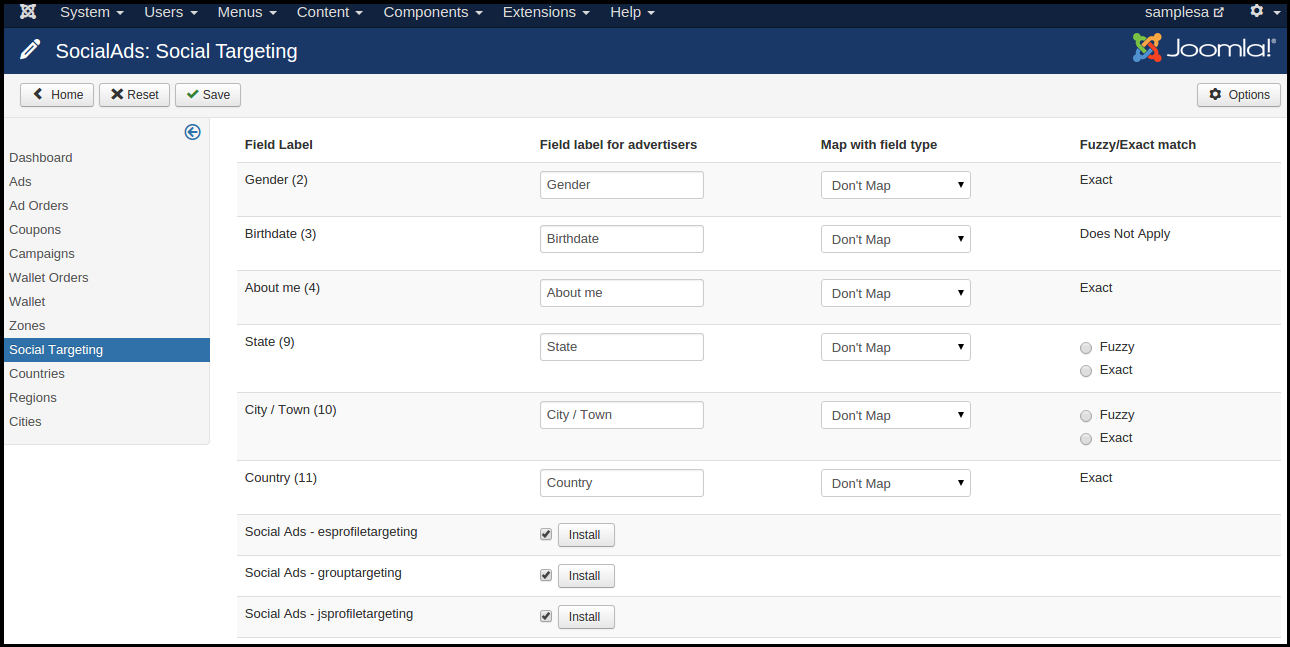
Step III Decide targeting accuracy
In a perfect world you might always want targetting to be exact. However this does not always work well especially if you don't have a large user base. If you use exact targeting in this case, Ads would almost never get shown !
Understanding Fuzzy & Exact Targeting
Exact Matching
Ads are only shown then these fields match exactly. Selection is only available for textbox fields mapped as textbox in SocialAds. Should be used for fields like City, State which need exact Matching. Typically input box fields which will contain a single value like City, State should only be set as Exact for best results.
Fuzzy Fields
Fields like About me, Interests etc which contain elements that will typically need a fuzzy match. Generally when in doubt set fields to fuzzy.
In SocialAds 1.0 everything was matched using Fuzzy targeting except some fields that we intelligently detected and used for exact matches for instance Gender & Country. This worked very well.. but we felt the need to improve this especially for the fields of the type "Input Box/text box". These fields are typically used for fields like City, State etc, which should ideally be matched exactly when showing ads.
SocialAds uses a complex algorithm to try & deliver accurate ads to users. Since version 2.0 to make this algorithm even more flexible & powerful, the feature to set fields of the type "Input box" in CB or JomSocial to Exact or Fuzzy has been introduced. We are already intelligently setting this value to fuzzy or exact where possible, but in case of input box fields, we need to take your input on it. This lets you chose inputbox fields like State, City etc to be effectively used for targeting.
