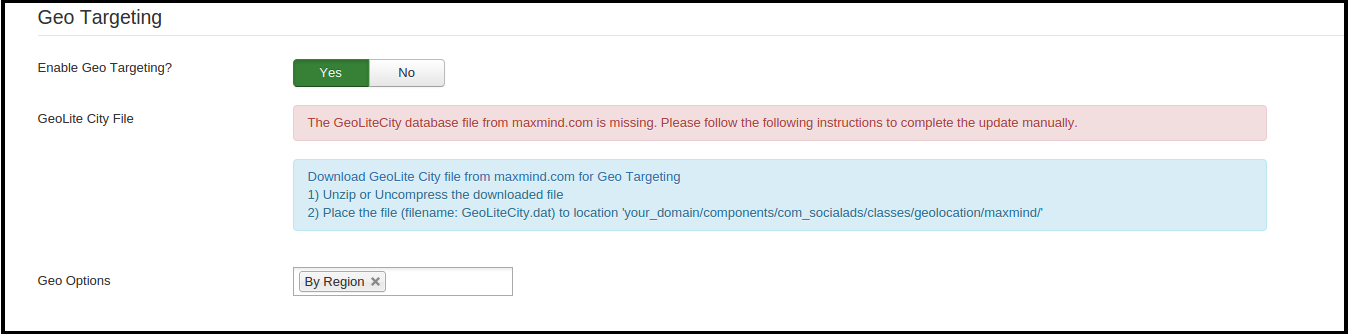Geolocation Targeting
Advertisers can choose to show Ads only to users in specific locations by choosing location variables like Country,City,Zip Code. Real time geographic location information based on the visitors IP address is used to do geolocation targeting of Ads.
To set-up geo targeting -
-
Turn on Enable Geo targeting option from the component options
-
Download GeoLite City file from maxmind.com for Geo Targeting
1) Unzip or Uncompress the downloaded file
2) Place the file (filename: GeoLiteCity.dat) to location 'your_domain/components/com_socialads/classes/geolocation/maxmind/'