Using Coupons to promote Advertising on your site
From version 2.5 onwards, we have introduced a coupon system for SocialAds making it possible for you to offer promotions to your users by giving them Coupons. A variety of options have been made available in the coupon manager making it possible to restrict the coupons in various ways. Both Absolute value & percentage type coupons are supported.
The Coupon List view
This view allows you to get a quick snapshot of the available coupons & basic restrictions they have.
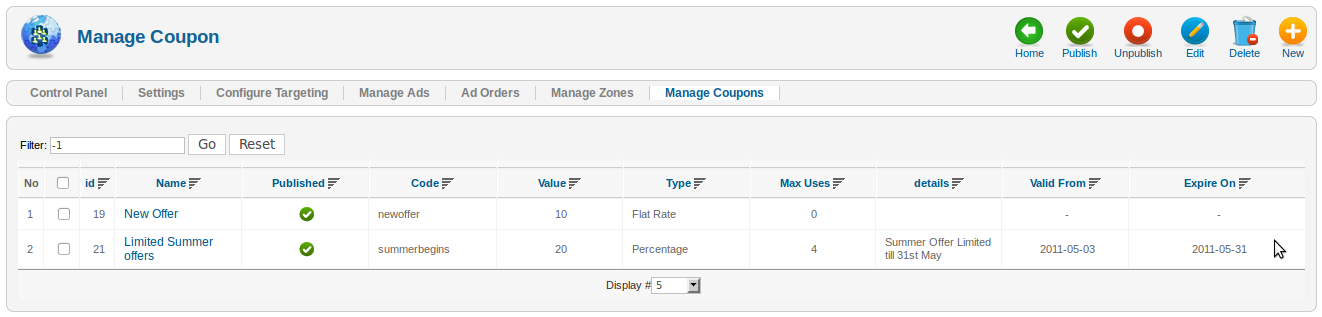
Creating your own Coupons
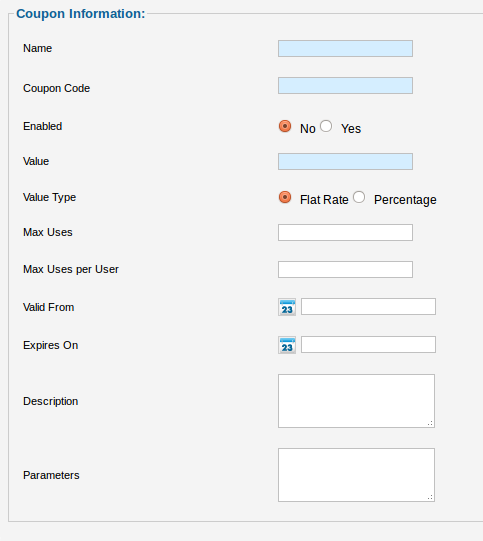
Making your own coupons is a breeze with the SocialAds coupon manager. Inspired from Tienda, the coupon manager is very flexible in letting you configure your coupons.
Name : Internal Name for your coupon
Coupon Code : This is the code that users would use when they want to get a promotion. For example "HOLIDAY20"
Enabled : Allows you to publish or unpublish a plugin
Value : Set a Value the coupon. Eg : 20
Value Type : Set whether its a Flat value or Percentage type coupon
Max uses : Total Uses allowed for the coupon.
Max uses per user : The number of times you want a single user to use this coupon
Valid From & Expires on : Set From to dates for the coupon validity
Description : Internal Use
Params : You can ignore this for now. This is for future use & external integrations
