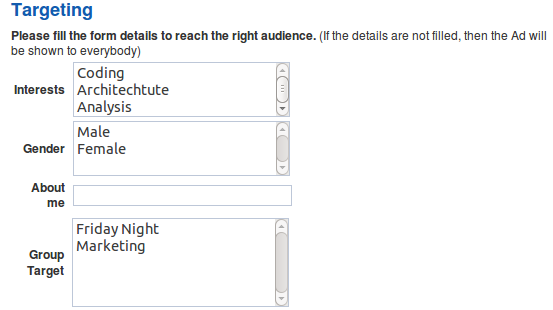Targetting plugins allow you to use SocialAds to target using additional parameters or fields not natively supported by SocialAds. For example, a targetting plugin can be written to target all users who belong to certain Groups. We have released a detailed documentation of the targeting plugin API . So if you are developer & want to write plugins for SocialAds, you should read that.
In this article we shall explain to you how to use the bundled targeting plugins that come with SocialAds.
1. JomSocial Groups Targeting : Allows you to let your advertisers target Ads to users who belong to the selected Groups.
2. Native JomSocial Profile Types Targeting : Let advertisers target ads to be shown to certain profile types only ( using native JomSocial Profile Types)
3. XIPT JomSocial Profile Types Targeting : Let advertisers target ads to be shown to certain profile types only ( using native XIPT Profile Types)
Setting up the Plugin/ Plugins that you want to use
1. All the bundled plugins are already installed when you install your copy of SocialAds
2. To enable a particular plugin, go to the configure targeting view.
3. Click on the "Click here to complete installation" against the plugins that you need to use for targeting
4. Once the plugin is setup, the Ad targeting screen (on the frontend) shall show the additional fields that the plugin adds to the targeting.
5. If you want to disable one of the plugins, just uncheck the check box & click save.
6. Note that the targeting plugins do not allow you to set the field type or set the field as fuzzy or exact. The Plugin developer makes the best choice for you in this case.
Screenshot showing how the Plugins look immediately after installation
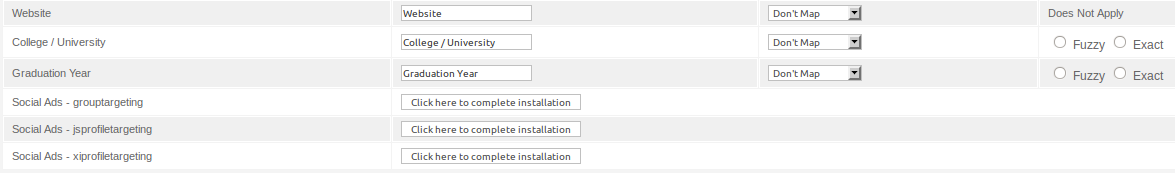
Screenshot after completing the Installation for one of the Plugins
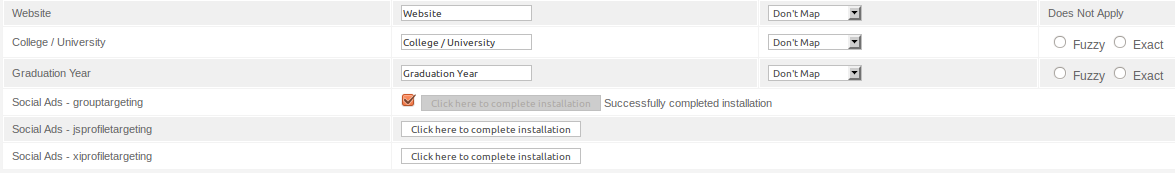
Screenshot of frontend with Groups Targeting Plugin enabled