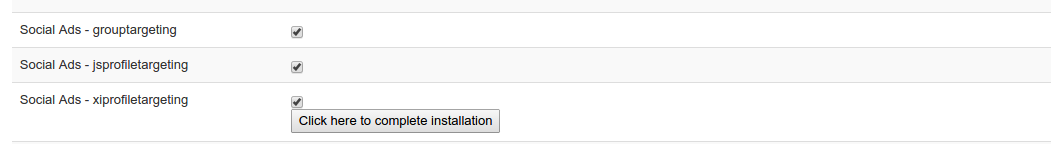SocialAds has always had the best integration in the industry for JomSocial. Built to be flexible and scalable with targeting plugins and flexible enough to let you target by any field, if you need advertising for your Joomla JomSocial based social network, then SocialAds is the best choice for you.
From JomSocial 1.6 onwards, JomSocial supports some built in module positions so you have the flexibility to publish Modules anywhere inside JomSocial. Plus if you are ready get your hands dirty with some simple code copy paste, you can even add your own positions inside the JomSocial template..
Lets see how you can utilise this great feature to better monetise your site with SocialAds. Note that this tutorial can be applied to any module(So even our own Network Suggest, People you may know, Featured etc modules can be shown inside JomSocial using this tutorial) . You can also use this general tutorial on the JomSocial website :http://documentation.jomsocial.com/wiki/Built-in_Module_Positions
Default Module positions supported by JomSocial
These module positions are supported by the default JomSocial template. You can use any of these to publish a module inside the JomSocial content area. Positions in JomSocial are of 3 types
- Global - One position that is shown on various different pages
- Page specific - These positions will only show on certain JomSocial pages
- Only Mine - These module positions are only available on the profile page and are show to the owner of a profile
Global Positions
- js_side_top - Placed on top of the side column (sidebar) of Frontpage, Profile, Groups and Events Pages.
- js_side_bottom - Same as js_side_top except that is placed on the bottom of the sidebar.
Profile Positions
On profile page, all Global Positions are available as well as
- js_profile_top - Placed between the Toolbar and the Profile Page.
- js_profile_mine_top - Placed between the Toolbar and the Profile Page only for the profile owner
- js_profile_feed_top - Placed before the Activity Stream section of the Profile Page.
- js_profile_feed_bottom - Placed after the Activity Stream section of the Profile Page.
- js_profile_side_top - Placed before any JomSocial content on the side column of Profile Page and after js_side_top.
- js_profile_mine_side_top - Only shown to the owner of aprofile on top of the side column
- js_profile_mine_side_bottom - Shown only to the owner of a profile at the bottom of side column
- js_profile_side_bottom - Placed after any JomSocial content on the side column of the Profile Page and before js_side_bottom.
- js_profile_mine_bottom - Placed at the bottom of the profile page and visible only for profile owner
- js_profile_bottom - Placed at the bottom of Profile Page.
Groups Positions
All global positions are available on the individual group page and there are two more additional positions you can use
- js_groups_side_top - Placed before any JomSocial content on the side column of the Groups Page and after js_side_top.
- js_groups_side_bottom - Placed after any JomSocial content on the side column of the Groups Page and before js_side_bottom.
Events Positions
All Global Positions are available on Event Page as well as two more
- js_events_side_top - Shown at the top of the side column in events page
- js_events_side_bottom - Shown at the bottom of the side column in events page
Frontpage Positions
All global positions are available on this page. In addition, you can use one more position
- JomSocial 4 js_side_frontpage_top - Top frontpage position. On clean installation will show Members and Who's Online modules.
- js_side_frontpage - Middle frontpage position. On clean installation will show Photos and Videos module.
- JomSocial 4 js_side_frontpage_bottom - Bottom frontpage position. On clean installation will show Group and Event modules
No Access Page
No access page features two module positions only
- js_noaccess_top - Shown at the top of the page
- js_noaccess_bottom Shown at the bottom of the page
Adding your own module position
You can add your module position name and insert it anywhere within any JomSocial template files. The code snippet that does that is:
Note that use the code between php tags
renderModules( 'yourModulePositionName' );
Note the acceptable dimensions for these positions as this is what you will need when defining Zones in SocialAds. You can click on the image below to view a larger version.
Creating SocialAds Zones to Match your positions
In order to best utilise the space provided in the JomSocial module positions to monetise using SocialAds , you might need to create a new Zone if the ones provided by default do not give a good fit to the available module dimensions. For Instance the js_profile_top js_profile_top position would be great for a Leader-board of dimensions 728X90 or maybe to show a Zone that can show 3-4 smaller size Ads in a Zone with dimensions 200X70, Orientation Horizontal & the module configured to show the number of Ads that fit in there.
Here's an example from our Demo site where we have created a 728X90 Leader-board . Here's How we set it up.
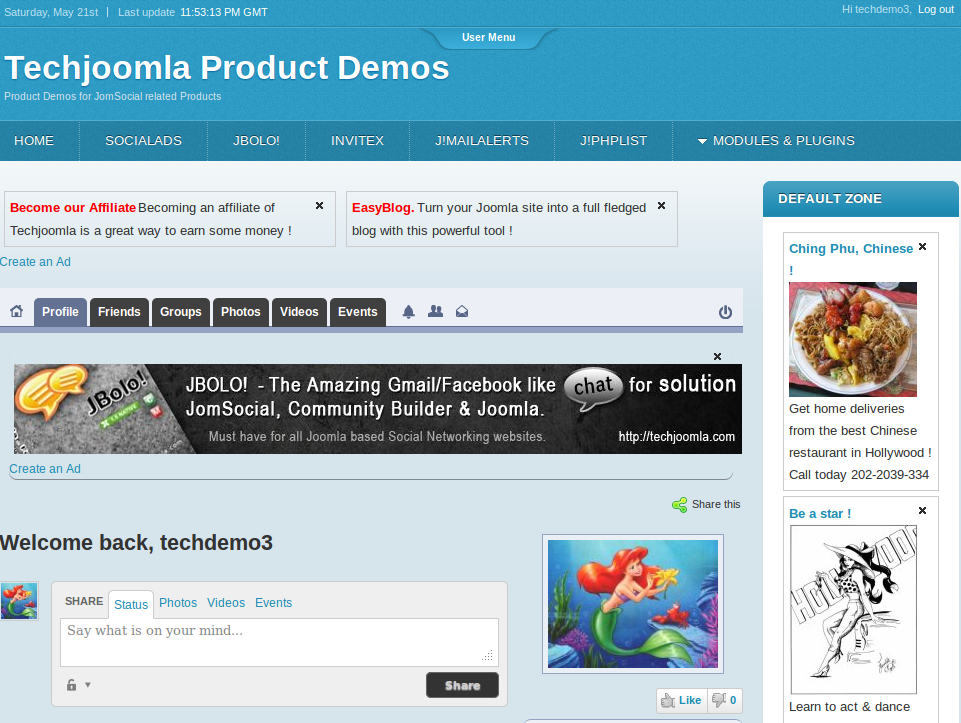
A. Setup a Zone as given Below
1. Go to SocialAds Admin, Click on Manage Zones
2. Click on create new Zone
3. Give the Zone Name as "Leaderboard (728X90)"
4. Set Enable Zone to Yes
5. Zone Orientation, if you plan to show 2 ads one below the other should be vertical. If you plan to show only one ad, it can be anything
6. Set Ad Type to "Image"
7. Set Image width & height to "728" & "90" respectively
8. For Image Ads, the only the defauly layout is available unless you make your own.It will be preselected.
9. Setup your Zone pricing as you need it to be.
10. Save the Zone
B. Setup a SocialAds Module to work with this Zone
1. Go to the Joomla module Manager
2. Create a new module & set the type to SocialAds
3. Set the Zone to "Leaderboard (728X90)"
4. Set the number of Ads to "1"
5. In case you want to set any of the other parameters if you need to.
6. Set the Module position to "js_profile_top"
7. Enable the module & save it. Thats it ! You are done :)
Promotion Plugins for JomSocial Groups, Events & Profiles
With SocialAds special promotion plugins for JomSocial, your users can easily promote their Groups, Profiles & events on your site ! Our Promotion plugins let them "Advertise something they have on this site" .. Not only do they make all their site owned Groups, Events & their profile available in a easy dropdown, we also auto create a example ad for them based on the data for their Selection. Checkout the Promotion plugins documentation to read how to get started with them !
Targeting Plugins for JomSocial Groups and Profile Types
SocialAds targeting can be extended using targeting plugins. The JomSocial integration includes targeting plugins for Groups and profile types by which you can offer targeting by a specific user type or users belonging to certain groups.