In this document, we will let you know the specifications of the migration of ads based on the payment model selection.
Migration From Pay per Ad to Advertising Wallet
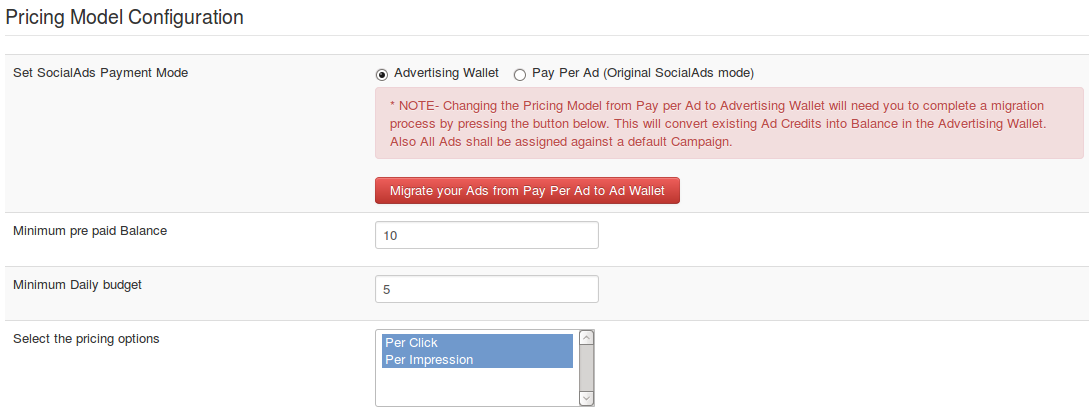
Changing the Pricing Model from Pay per Ad to Advertising Wallet will need you to complete a migration process by pressing the button below (If the button is not displayed then no need to migrate). This will convert existing Ad Credits into Balance in the Advertising Wallet. Also All Ads shall be assigned against a default Campaign.
Here is how the migration will take place,
If a user has 100 clicks credits for an Ad
per click charges is 0.5 (Note : if zone pricing is enable then zone pricing for click / impression will be considered)
so then after migration 100 * 0.5 = 50 will be added to the Ad wallet of that user.
Migration From Advertising Wallet to Pay per Ad
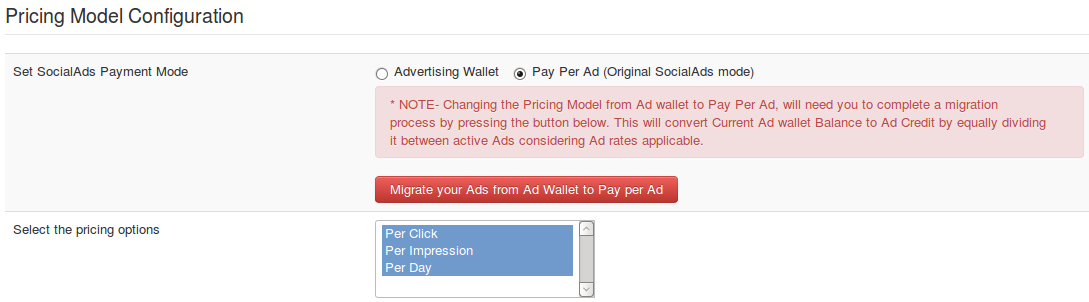
Changing the Pricing Model from Ad wallet to Pay Per Ad, will need you to complete a migration process by pressing the button below (If the button is not displayed then no need to migrate). This will convert Current Ad wallet Balance to Ad Credit by equally dividing it between active Ads considering Ad rates applicable.
Here is how the migration will take place,
If a user has 100 USD as balance in Ad wallet and has total 5 Ads (excluding Unlimited, Alternate and Affiliate Ads)
then 100 USD will be equally divided into number of Ads ie. 100 / 5 = 20 USD.
Now these 20 USD will be converted into credits based on the pricing option (ie click/impression).
For example, an Ad is based on per click and per click charges is 0.5 (Note : if zone pricing is enable then zone pricing for click / impression will be considered)
so then after migration 20 / 0.5 = 40 credits will be assigned to that Ad.
