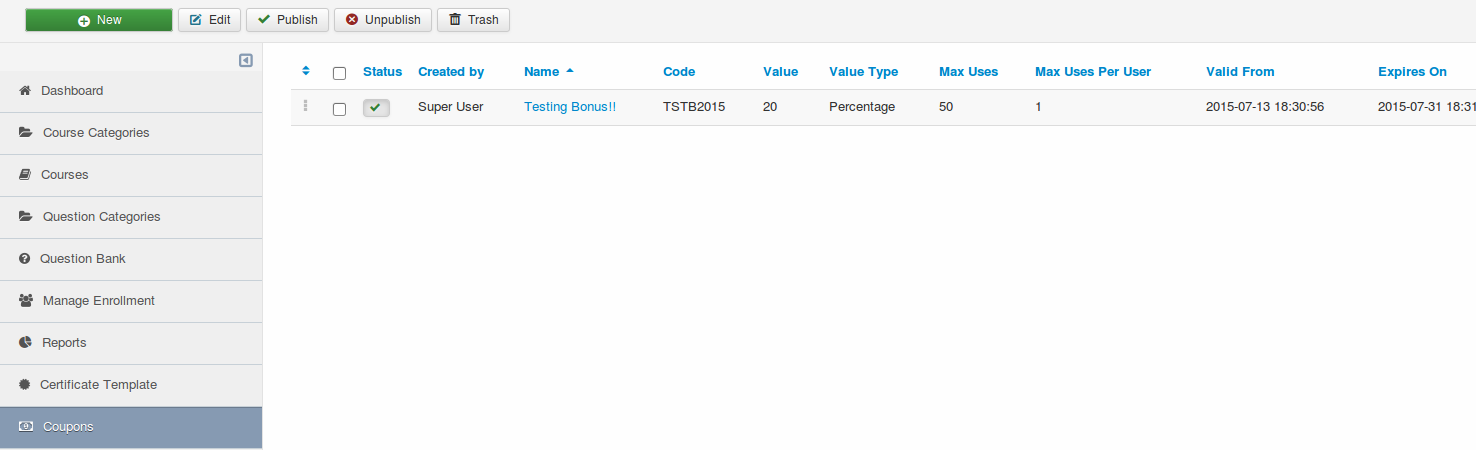
A coupon is used to give the end-user an incentive to enroll for your paid course. For example, you can offer discounts if a certain coupon code is used. This is the coupon interface. Any coupons you create will be shown here.
Create Coupons
To create coupons go to Components > Shika Admin > Coupons and click on 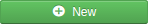 . You will be redirected to the Coupon creation page, which has been shown in the screenshot below:
. You will be redirected to the Coupon creation page, which has been shown in the screenshot below:
- Name: Title of the couple
- Status: Set publication status
- Code: Add Coupon Code here
- Value: This field will contain a number. There is no need to specify any variables like (%) here.
- Value Type: Flat Rate / Percentage
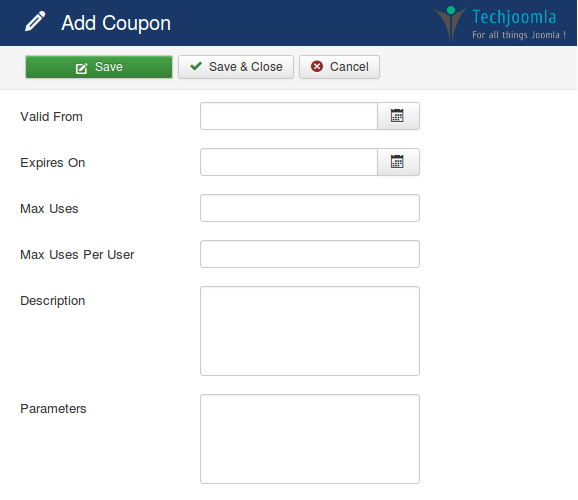
- Valid from: Specify Start Date.
- Expires on: Specify End Date. On reaching this date, the coupon will be automatically withdrawn.
- Max Uses (Overall): Specify the maximum number of times this coupon can be redeemed.
- Max Uses per User: Specify the maximum users can use this coupon code.
- Description: Description of the coupon code.
- Parameters: Additional parameters if any.
