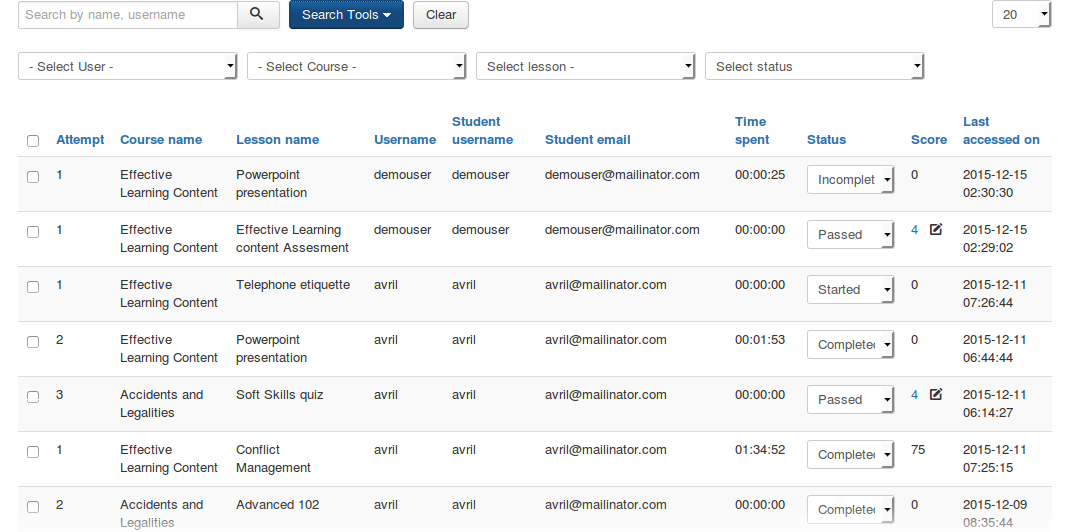
This report shows all the attempts made by the users for the available lesson. You can filter these attempts by Course name, lesson name, username and status as shown in the following screenshot.
Here you will be able to see a list of attempts which has been made by the users on the training materials. Here you can do following actions -
- CSV Export
- Delete
- Change the status of attempt
- Started
- Incomplete
- Completed
- Passed
- Failed
- Assessment Pending
- You can also filter the data for a particular duration. For this, click on “Search tools”, you will see some options along with Date fields. Set the “Attempt from” and “Attempt to” date to view the attempts for the set duration.
