Shika supports several question types which can be used in Quizzes, Exercises as well as Feedback forms. When you make a new Quiz, Exercise or Feedback form with new questions, those questions are automatically stored in the question bank for future reuse.
Let us understand the basic difference in behaviour of question scoring based on where they are used.
Grading Type
Quizzes : Scoring is always per question irrespective of the question being objective or subjective.
Exercices : Scoring is done as a whole on the entire submission using the Assessment Criteria & is not per question in the exercise
Feedback : There is no scoring on Feedbacks
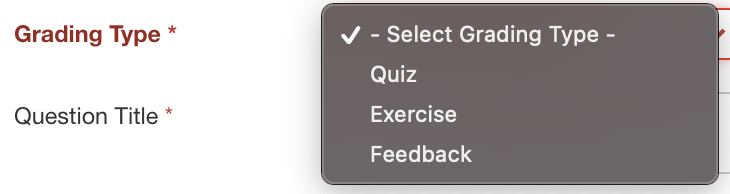
Question Types
Shika Supports multiple question types. On a broad level, you can categorize them as Objective & Subjective. Objective Questions are automatically marked based on the correct answer. In case of Subective ones, they have to be scored by an assessor. Some question types like Rating are mainly for Feedback forms.
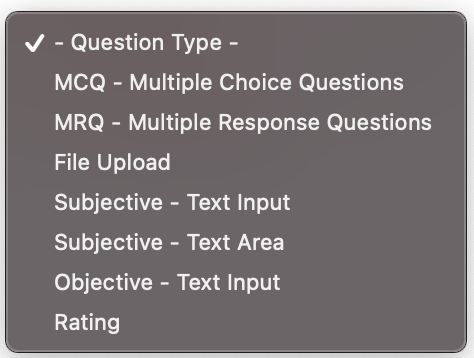
Multiple Choice Questions (MCQ)
MCQs are questions which have 1 correct answer. You can have as many options as you want but will have to chose one correct answer.
Multiple Response Questions (MCQ)
In case of MRQs you can have as many options as you want and chose more than one as correct. You can also define how the total marks of that question are given per correct answer.
Objective Text Input
This is a free text input question type which you can use to ask questions that need to be given a one word answer. The matching is based on exact text matching & no options are offered to the person taking the test/quiz. This is automatically scored.
Subjective Text Input
This allows you to ask questions which can be answered in a word or a one line phrase. These are not automarked and need to be assessed by an assessor.
Subjective Text Area
This allows you to ask questions which need to be answered in long form as paragraphs or even full essays. These are not automarked and need to be assessed by an assessor.
File Upload
This allows students to submit files for assessment. These have to be assessed manually by an assessor.
Rating
Ratings allow you to define ratings on various scale. Typically used for Feedback type questions.
