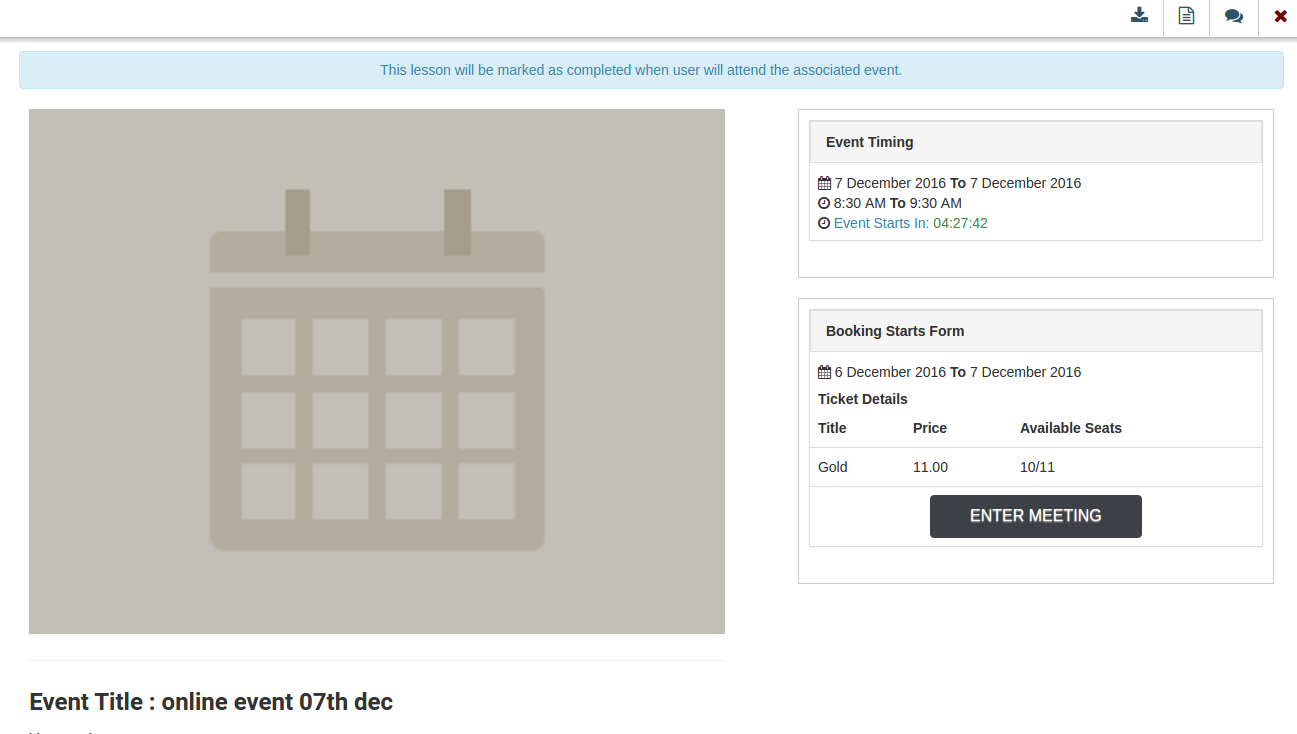1.Jticketing Component
- Goto the jticketing component and create venue and event.
- Refer this link for venue and event creation in Jticketing.
2.Shika Settings
Shika Admin Panel
- Goto Shika component.
- Create course or existing course goto manage material create lesson and select event as lesson format.
- Select event from the drop-down list which contains all jticketing non-expired( event end date should not be expired) events.
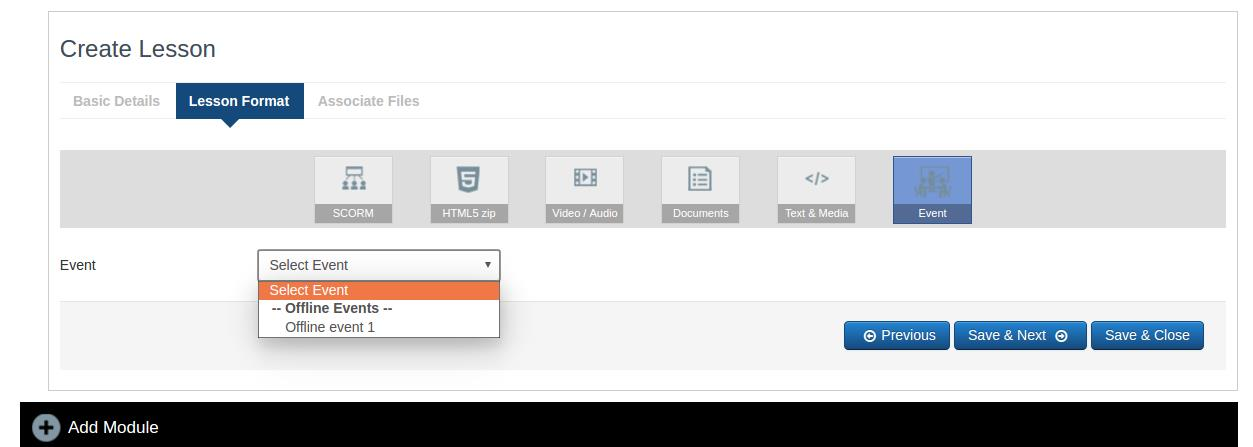
-Include or exclude the jticketing event’s ticket price into Shika course enrollment.
- If include need to choose the ticket and after saving it get automatically enrolled in the included event with the selected event.
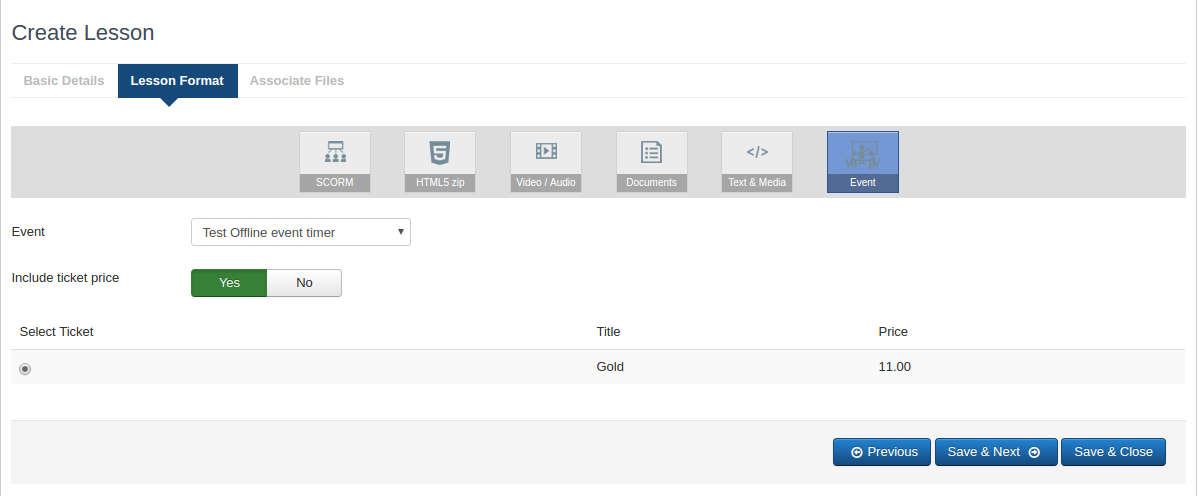
- If exclude use need’s to book the event’s ticket from the frontend.
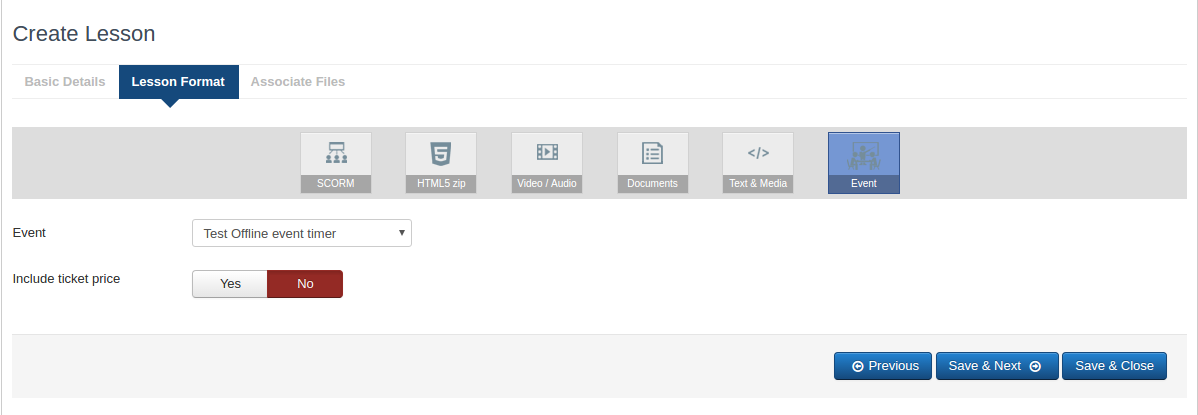
Shika Frontend
- After course enrollment by the user which has the event included, he should able to see the ‘Enter Meeting’ button for the lesson, which has included the online event.