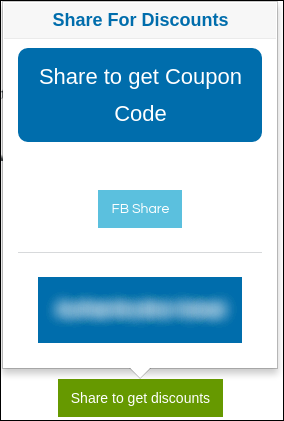Steps for configuring "Share for Discounts" plugin
NOTE :- Share for discount plugin is not compatible with "Multi-vendor" mode.
1. Go to the plugin Manager in backend.
2. Enable "Share for Discounts" plugin.
3. Fill all the params like Button Text, Box Title, Box text,
4. Enter Coupon code that will be shown to the user after sharing the product.
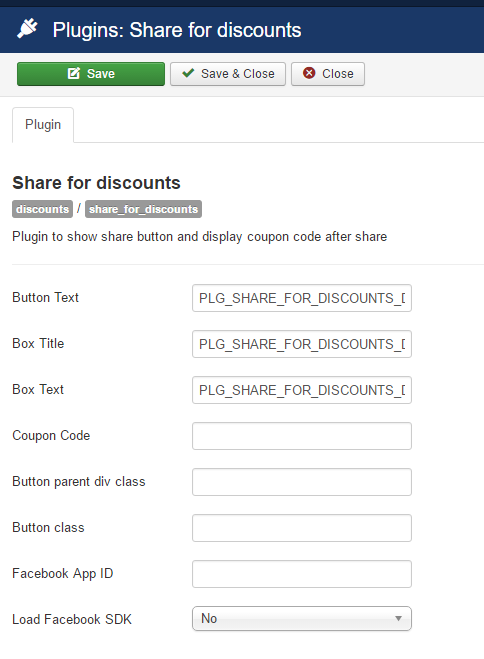
5.To get Facebook App Id you need to create a developer App on Facebook. Click
6. Once the plugin is configured and enabled, then this will show the following HTML to share the product on a product landing page.