he Quick2Cart comes with various modules to help you setup your online shop. This article will walk you through the various types of Modules available for Quick2Cart and their key options.
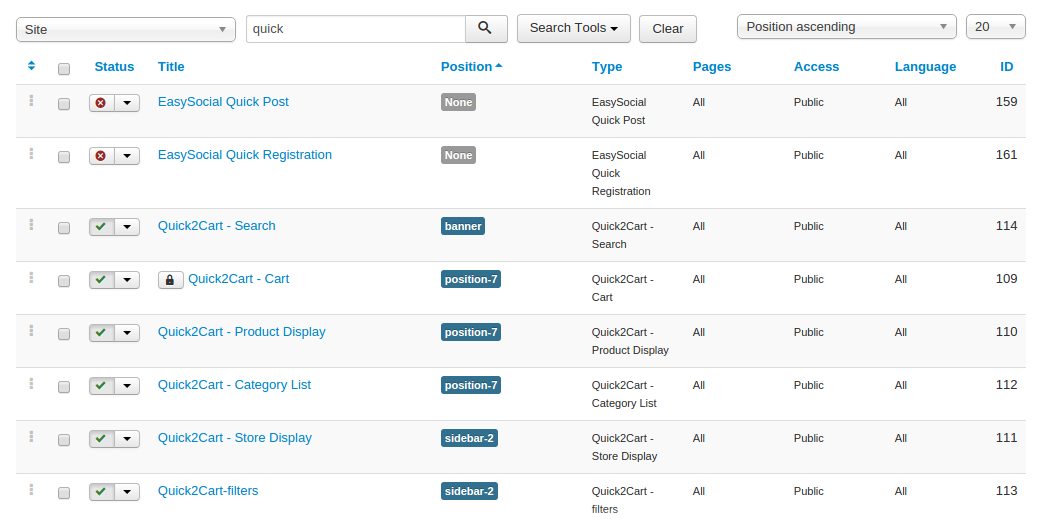
1. Quick2Cart - Cart Module
This module is pretty important & you will want to set it up one way or the other on every Quick2Cart site you build. This module shows the user's cart items & allows him to proceed to checkout.
Key Configuration options
Module -> Checkout link Text
Advanced -> Alternative Layout
2. Quick2Cart - Category List Module
Module to show the Category list from Quick2Cart Component
3. Quick2Cart - Product Display
Quick2Cart - Product Display Module to show the Products from Quick2Cart Component. You can make a copy of this module and change Behaviour mode option to display Featured Products, Recently Added Products,Top Seller Products, Recently Bought Products.
Module options
No. of products to be displayed: Number of product to display
Behaviour Mode: Allow to change Behaviour module to Featured Products, Recently Added Products,Top Seller Products, Recently Bought Products.
4. Quick2Cart - Store Display
Quick2Cart - Store Display Module to show the Stores from Quick2Cart Component.
Module options
Limit: Number of store to display
Behaviour Mode: Allow to change Behaviour module to Store List, Latest Store, Best Seller Store
Display View Type: Let you choose store list in "Block" or "List". If you select Block view then store images will be displayed instead of the simple link list.
5. Quick2Cart - Filters Module
This module displays filters which can be used to narrow down the product search. Filters shown in this module are dependent upon the category selected.
Module options
Apply Module size: Allows you to fix the size of the module. E.g. if you have many filters, then the module size will gradually increase depending upon the filters, to avoid this you can fix the module size and filters will appear with a scroll.
Module Size: This is used if "Apply Module size" is set to Yes. You can set a maximum size of the module in pixels.
6. Quick2Cart - Search Module
This module displays the search box. Using this module, user can search products from all the categories depending upon the search keyword provided.
7. Quick2Cart - Cart Count Module
This module displays the count of items in the cart and link to My cart view.
8. Quick2Cart - Auto Search Module
This module displays the auto search box. Using this module, user will be able to search products on basis of string character, related entered character list of item names are appending in dropdown pattern. For example User added input as only 'Lap' then it will show Laptop Bag, Laptop, Laptop Cover etc.
Module Options
Number of Products to Show : This field indicates that number of item name will display in dropdown
9. Quick2Cart - Location Module
By using this module, we take buyer address for shipping purposes
Module Options
Default Address : Add here default address. If user have not added any address then for shipping will take the default address.
Default City : Add here default city. If user have not added any city than for shipping will take the default city.
Default Pin code : Add here default pincode. If user have not pincode any city than for shipping will take the default pincode.
Google map API key : Add Google API Key
Select Country : Set default country
