Sometimes you might want to place the Buy now button in a place other than the default way Quick2Cart does it. Note that this method will only work with Joomla content.
You will find plugin "Quick2Cart Widget for Joomla content" in plugin manager under content type.
This plugin helps to add quick2cart options to the edit article view in administrator side and in front-end, it displays buy button for the articles which have 'Quick2Cart option' entered.
To display buy button, you will find plugin parameter in Basic Options as shown in below screen-shot.
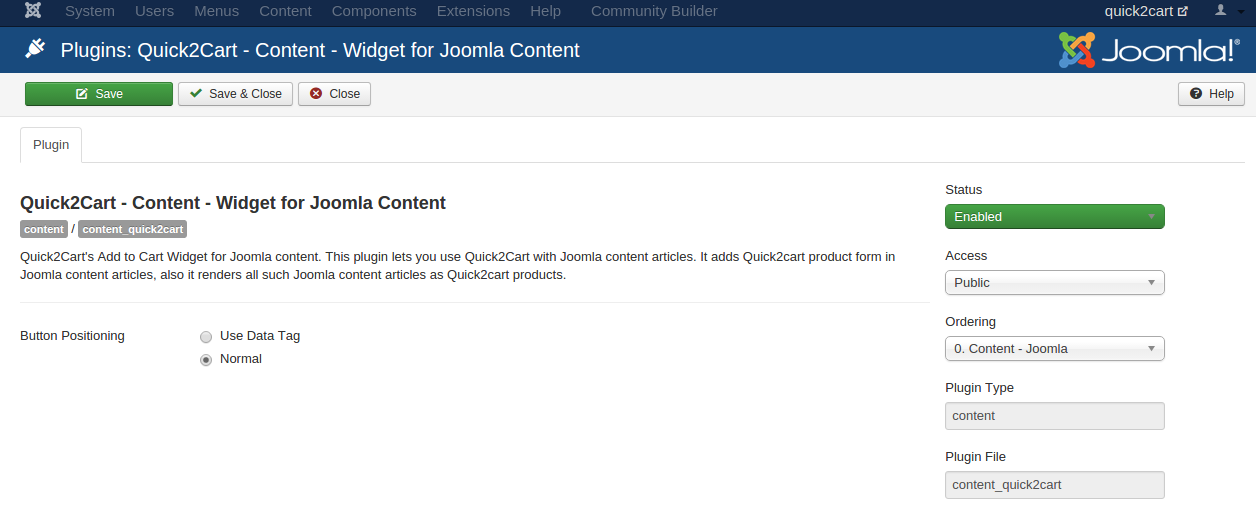
-
Use Data Tag :
When you select "Use Data Tag", this plugin will search for the Quick2Cart data tag in the article content and replace it with Quick2Cart buy button.
For example, the data tag is {loadquick2cart id=3} where '3' is article ID.
-
Normal :
When you select option "Normal" , the Quick2Cart buy button will be displayed at then end of article.
