To enable affiliate program on you site -
You have to enable and configure the "Quick2Cart - System - Sample Development" from plugin manager.
Key Configuration options:
1. Affiliate Prog Status: To enable or disable the affiliate program
2. Affiliate Prog : Select the affiliate program from provided list.
3. Base Url for Affiliate Prog: In this field, add base Url for Affiliate Program. E.g. http://YOUR_SITE_BASE_PATH/IDEVAFFILIATE_DIR/
4. Cookie Expiration Limit: Add Cookie Expiration Limit in minutes. eg 300 for 5 hours. This field decides when to expire the affiliate related cookies from your site.
5. Idev Affiliate Integration Method: Integration method with affiliate system. (Based on User's Affiliate Id or Based on Coupon Code Commission)
6. Amount to Consider for iDev Affiliate System: Select the amount to consider for affiliate System. This option is considered when you select 'Idev Affiliate Integration Method' = 'Based on Coupon Code Commission'
A] Integration with Affiliate system using user's affiliate_id
In this method, affiliate user has to create the affiliate link. When buyer does the purchases using this affiliate link, the affiliate user will get the defined commission in IDev affiliate system.
Get your affiliate id:
Login to affiliate system from front end affiliate system and click on affiliate home button. (If you are not a registered for affiliate program then sign up).
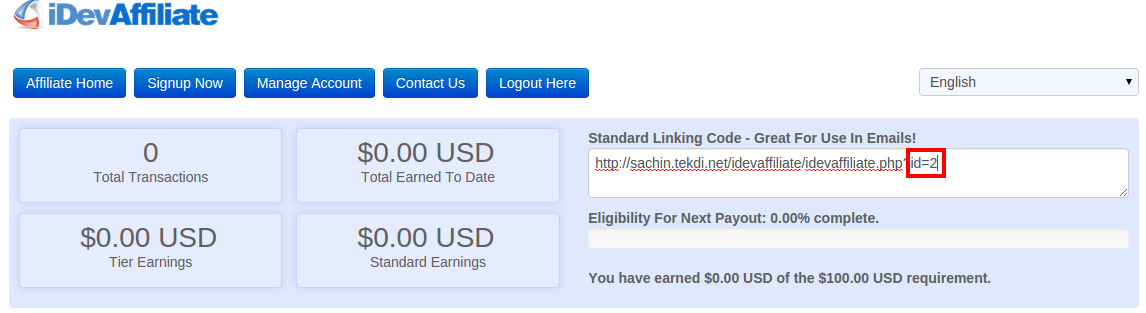
2. Generate your affiliate link
To generate affiliate link, just you have to add "&qtcIdev_affiliate_id=YOUR_AFFILIATE_ID" to your site URL. Eg https://ABCD.com/index.php?qtcIdev_affiliate_id=2
When buyer hit such URL and buy the products from your site, the commission will be added to affiliate system for that affiliate users.
The administrator can view this commission detail from YOUR_SITE/IDEV_AFFILIATE_DIRECTORY/admin and click on commission link on a left column.
**NOTE: For this integration, CURL should be installed on your server.
B] Coupon based Idev Affiliate Integration
Commissioning Per Coupon Code
This feature will allow you to assign an affiliate to a coupon code in your cart/checkout system. When that coupon code is used during checkout the assigned affiliate user will receive a commission.
Stpes:-
1. Create a coupon on idev Affliate
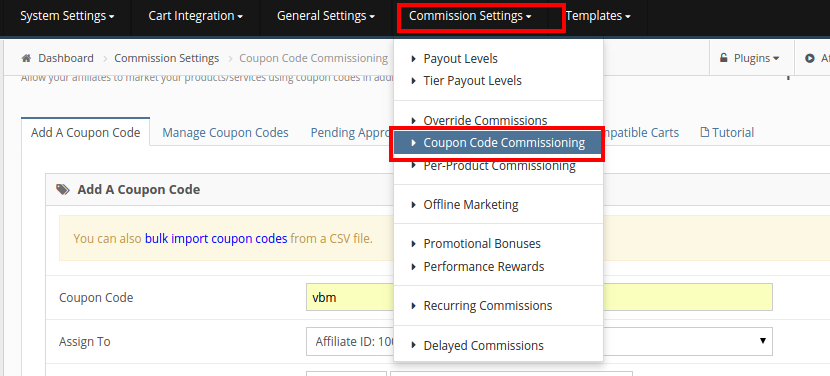
2. Add the coupon for the user/ commission holder.
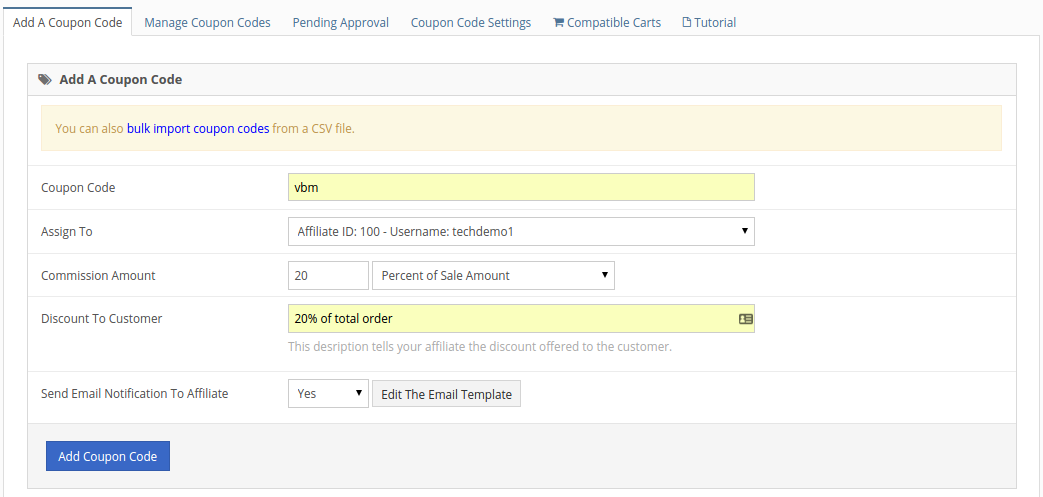
3. Added same coupon in Quick2cart System.
4. Once order confirmed, the commission directly added to IDev affiliate system for the respective affiliate user.
