Extra fields for CCK products manager:
We have added extra field feature to describe more information about the product in CCK product manager.
1. Create Field Group:
Add Group here.
Group Represent the fieldset of the form.
ID: Record Number in Database
Status: Set here Published or Unpublished
Created By: Group Creator Name. By default, Admin sets here.
Name: Enter here Group Name
Refer screenshot for how to create a Field Group from Quick2cart.
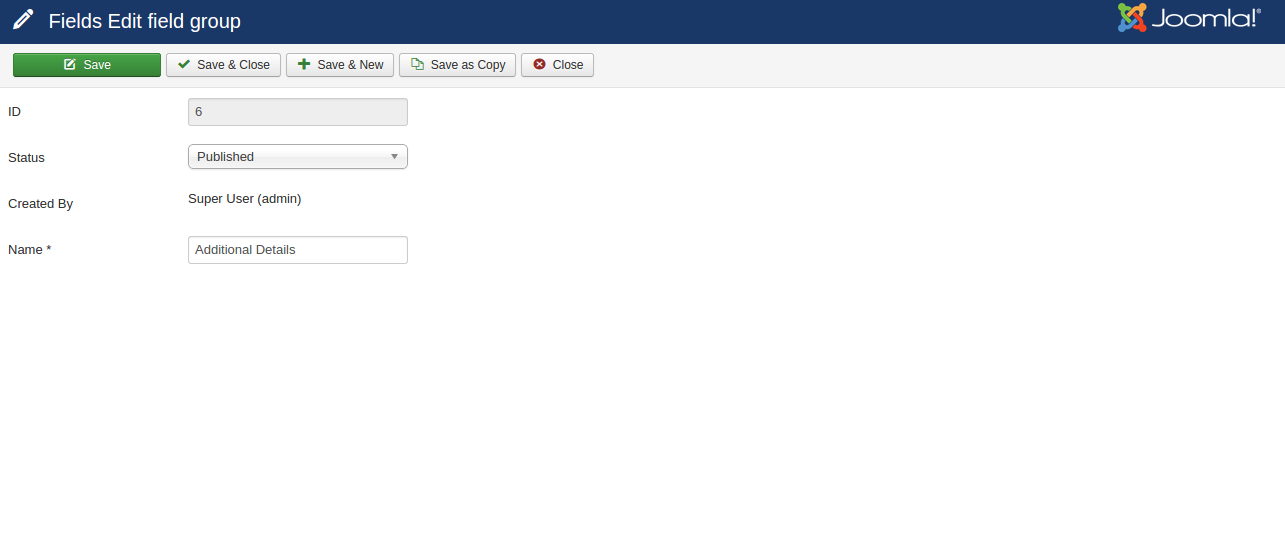
2. Create Fields against these group
Click on the Field submenu for creating extra fields.There is two section in Add New field page.
A)Basic Fields Attributes:
This section contains a basic things which is required to create the normal field.
ID : Field Id
Label: Enter field label here
Name: Enter field name here
Field Type: Select fields type here.
Minimum Character:Enter here how many minimum characters are allowed.
Maximum Character:Enter here how many maximum characters is allowed
Select Default: Admin can set Default value of field here
B)Extra Fields Attributes
This section contains extra field attributes.
Group Name:Select Group here for particular field
Status:Set here Published or Unpublished
Required: Admin can use this for required validation
Read only: Select here as Read-only field property
Placeholder: Enter here field placeholder
Created By:Field Creator Name. By default, Admin set here.
ToolTip: Enter tooltip for the field.
These extra added fields will be used during the creation of CCK Product. If the fields exist then 'Add Extra Fields' button will display in Article in Quick2cart Option Tab.After clicking on that button extra field form will be displayed.
Refer screenshot for how to create a Field from Quick2cart.
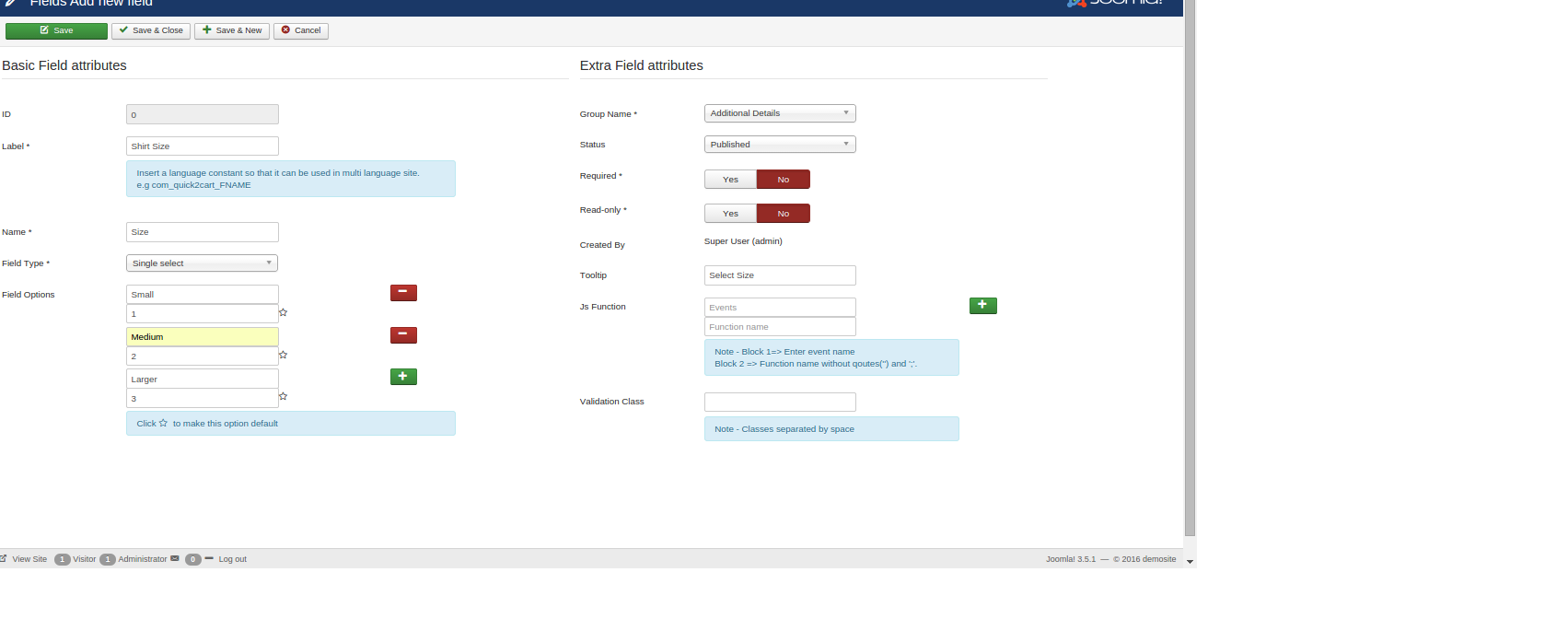
After Adding Field, Add extra Field Button will display in Article Page in Quick2cart Option tab on Frontend or Back end Like

