Installation
Profile Import comes as a Quick install package containing the following extensions
- The Main Profile Import component
- Techjoomla API plugins for Social Integration ( type techjoomlaAPI)
Configuration
Setting up Profile Import involved 2 main Steps
1. Setting up your Social Apps & Techjoomla API Plugins ( this is covered in a separate Article )
2. Configuring the Profile Import Settings
Note:While upgrading from 1.0.1 to 1.2 please select Integration and API in backend option of profileimport component and save settings
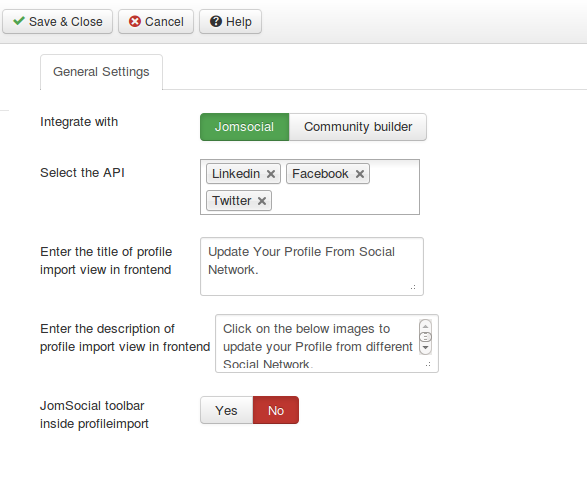
Create Menu
You need to create menus for import profile.
Go to Menus -> Mainmenu or any other menu where you want to create a menu item.
