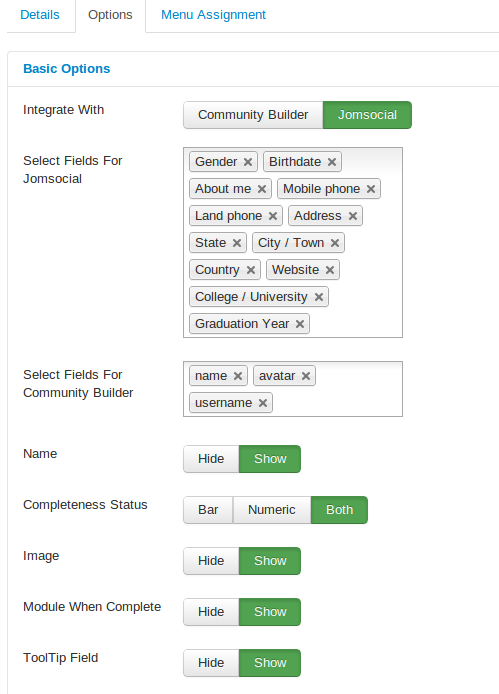For Profile Completeness version 2.5 onwards
Configuration instructions -
1.Module options:
Integrate with: Select the community integration for Profile Completeness'. You can use it with 'Community Builder(CB)' or with 'Jomsocial'.
Select fields for Jomsocial: If you have set 'Integrate With' to 'JomSocial', select Jomsocial fields for checking profile completion status of a logged in user.
Select fields for Community Builder: If you have set 'Integrate With' to 'Community Builder(CB)', select Community Builder(CB) fields for checking profile completion status of a logged in user.
Name: Show / hide the name in module.
Completeness Status: Profile completeness status show in 'bar' or 'numeric(in percent)' or 'both'.
Image: Show / hide the user avatar image in module.
Module when complete: Show / hide the module when user profile is 100% complete.
Tooltip field: Displays fields required to be filled up to complete a profile in a tooltip.