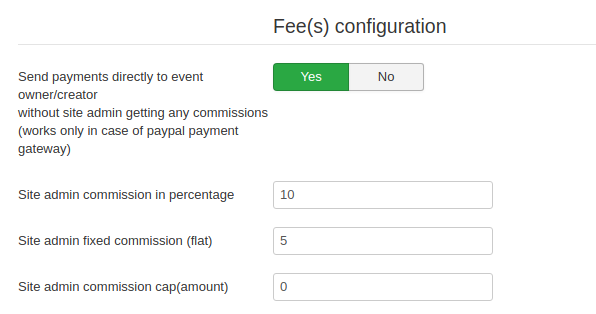From version 2.5.x -
JTicketing have inclusive as well as exclusive fees, Also, you can set up fees on order level as well as per ticket. Please refer below examples to set up fees.
Example 1:
- Ticket price - $10
- site owner fee - 10%
- Fee Cap is set as - $10
Buyer buys 1 ticket and pays $11: In this case, $10 will be transferred to a vendor and $1 will be transferred to admin.
Buyer buys 2 tickets and pay $22 (Total = $20 fee(10%) = $2) : In this case $ 20 will be transferred to vendor and $2 will be transferred to admin.
Buyer buys 20 tickets and pay $201 (Total = $200 fee(10% : $20) = $1) : In this case $200 will be transferred to vendor a $10 (as cap commision) will transferred to admin.
Example 2:
- Ticket price - $10
- Site owner flat fee - $2
- Site owner percent fee - 10%
- Fee Cap is set as - $10
Buyer buys 1 ticket and pays $13: In this case, $10 will be transferred to a vendor and $3 will be transferred to admin.
Buyer buys 2 tickets and pays $26: In this case, $ 20 will be transferred to a vendor and $6 will be transferred to admin.
Buyer buys 20 tickets and pays $210: In this case, $200 will be transferred to vendor a $10 (as cap commission) will be transferred to admin.
Example 3:
- Ticket price - $10
- Site owner flat fee - $2
- Site owner percent fee - 10%
- Fee Cap is not set
Buyer buys 20 tickets and pays $260: In this case, $200 will be transferred to vendor a $60 (as cap commission) will be transferred to admin.
Example 4:
- Ticket price - $10
- Site owner fee - 10%
- Buyer applies $5 coupon
Buyer buy 1 ticket and pay $5.50: In this case, $5 will be transferred to vendor a $0.50 will be transferred to admin.
Buyer buy 2 tickets and pay $16.5: In this case, $15 will be transferred to vendor a $1.50 will be transferred to admin.
Example 5:
- Ticket price - $10
- Site owner flat fee - $2
- Percent fee - 10%
- Vendor-specific fee - $2
- Fee cap set to - $10
Buyer buys 1 ticket and pays $ 15: In this case, $10 will be transferred to the vendor and $5 will be transferred to admin.
Buyer buys 2 tickets and pays $30: In this case, $ 20 will be transferred to the vendor and $10 will be transferred to admin.
Buyer buys 20 tickets and pays $210: In this case, $200 will be transferred to vendor a $10 (as cap commission) will be transferred to admin.
If Fees are set as ticket price includes a fee, then all the above calculation will be as it is. Only the fees will cut from ticket or order price.
Configurations screenshots -
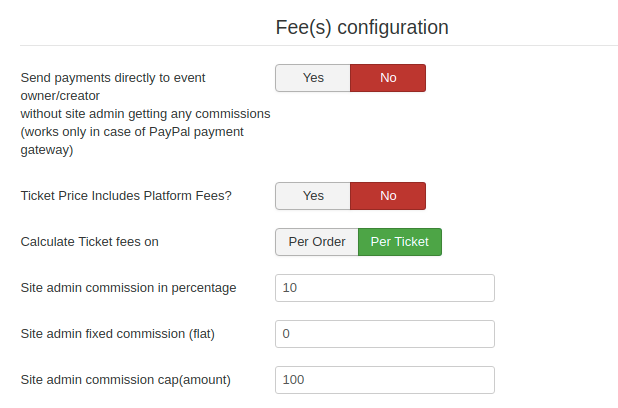
To set up vendor-specific fees - Go to JTicketing administrator - vendor - Vendor list view - Fees
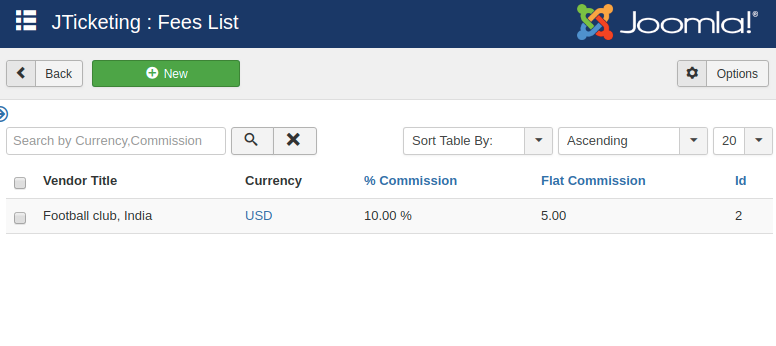
For version up to 2.4.x
A) As of now, fees are added to ticket price. Suppose Fees set by admin is 10%
and the user creates tickets of 100$ (this is including fees) and suppose user buys 2 tickets, then in that case out of
Total Price = 200$
Site Admin Commission = 20$
Event Creator will get 180$
B) Then Site admin will manually pay to Event Creator by login to his PayPal account and add entries in payout reports.
Site admin can see amount need to pay for event creator while adding entries in payout report.
C) JTicketing will automatically add entries to payout report if you are using Adaptive Paypal plugin in JTicketing.