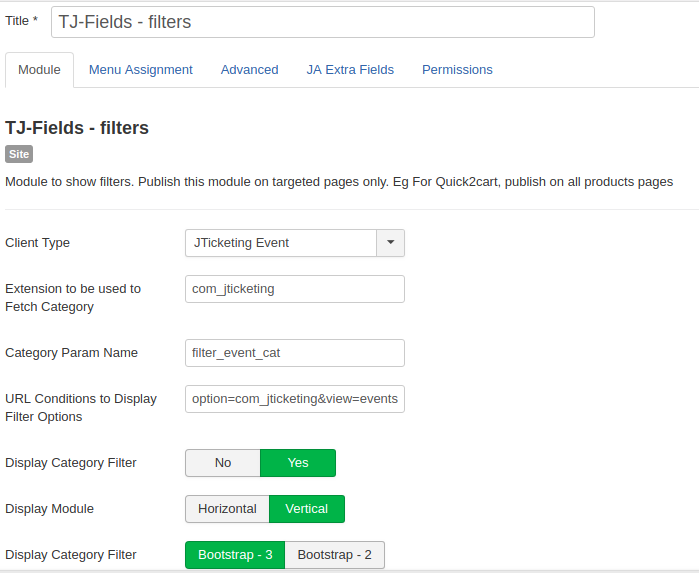JTicketing support filtering of events according to extra fields using "mod_tjfields_search" module.
The users will able to search events by category mapped field.
How to configure mod_tjfields_search on 'All Events pin' view and how it will work?
Steps:
1. Go to site backend create a category for e.g 'Games'.
2. Created a radio type event fields with radio options as 'Indoor Games' and 'Out Door' from 'Event Form Fields'.
3. While creating a fieldset category as 'Animal' and set the Filterable option as 'Yes'.
4. Created an event under the category 'Games'. After creating the event user will be able to add extra fields data for the created event in 'Additional Info Form'.
5. Select the field and save the event.
6. Publish 'TJ-Fields - filters' from the module. configure the module settings
For JTicketing
-
Client Type: JTicketing Event
-
Extension to be used to Fetch Category: com_jticketing
-
Category Param Name: filter_event_cat
-
URL Conditions to Display Filter Options: option=com_jticketing&view=events&layout=default
-
Display Category Filter: Set as 'Yes' for showing category filter on Events pin/ view
-
Display Module: Here are 2 positions to display the module onEvents pin view. For the horizontal need to set module position 'tj-filters-mod-pos'. so it will display at core filter place.
-
Display Category Filter: default is Bootstrap3. This is a common module for 'JGive, JTicketing, Quick2cart'. For JTicketing set bootstrap3.