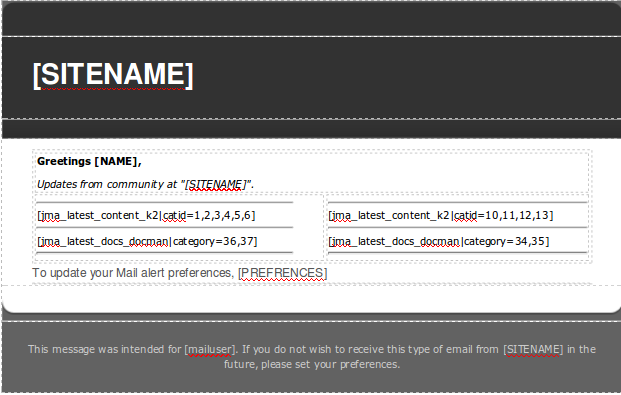
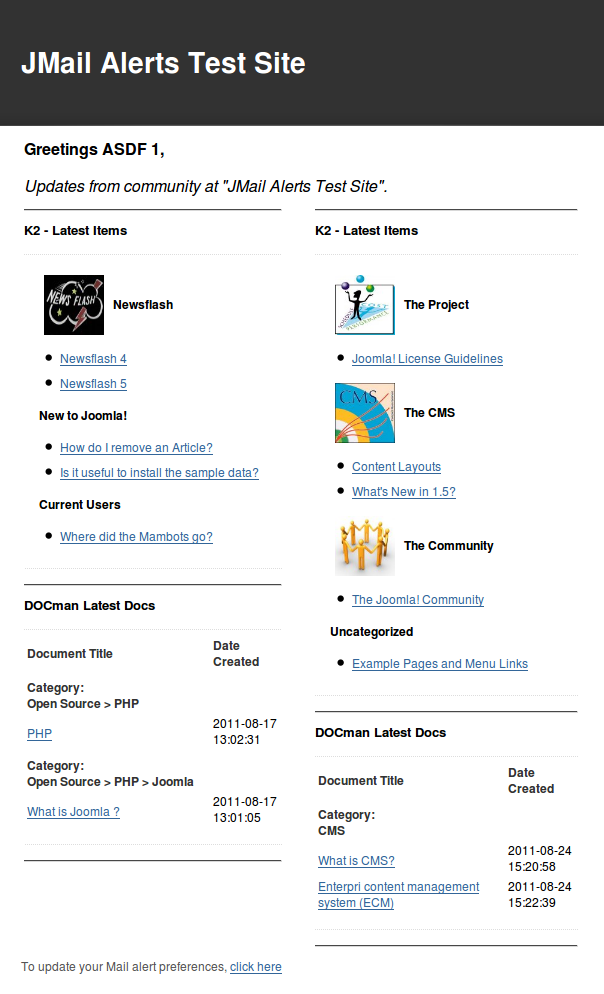
With version 2.4 we are introducing the "data tag" support in J!MaillAlerts.
What is data tag
[jma_latest_content_k2|catid=1,2,3,4,5,6]
[jma_latest_docs_docman|category=36,37]
[jma_latest_content_k2|catid=10,11,12,13]
[jma_latest_docs_docman|category=34,35]
As you can see in the first screenshot , there are 4 tags added to email template, and all 4 are data tags.
With data tags-
- You can use same JMA tag more than once in the same email. In more simple words- you can use same plugin more than once for generating a single email output.
- You can use data tag to divide a plugin output and place it into more places in a same email.
- For example: Let's consider an example of K2 plugin. This tag [jma_latest_content_k2|catid=1,2,3,4,5,6] will fetch latest items belonging to catid=1,2,3,4,5,6 if user has subscribed to any of these categories.
Normal tags will contine to work as like before.
Known issue-
-The plugin name will be repeated in the email number of times the plugin tag is used.
