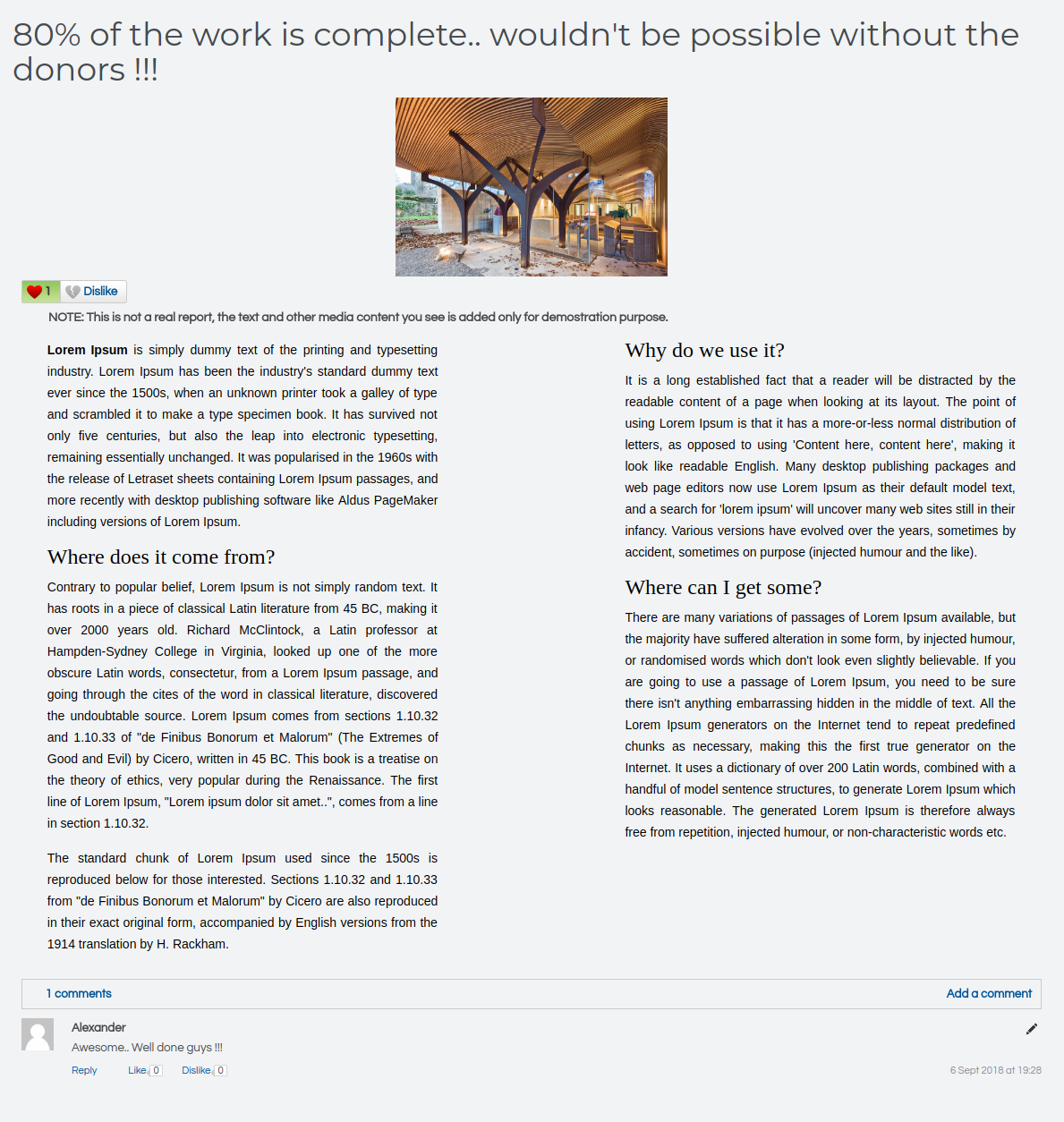We have tickets from lots of our customers asking for a feature where they can post updates about the recent happenings against a campaign, as a campaign promoter.
As a result, we have introduced "Reports" feature in Jgive.
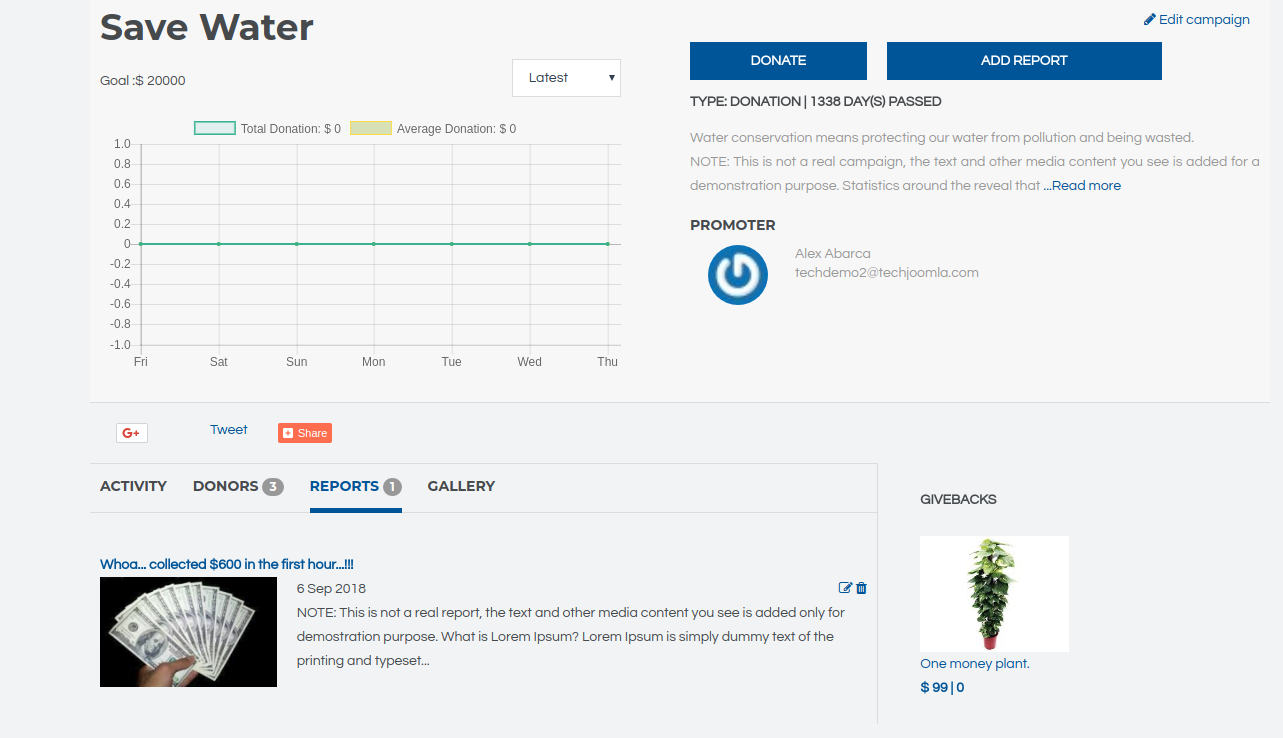
Reports comes with the following data:
1. Report Title
As the name implies, give an appropriate title to the report
2. Report Description
The details of the report. Can be a short description or can even be a long detailed one with images embedded in between, to give it a blog kind of look.
3. Cover Image (Optional)
Here, upload an image that you feel to be appropriate for your report to become a cover image.
4. Attachments (Optional)
There can be files that you may want to show to your campaign audience. The files can be uploaded one by one here, which can be doc, docx, pdf, ppt, pptx.
The maximum number of files that can be attached is six, having maximum size for each file 6 MB.
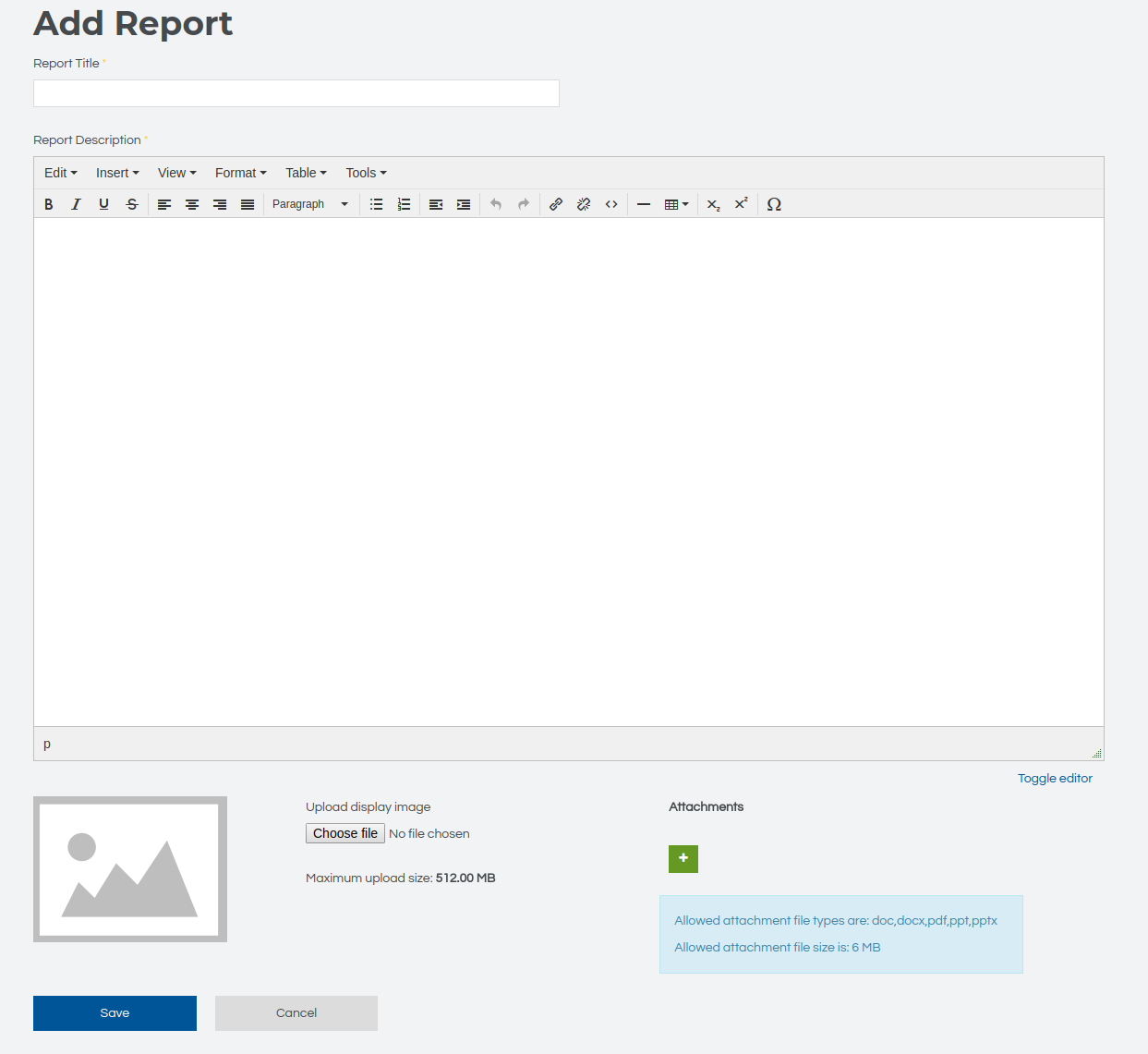
Reports Activity:
As soon as a report is added, its corresponding activity can be seen in the activity stream on the campaign details page and on the dashboard as well.
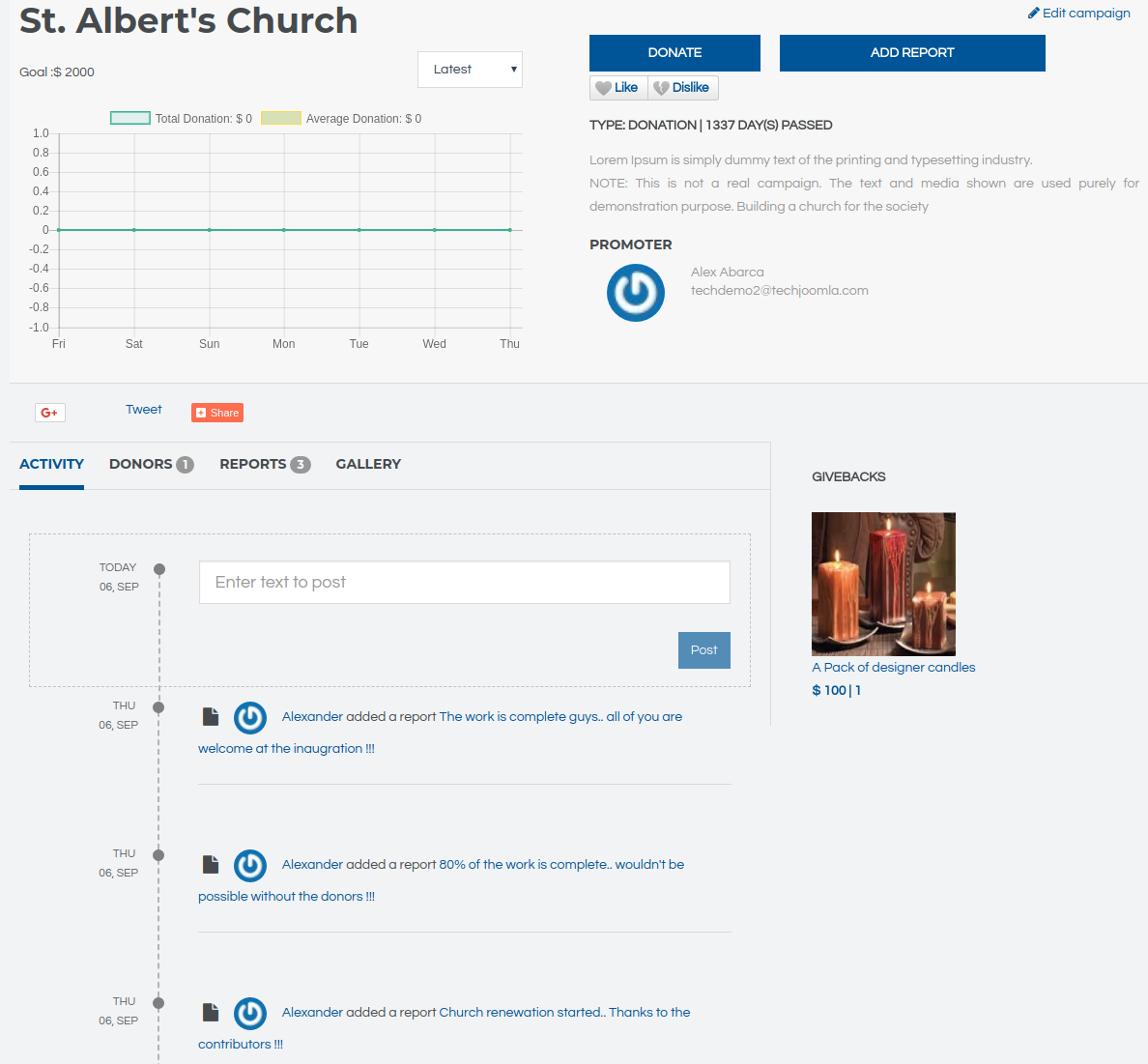
Report Details:
All the details of the report can be viewed on this page. The attachments, if any, can be downloaded from this page too. Here, on this page the reports can be liked, disliked and even comments can be posted, by the visitors against a report.