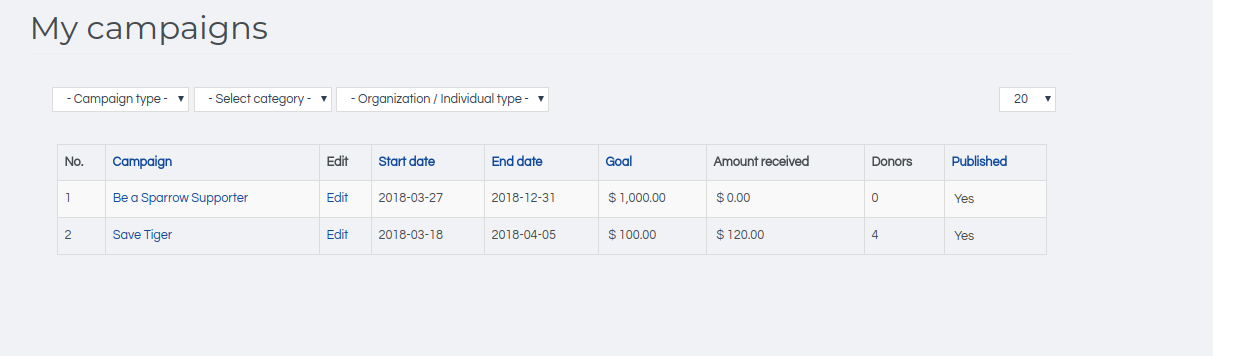This is the place from where campaign promoter(creator) can see the list of own campaigns. Also, campaign promoter can edit his campaigns.
1. Campaign: It shows the name of the campaign if you click on it will redirect to campaign detail page.
2. Edit: If you click on it, it will redirect towards the edit campaign page where you can edit the campaign.
3. Start Date: Campaign start date.
4. End Date: Campaign end date.
5. Goal amount: Goal amount for the campaign.
6. Amount received: Total donation amount received against the campaign.
7. Donors: The total no. of donors for the campaign.
8. Published: Indicates if a campaign is published or unpublished.