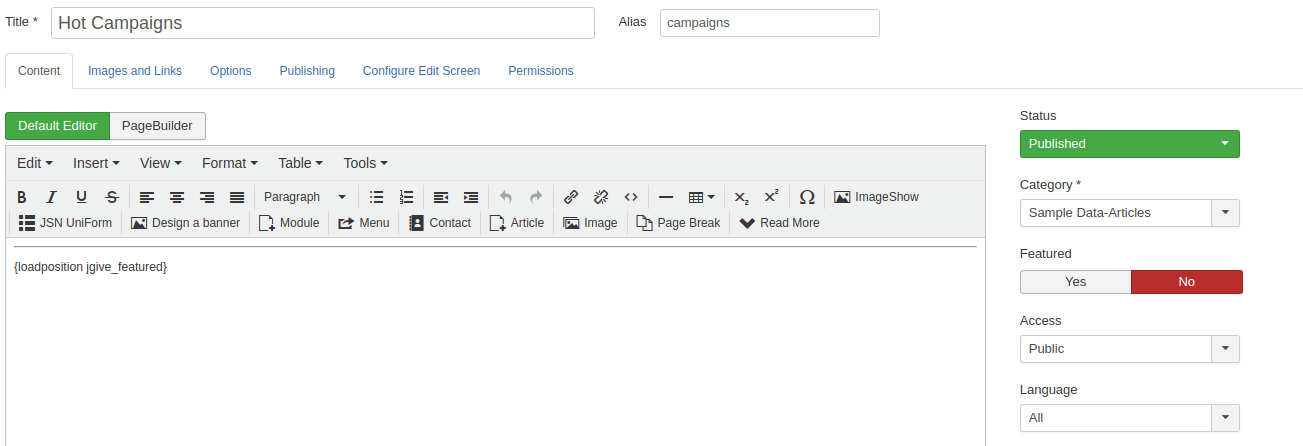JGive has a number of modules which we have explained here(add link). Most of the time we want to associate modules with articles in some way.
For configuring "mod_jgive_campaigns_pin" on the Home page you need to insert a module inside an article, need to publish the module to a position and load that position in the article as follows:
1. Make a copy of mod_jgive_campaigns_pin module
2. Set its position to jgive_featured.jgive_featured can be any value that doesn't conflict with an existing template position.
3. Type in the position jgive_featured and press enter instead of selecting it from the drop-down list.
4. Assign the module to the Home Menu Items. This will make sure that it always appears, no matter how the visitor got to that article.
5. The module will not show unless you put the command to load the module in an article.
6. Edit the articles where you want this module to appear and insert the text in the article at the place where you want the module.
Add custom position here.
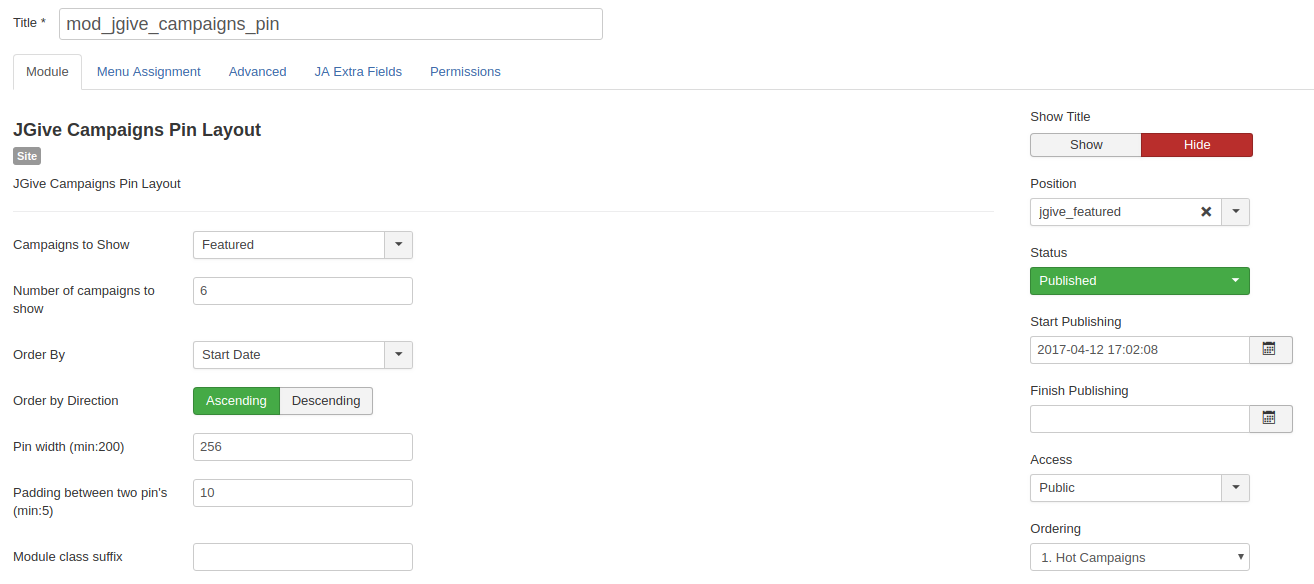
Load module in an article.