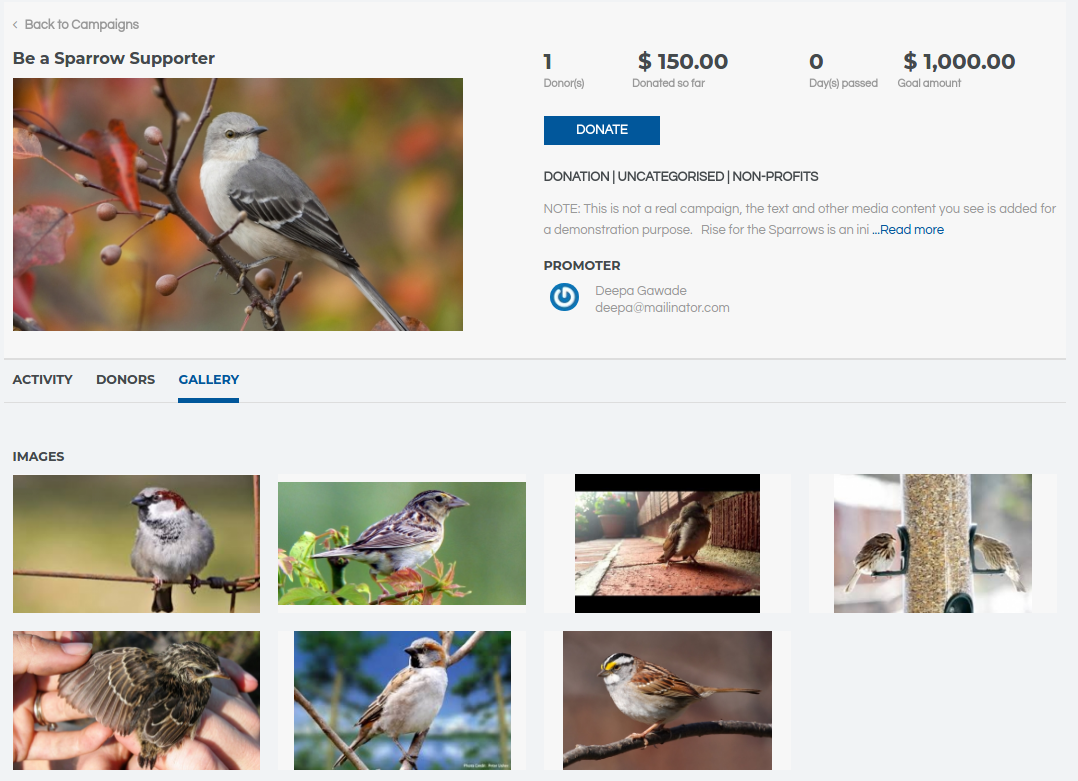When we click on Campaign name in All Campaign Pin or blog view, it will redirect to campaign detail page.
Campaign details page shows the following data:
1. Campaign:
It shows the campaign information like campaign description, campaign main image, number of donors that have donated to the campaigns, Campaign Goal amount etc.
2. Promoter:
Promoter block shows the campaign Promoter Information with Profile Image.
3. Activity:
The Activity tab shows the number of actions which are done for that campaign like the user has launched the campaign, donor donates to the campaign, campaign goal amount reached etc.
4. Give Aways:
GiveAways block shows the Giveback image, description, total no. of give back to be given and total given givebacks.
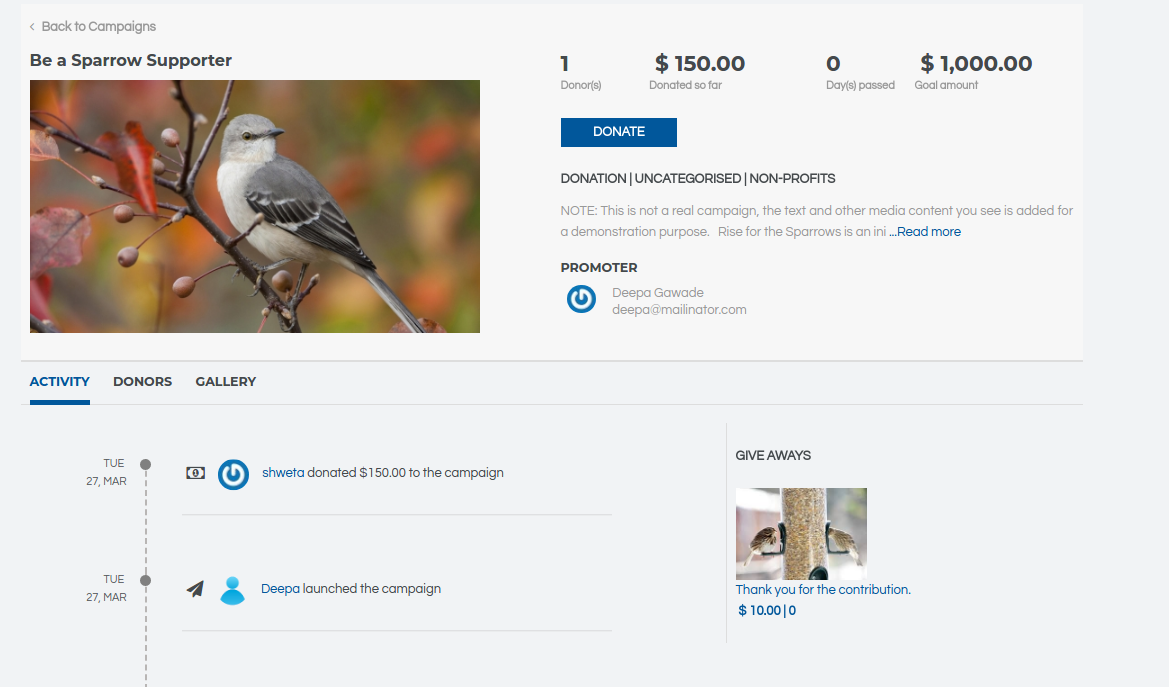
5. Donors/ Investors:
It shows the Donor/Investor list who has donated/Invested in the campaign
Donor Name: Name of the donor (While making the donation, if the donor sets "Donate anonymously?" as "Yes" then donor name will be displayed as "Anonymous Donor").
Total: The total amount the user has donated to this campaign (If the same user donates to the same campaign more than one time then the amount will be shown as the sum of donation amount ).
Recent: Recent donation amount
Mode of payment: Mode of the payment which is used by the user while donating to the campaign.
Also, the user can search the donor via the search button.
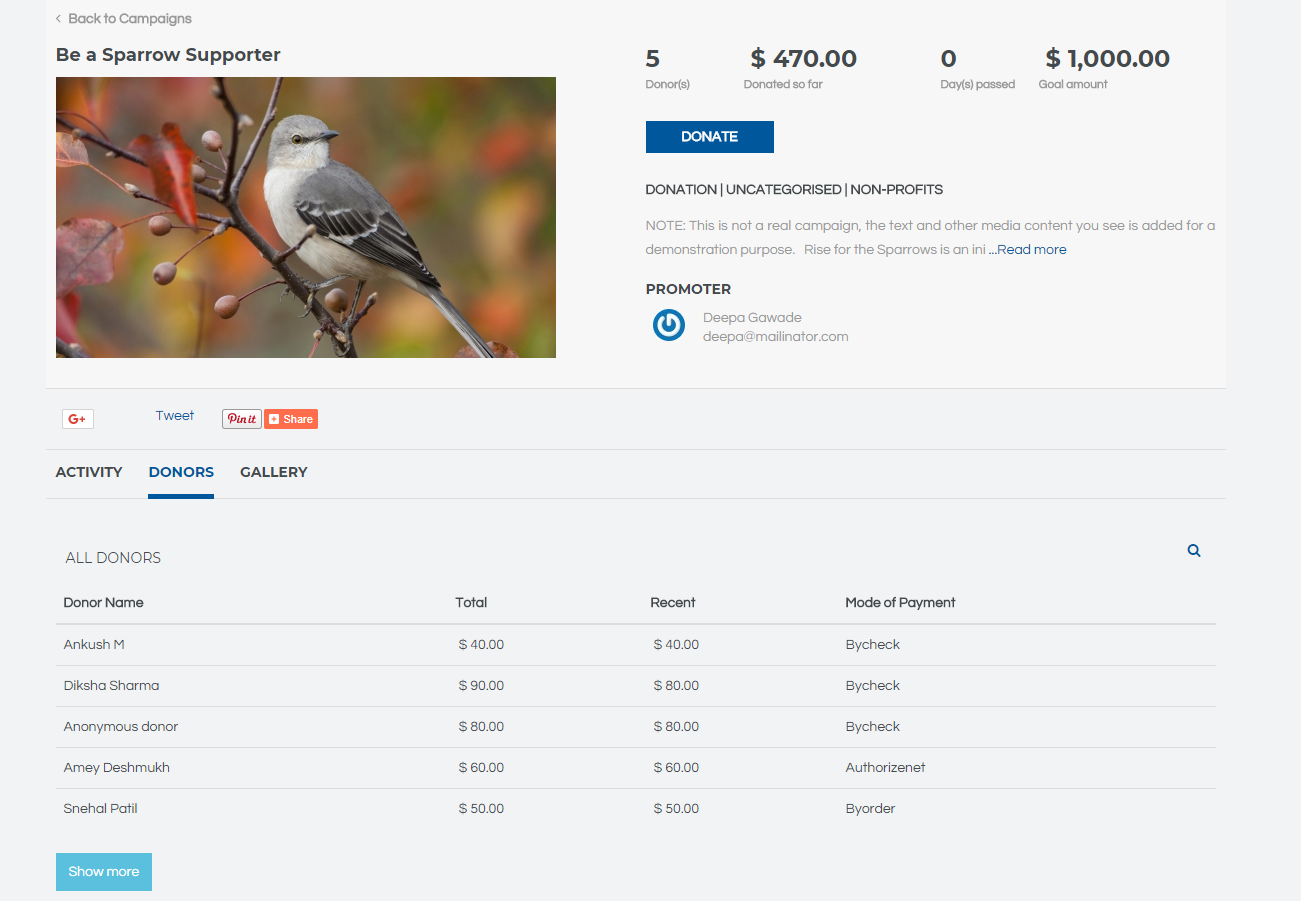
6. Gallery:
It shows the campaign images and videos added by campaign promoter for this campaign along with providing the filter for checking only images or videos.