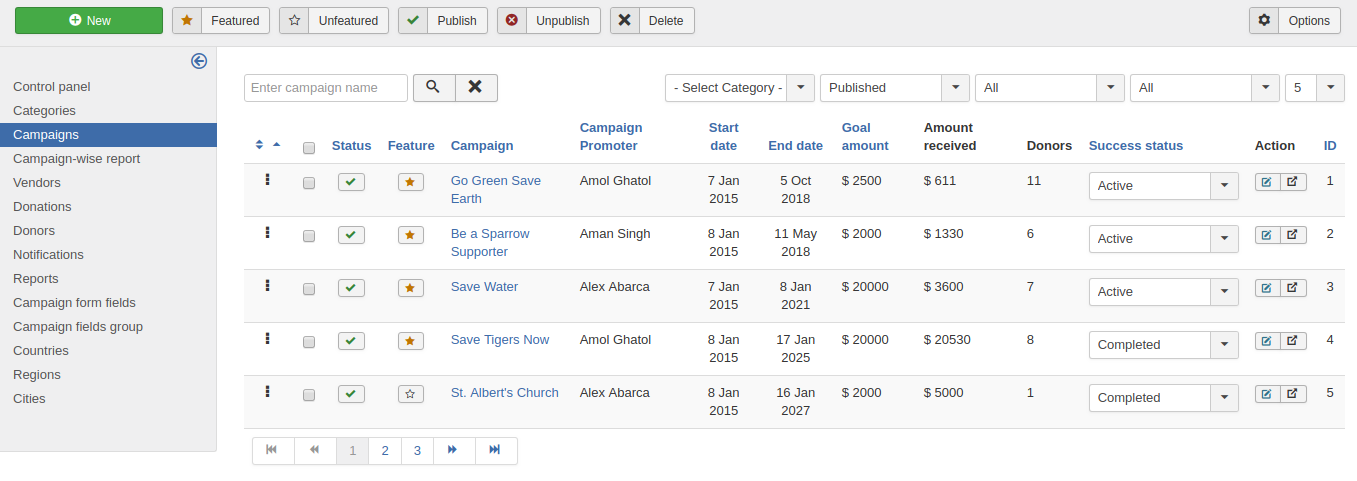
This is the place where an administrator can monitor all the campaigns. Admin can publish, unpublish, feature, not feature or delete campaigns. It gives the admin the snapshot of all campaigns at once place.
- Ordering: Have added ordering functionality on campaign list view. By using this functionality user will able to set campaigns in any order that he wants. It will show an impact on Pin and blog view at the front-end
- Status: Indicates if a campaign is published or unpublished. Also lets you toggle publish status.
- Feature: Indicates if a campaign is featured OR not featured. Also, let's you toggle featured status.
- Campaign: Indicates the campaign title.
- Campaign Promoter: Indicates the campaign promoter name which is added while creating a campaign.
- Stat Date: Campaign start date.
- End Date: Campaign end date
- Goal amount: Goal amount for the campaign.
- Amount received: Total donation amount received against campaign
- Donors: The total number of donors for the campaign
- Success Status: It indicates the campaign status (Active, Completed, Failed)
- Action: This column shows two button one for edit the campaign and another for showing details view of the campaign.
- ID: It shows campaign id.
