Version 2.4 Onwards, Invitex allows to use "Language strings" in your Message templates, so that you are able to create Multilingual Invite Emails.
There are few steps that are need to be followed to use this feature:
Suppose ,the language constant that you wish to use is MESSAGE1. Then this language constant must be there in the respective Template that is going to be used to send mails.
For example, If you want to Invite people by using Manual Invitation method then place the constant in "Email Template"
The constant should be enclosed in curly brackets ({ }) .In case of MESSAGE1 you should add it to the template as {MESSAGE1}.
Here is the screenshot of the template after inserting the language constant:
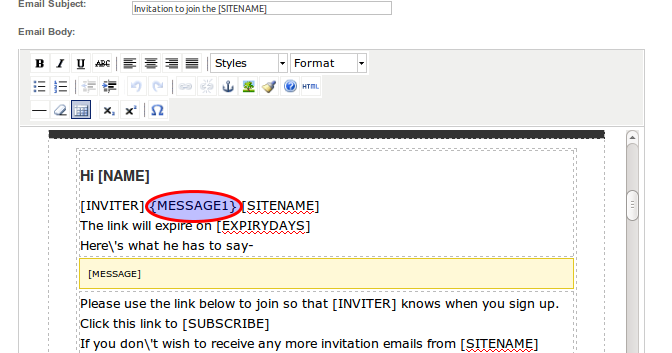
Now,the string that you have enclosed in curly brackets ,in our case it is MESSAGE1 should be declared in language file.
For example, the language file located at your_joomla/language/en-GB/en-GB.com_invitex.ini ,is having this language constant defined as:
MESSAGE1="is asking you to join"
Now,suppose the User whose frontend language is set to "English" ,is logged in to frontend.
When this user tries to Invite the people,in the mail {MESSAGE1} part will get replaced by "is asking you to join" string.
