Here we are documenting the instructions to be followed to set up your own Namecard view.
Invitex, by default provides 3 ways to generate your Namecard. You can read about "Setting up Namecards" form here.
You can embed your own way or can modify the previously created according to your requirement.
Here are some steps to be followed while creating your own Name Card view:
1.Go to your_joomla/components/com_invitex/views/namecard/namecard_templates folder. There you can see template_1.html,template_2.html,template_3.html. Each file generates a view of Namecard.
For e.g. template_1.html is used to create the 1st view which is:
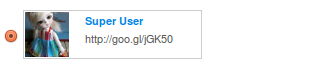
2. To create your own view, create a file with ".html" extension.
3. Your HTML file should contain three tags they are : [IMG],[NAME],[INVURL].
4. Invitex will replace these tags with proper replacers e.g [IMG] tag will get replaced by your profile image.
