Invitex EasySocial profile Integration lets you tightly integrate Invitex to let users Invite more people to their EasySocial profile. In order to set it up correctly to work in a seamless way, please follow the documentation below. Invitex support different types of invitations 'Easysocial Profile' is one of them.
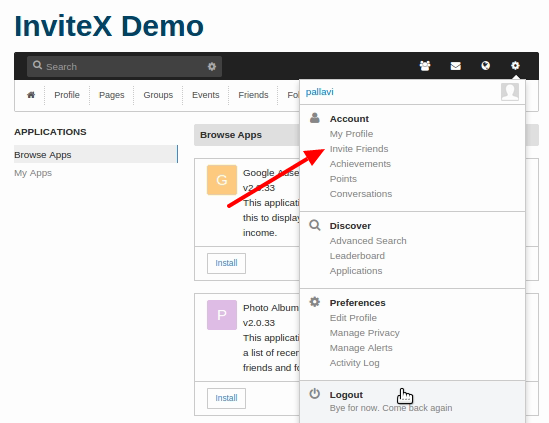
Configure the Invitex EasySocial Profile 'Type'.
Login to the Admin & go to Invitex -> Invitation Types. There Look for the EasySocial Profile type. Usually it will be the type of the ID '6' unless you deleted & recreated it. You can edit it & configure various settings like Invitation methods to allow, default text, template etc. In the type settings you should also see an area for the Invitation Widget.
Using Override Methods
Steps to override the template-
1. Assuming you are using 'wireframe' template for Easysocial, locate and copy this file-
YOUR_JOOMLA/components/com_easysocial/themes/wireframe/toolbar/default.php
2. Paste the copied file into the folder-
YOUR_JOOMLA/templates/YOUR_CURRENT_JOOMLA_TEMPLATE/html/com_easysocial/toolbar/default.php
3. Open file from above step in a text editor.
4. Comment out following Easysocial code on line number 258-259 in copied file. This code results in the native "Invite" button of Easysocial. If you do not want to hide it, you can keep it as it is.
<a href="/<?php echo ESR::friends(array('layout' => 'invite'));?>">
<?php echo JText::_('COM_EASYSOCIAL_TOOLBAR_INVITE_FRIENDS');?>
</a>
5. Then add Invitex Invite button code given below after the commented code.
<!-- Widget Code -->
<?php
$invite_url = urlencode(base64_encode($this->my->getPermalink()));
$name = $this->my->getName();
$link = "index.php?option=com_invitex&view=invites";
require_once JPATH_SITE . '/components/com_invitex/helper.php';
$this->invhelperObj = new cominvitexHelper();
$itemid = $this->invhelperObj->getItemId($link);
$link .= "&Itemid=".$itemid;
$link = JRoute::_($link);
$link .= strpos($link,'?')?"&catch_act=":"?catch_act=";$link.="&invite_type=6&invite_anywhere=1&invite_url=".$invite_url."&tag=[name=".$name."]";
?>
<a href='<?php echo $link;?>'>
<?php echo JText::_('COM_EASYSOCIAL_TOOLBAR_INVITE_FRIENDS');?>
</a>
NOTE:- Please check Invite Type Id for EasySocial Profile Invitation from backend InviteX view (Invitation Types) and change the URL parameter "invite_type" accordingly (Check the $link variable in the PHP code given above). Generally, the "invite_type" is "6" for EasySocial Profile Invitation.
6. Save file and you are done!
