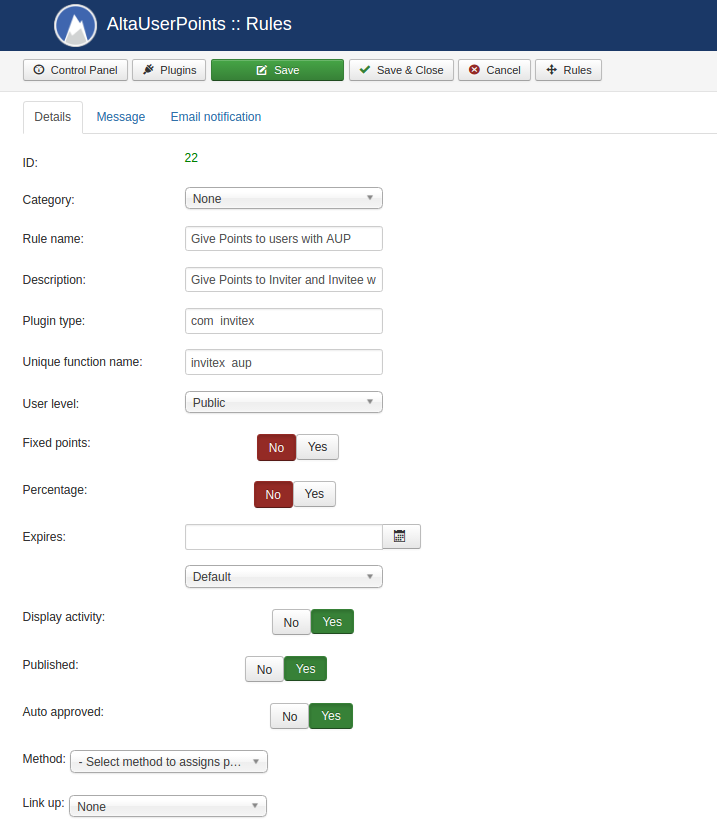Invitex allows integration of one of jomsocial Points and Alta user points and Easysocial Points.
1. Integration with Jomsocial Points:
With the Installation of Invitex,We create two rules in Jomsocial,they are:
a) Invitee Registration.
b) User registration through Invitation.
By default, the points for these rules are set to zero. If the "Points System Integration:" parameter is set to "Jomsocial points" in backend config of Invitex, you need to edit these rules and set points as per your requirement.
Steps to be followed if the "Points System Integration:" parameter is set to "Jomsocial points" in backend config of Invitex:
1. Go to JomSocial ->UserPoints
2. Click on the Rule Scan button shown at the right hand side. This will refresh the list of rules for new rules.
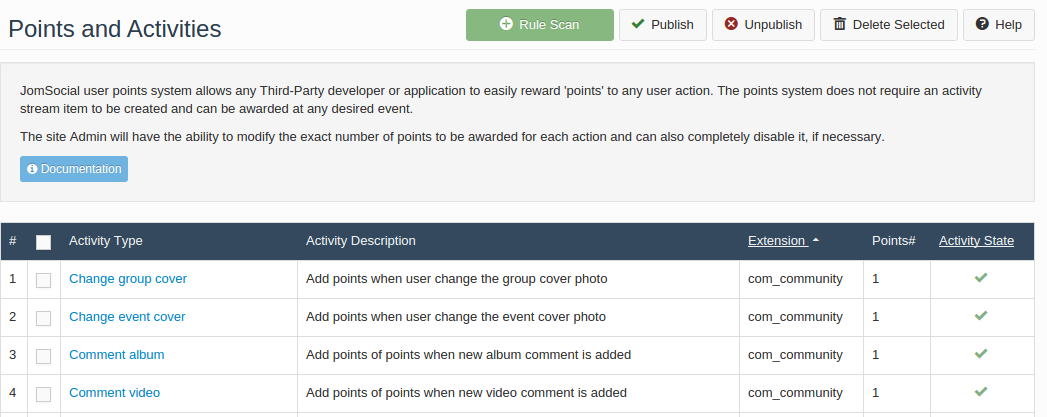
3. Now,you will see Invitee Registration and User registration through Invitation rules in the list.
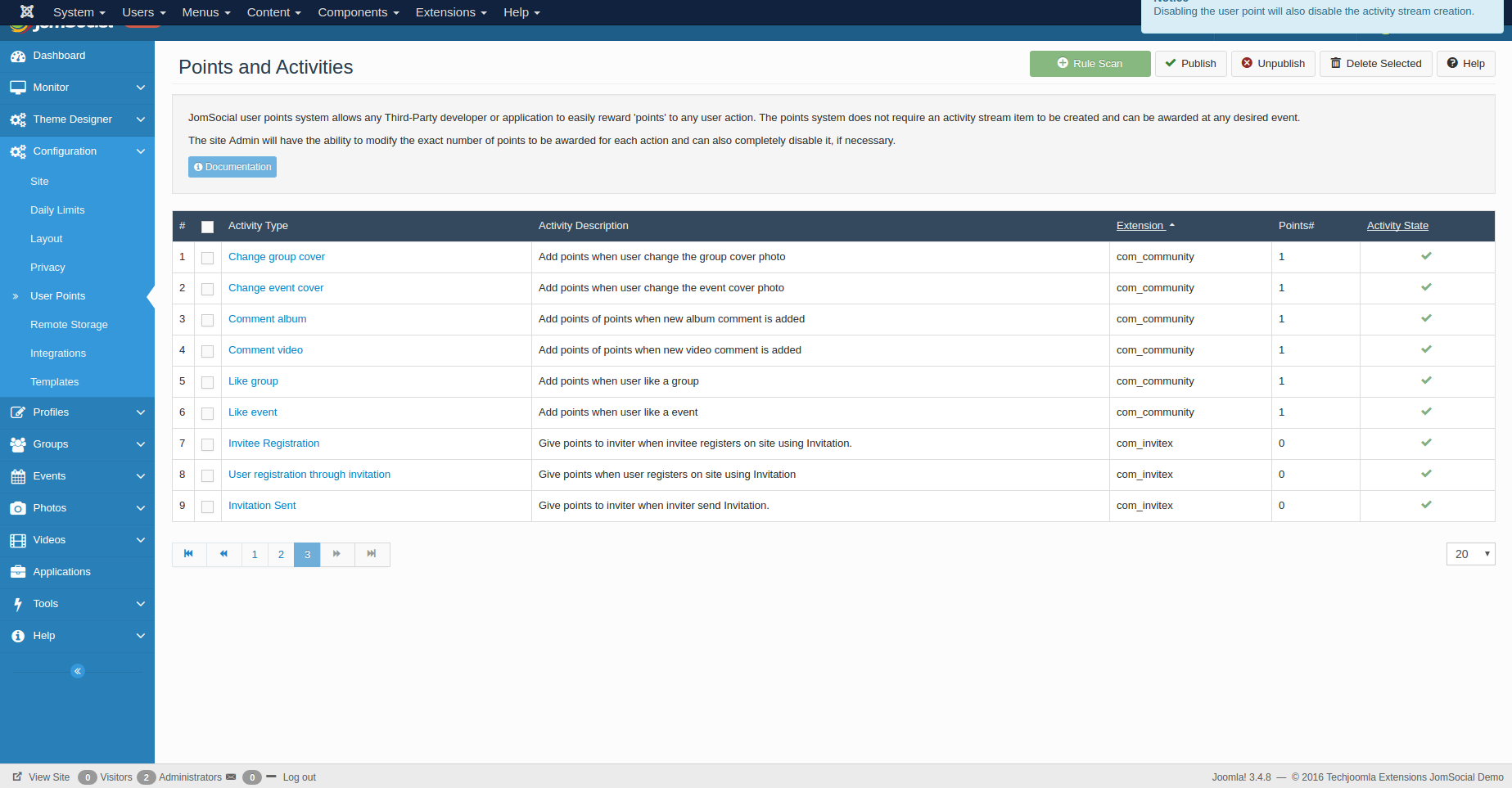
4.Now you can edit these rules and set points according to your requirement.
5.The Inviter and Invitee will get these points after Invitee registers to site using Invitation and logs in to the site for first time.
Integration with Easysocial points:
1) Install Easysocial Rules:-Open backend Easysocial=>User points=>Click on Discover=>Start Scan
2) Enable Easysocial Rules For Invitex
Open backend Easysocial=>User points Filter by extension com_invitex. You will see these three rules.
Please enable each rules and set points.
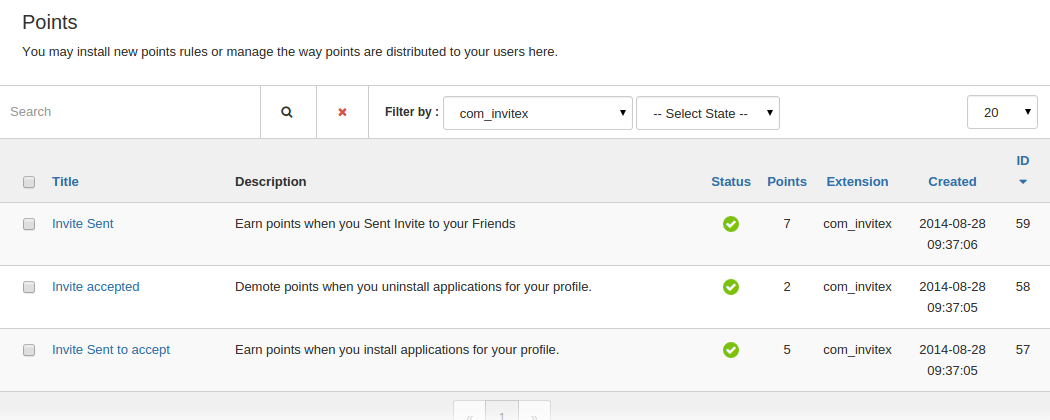
Integration with Alta user points:
If the "Points System Integration:" parameter is set to "" in backend config of Invitex,You need to provide the "Points to allocate to inviter:" and "Points to allocate to invitee" in backend config of Invitex. These points will be given to Inviter and Invitee after Invitee registers to site using Invitation and logs in to the site for the first time.